Popular Firefox Add-Ons And Their Google Chrome Equivalent
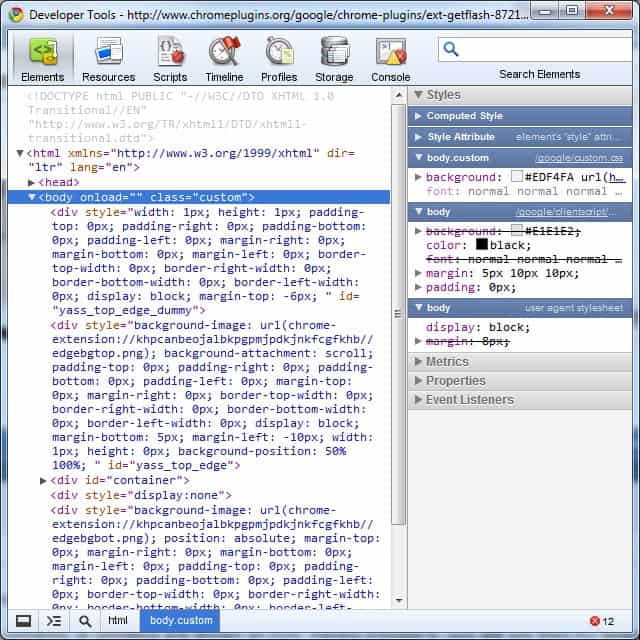
Google's Chrome web browser has developed into an interesting competitive browser ever since its first release. Part of this comes from features that Chrome supports but other browsers such as Firefox don't. This includes among other things a focus on security, a multi-process system, and better JavaScript performance to name a few things.
While Chrome does better in some areas, it does not in others. Firefox's add-ons system for instance is far superior to that of the Chrome browser.
Many Firefox users have grown accustomed to using add-ons which is one of the reasons why they are not making the switch to Google Chrome, or any other browser.
This situation is slowly changing with the release of the Google Chrome extensions repository, an official website hosted by Google that lists extensions for the web browser. Not all extensions are listed on the page however. Extensions that download media from Google properties are for instance prohibited from being listed on the store.
The listing below looks at popular Firefox add-ons and tries to locate equivalent add-ons for the Google Chrome web browser. Many Firefox users have lots of add-ons installed but consider only a few indispensable.
Adblocker
- Adblock Plus is the add-on for blocking advertisement in Firefox. Some users prefer NoScript which adds a lot to the security of the web browser. These two add-ons are the most downloaded at the Mozilla website.
- Google Chrome does not offer an equivalent to NoScript which is unfortunate. The closest to NoScript is NoScript Suite Lite or uMatrix.
- Adblock Plus is available for Chrome as well, and newer blockers such as uBlock Origin are available for both browsers.
Verdict: Ad-blocking works well in both web browsers thanks to add-ons. Missing something like NoScript on the other hand is a big minus in the eyes of users who want that functionality in the Google Chrome web browser.
Security
- Last Pass is the most popular password manager for the Firefox web browser. It comes with a lot of features that includes secure password generation, form filling profiles, an online vault to access the passwords from locations where the extension is not installed, automatic logins and more.
- The developers of Last Pass have created a Google Chrome extension that is offering the same functionality as the Firefox add-on.
Verdict: The fabulous password manager Last Pass is available for both web browsers. NoScript on the other hand is missing.
Downloads
- Firefox offers many download manager add-ons like Down them all or Flashgot.
- Chrome Download Manager is an alternative for the Chrome web browser that offers similar functionality.
- Imagehost Grabber is a popular Firefox image downloader that supports many different image and photo hosts.
- The aforementioned Chrome Download Manager supports this as well.
Verdict: Both browsers offer sufficient add-ons to download files from the Internet.
Web Development
- Firebug is an indispensable add-on for web developers. It can be used to edit, debug, and monitor CSS, HTML, and JavaScript live in any web page.
- Firebug Lite is available for Google Chrome. The web browser does offer a comparable build in feature that is not as sophisticated called the developer tools.
Verdict: Both browsers ship with powerful Developer Tools that make most development related add-ons superfluous.
Social Networking Sites
Social networking sites like Facebook or Twitter are highly popular. Both web browsers support userscripts which provide enhancements and changes for most social networking sites. There is not really a need for extensions or add-ons to deal with those issues.
Verdict
The situation has changed for the better in recent time. Chrome extensions are available in a multitude, and most features that add-ons add to Firefox are also provided by Chrome extensions in one way or the other.
Still, NoScript is Firefox only and unless Google changes what extensions are allowed to do, that won't change anytime soon.
Which extensions, besides the ones mentioned in this post, are currently not available for Google Chrome as well? Let us know which you would like to see ported to the Chrome web browser.
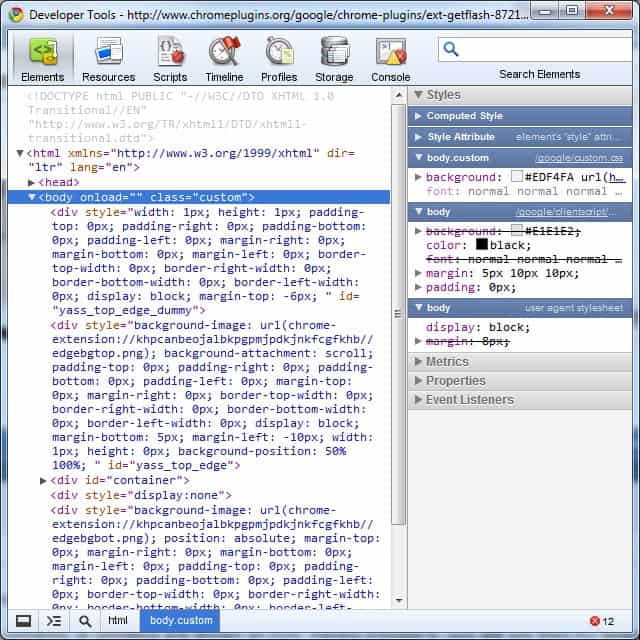






















My criteria for moving to Chrome or any other browser from Firefox is simple.. it must have support similar to Noscript.. the prevalence of javascript related malware that can be caught by simply browsing to a site makes that support paramount. Yah.. I know I can turn stuff off via hidden menus and such.. but the ability to do it easily from the browser main GUI makes that one little feature the differentiator in ease of use given my needs. There seems to be so much ‘Firefox is gonna die’ pronouncements…. but these types of security issues are in play with a lot of folks using browsers.. I think I’m typical of a class of user.. and I’m certainly not going to move until I see better easy-to-use security features from another browser.
Correction
Sorry I was in Hurry
For web developers, here is a more complete list
http://speckyboy.com/2010/01/04/creating-a-web-development-environment-using-google-chrome-extensions/
Here they are:
Linkextend and that is about it
A large number of Chrome Extensions are missing
Then name them please so that we can all benefit from this.
I will disagree a bit regarding the verdict of ad block section. Due to Chrome design, they don’t work like in Firefox. A review can be seen here
http://www.crispytech.com/2009/12/28/ad-blocking-extensions-chrome-browser/
For web developers, here is a more complete list
http://www.crispytech.com/2009/12/28/ad-blocking-extensions-chrome-browser/
I will come up with more in sometime
Great article!
Mozilla is about to have a major problem, especially with developers. As long as Chrome’s extensions don’t cause browser lag and memory leaks I think theres’ going to be a mass exodus, especially with Firebug Lite for Chrome.