How to choose a Linux distribution flow chart
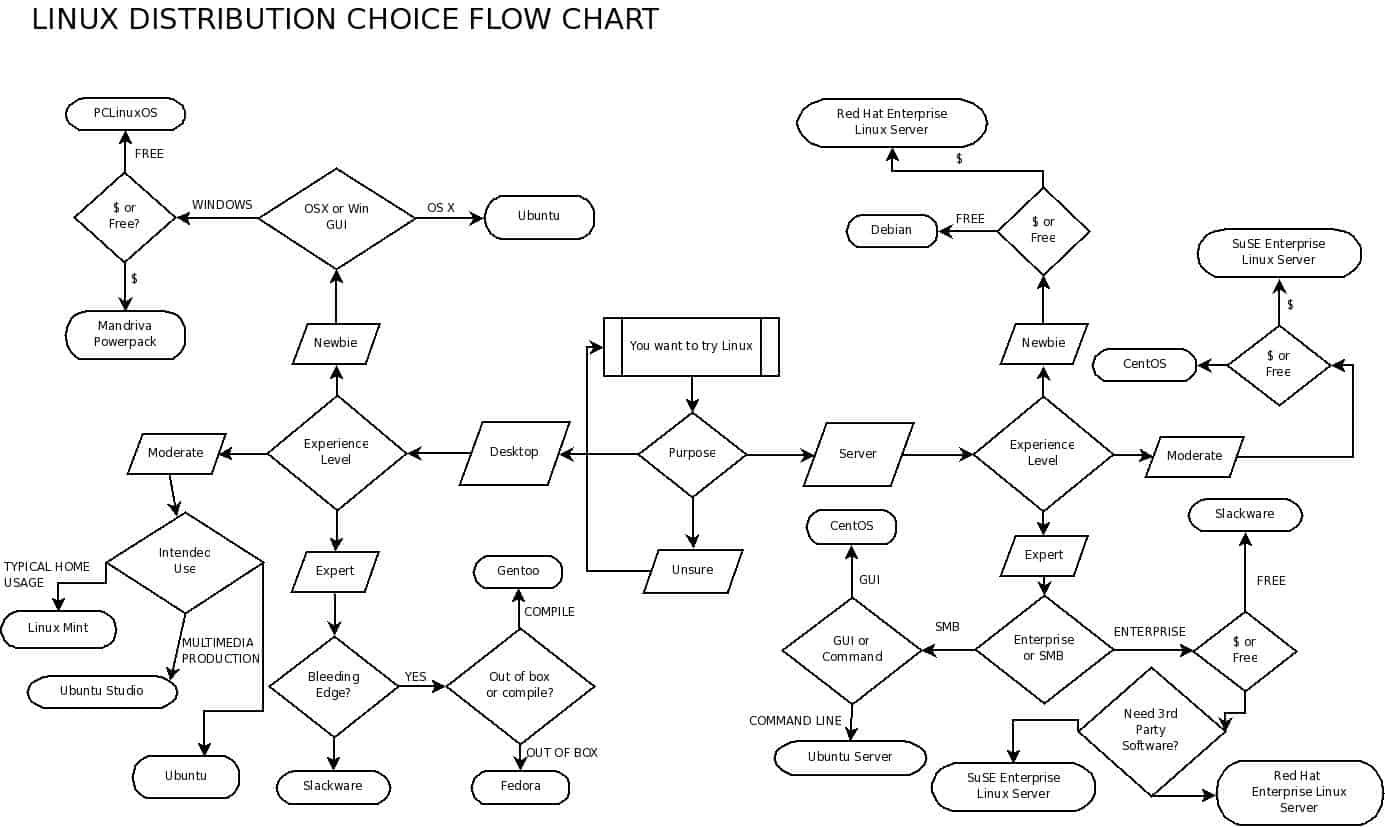
The new year is here and you have made a resolution to give Linux a try. A noble resolution and one that will be met, initially, with much confusion. Why? Linux isn't like Windows where your choice is limited to a single release with different features (depending upon how much you want to spend) or OS X where you have no choice but to take what Apple gives you.
No. Linux has a multitude of choices. In fact, if you go to Distrowatch you will see at least 100 distributions listed in the page hits ranking section. Think about it, 100 different versions of Linux. And that's not all of them. There are many more variations out there, and more coming every day. And then, you add into the mix the enterprise level distributions that not only come with a price, but support, and the ever-staggering number continues to grow.
So how does a new-to-Linux user decide? With so many choices, how is it possible to start off on the right path? Without help, it's not easy. My first Linux distribution was Caldera Open Linux 1. It was rough and nearly pushed me back to Windows. It wasn't until I found Red Hat (4.2 at the time) that I found the right distribution for the right purpose. That was ten years ago and the choices were much more limited.
Because the new year is here, and I am always one to want to help people make the move to Linux, I thought I would create a flow chart to help Linux users make the right choice. Is it perfect? Probably not. Do I include every possible choice? No way. The distributions I have included are:
- Ubuntu
- Ubuntu Server
- Ubuntu Studio
- Slackware
- Fedora
- Red Hat Enterprise Linux Desktop
- Red Hat Enterprise Linux Server
- SuSE Enterprise Linux Server
- SuSE Enterprise Linux
- Gentoo
- Mandriva Power Pack
- CentOS
- PCLinuxOS
- Linux Mint
- Debian
It's still a healthy list of distributions, but not everyone. And I'm sure there will be those that disagree with my approach. That is understandable. So much so, that I am (in the spirit of open source) including my .dia file for the flowchart. NOTE: The .dia file is hosted on my domain (outside of ghacks). I would love to see how readers change my flowchart to better fit their opinions/experiences.
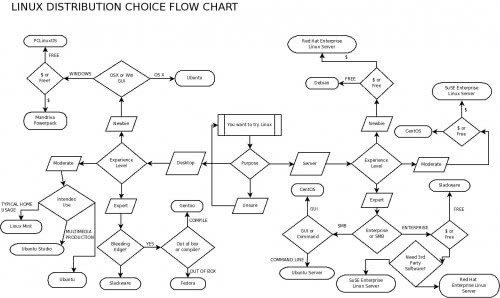
But for those that do not want to bother messing with editing the flowchart, and just want to see it in all its scattered "glory", take a look at Figure 1.
One of the first things you might notice is the predestination paradox (temporal causality loop) I created for those unsure of their purpose for choosing Linux.
There might also be some initial confusion as to why I have included, in some choices, distributions that are rather similar. For example: The difference between Mandriva and PCLinuxOS might not be that great, but notice I have included the Mandriva Power Pack which includes pre-installed flash, various codecs, and Mandriva support.
Final thoughts
I hope this flowchart makes your choice of Linux an easier one. Even more, I hope this flow chart helps you to start your new year off on an open source foot, and that you find this path a rewarding one.
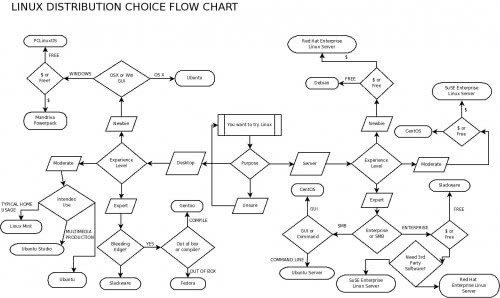

















Nice presentational chart. For the new user, it is extremely useful, for the moderately Linux experienced user a guide, and for the expert, probably unnecessary, but for the new user with the ability to see beyond the current crop of criticisms, it is an extremely useful guide which put the distros shown into a useful framework. It is frustrating when viewing comments to have to wade through so much personal bias and so poorly thought through criticism. Please keep up the good work. Thankyou too for an excellent guide to GLOM.
You missed Arch Linux.
Hello Ghacks and Jack
Nice chart.
I have found another chart i would like to share.
I have come across this site:
http://futurist.se/gldt/
They have made a tree like structure where the different Linux’es come from. their latest chart is here: http://futurist.se/gldt/gldt1003.png
It makes it easier to choose what distro’s to try if you like , let’s say Debian based.
Also use the search page from distrowatch here:
http://distrowatch.com/search.php
It makes it easy to choose one for beginners, which GUI you like and so on.
Thanks for the flowchart. I used Linux Enterprise.
Thank you,
http://www.susethailand.com/
Folks this is just the authors opinion not biblical truth as the author stated. Instead of pissing and moaning about what the author has done lets see something better from the critics and lets see how well they make out.
“Huh!”
Were I a Windows user trying to make the big jump to Linux, I believe that’s about what I would think:a big “WTF?”.
Seriously, I haven’t studied you chart, just gave it a “big picture” eye. Thanks for the effort. May be useful to fellow linux users, but NOT to someone already anxious about migrating from his former OS??
That’s much too “geeky” stuff I believe:)
This is actually a serious, qualitative difference between open source and Windows: you have choice, whether you like it or not. Because it’s possible, people take it.
So anyone who says “we need one distro” or “we need one desktop” is (a) not playing to our strengths (b) ordering the tide to go out. i.e, we have to make the diversity a feature, because it’s inherent to having the freedom of choice that free software grants you.
What I see a lot of is your Windows user being lured in by open source applications, e.g. Firefox, OOo, GIMP, and thinking “huh, this open source isn’t so bad” and, with these apps known to them, they can try Linux and have what they’re used to. Because users care about applications, not the thing the app is running on.
re David Gerardm: quote:
“So anyone who says “we need one distro†or “we need one desktop†”
I believe you were replying to my comment (first time here, so not sure which comment belongs to which “sub-comment section”. All I see is the alternance of white and blue, plus very small indentations.. Should adopt more practical symbolism, plenty of them out there:) ).
In which case, I think you did misread me. I wasn’t saying that having plenty of Linux distros to choose from was a bad thing.
What I was talking about was that this “Linux distrib flow chart” may turn off would-be Linux users because of its seemingly technical look.
Heh :-)
The key point is: it really doesn’t matter that much, and it’s really a matter of taste ;-)
Ubuntu is safe IME for n00bs precisely because it’s popular. OTOH, I run Ubuntu because it doesn’t get in my way but I can do evil sysadmin tricks when I want to.
“Ubuntu is safe IME for n00bs” : Im still quite a linux newb myself (1 year). And I totally agree with this ubuntu stuff. That’s where I began. Have migrated to Fedora very recently, but it’s just because I had to reinstall my comp(messed it up with libc..) , so wanted to take that chance to try another distro.
But Ubuntu is great:).
Yep, Ubuntu is great! But so is Fedora, and so is every other distro on this chart, and so are the BSDs :-)
(Personally, I’d add FreeBSD as an option next to Gentoo. “You are paranoid”->OpenBSD.)
Recommendation: 1) Why am I considering moving to Linux? What is the goal for doing so; 2) Can Linux provide me all of the tools necessary to be productive in a Windows dominated tech world?; 3) Is there a practical reason to run Linux as the main OS and Windows on VirtualBox?
In all honestly, I can’t recommend Linux to anyone unless he/she desires to “learn” a bit more about computers. The problem with Linux is compatibility–some distros run fine on one machine and printer; others fail. Working with Linux is fun and entertaining; however, it’s totally pointless to work at home with Linux when the office has Windows.
The only real advantage I find with Linux is creating a USB drive and boot disc (just in case) and using various techniques to connect to the Internet bypassing Windows Active Directory.
it’s totally pointless to work at home with Linux when the office has Windows
…unless you’re tired of infections
or you’re tired of the M$ “upgrade” treadmill
or you’re tired of paying for software that has remote kill switches
or you’re tired of the hunt-it-down routine when you need a utility/app
or you’re tired of babysitting software installs
or you’re tired of having to stop using your box while something installs
or you’re tired of having to constantly reboot for no reason
or you’re tired of using a scummy corporation’s products
Cool!!!
You would add some portable distribuitions and light dists…
The way things are going, 2038 will be the year of the Linux Desktop
…for 19 days
You missed out Arch Linux !!
Distrowatch show that as now the 10th most popular distro.
Once setup it is easier than most distro’s to keep up to date, the packages are newer
than gentoo and slackware (once you include Arch linux’s AUR it has more packages
that either gentoo or slackware)
I have been distro hopping for more than 8 years, I have finally settled on Arch linux
p.s : I normally have more issues using Ubuntu packages (especially games, sound, flash ,etc)
Also Arch linux is the only distro I know that uses the 64bit beta flash on the amd64 version
Thanks for the flowchart. I can see by reading the comments if you waited until the linux community came up with the perfect chart, this article wouldn’t have been published. Not in my lifetime anyway. At the least it will get me moving into trying a linux based distribution.
Thanks! Nice :) (at list for newbie) :)
the author is a totally newbie pretending to be an expert with full mouth of bullshit. period.
I don’t think 10+ years experience using Linux, being employed as either a technical writer or Linux administrator during those 10+ years would qualify me as a newbie.
I challenge those that are scoffing this flow chart to create a better one. This was a challenging endeavor, one that I would like to see re-created and improved upon. As I said, I do this in true open source form and make available the “source” of the diagram. So download it and improve it.
A realistic algorithm would be massive and complex. Like I said, I’m an experienced Linux user and I use Mandriva Free x86-64 as my main desktop. Experience level has nothing to do with it. Do you want to mess with the details? Do you like compiling? Do you like the command line? Do you like hacking files? Do you mind reinstalling every 6 months or would you like to “set it and forget it”? Do you need a lot of support? How important are obscure software titles? How important are things like legal codecs? Do you have a fast internet connection? Are you able to burn an ISO file? Are you willing to learn? The list of questions goes on and on…
What exactly was the point of this flow chart, anyway?
Saying this chart isn’t perfect is beyond an understatement… There are tons of reasons to choose one distro over another. Second, some of the rationale you use like “Windows or Mac OS GUI” are just dumb… You can use Gnome in PCLinuxOS, Mandriva, OpenSuse…Gentoo… I mean…really? Then you point the easy-to-use crowd at either Ubuntu or PCLinuxOS for free, and Mandriva for money? Mandriva makes several free distros, and was one of the earliest desktop oriented distros that provided a widely used free-as-in-beer distro. And what about Linux Mint? It’s Ubuntu that’s even easier to use. However, it’s listed under moderat experience level?
If I get asked what distro to start with, I generally point people to Mandriva or PCLinuxOS. I tell them that once they learn their way around, experiment with other distros. Then, you can find what suits you. However, as a starter distro, and as great all-around distros I continue to use everyday, Mandriva and PCLinuxOS simply can’t be beat. No distro is perfect, and no single distro meets everyone’s needs. But those two, in my opinon, are the best place to get onboard.
and what happens when those users come to you say “my wireless won’t work!” believe me, I’ve tried every major (and many sub-major and minor) distribution available. the one distribution that will get a laptop working faster is Ubuntu. granted sometimes you will have to use proprietary drivers to get things working, but it’s a heck of a lot better than walking someone through installing ndiswrapper and having to tell them to use fwcutter to extract their wireless card’s firmware.
there are reasons to use so many distributions. i created this flow chart as a means to help people do so. i never said it was perfect. i know it has flaws – but it’s a place to start. it’s a tool to use and improve upon so to make your life as a Linux advocate better. download the source and make it better.
Funny, when I was at PCLinuxOS, we had lots os people that came over from Ubuntu claiming they could get their wireless to work easily on PCLinuxOS, but it was nearly impossible with a lot of work in Ubuntu. Your experience my vary with someone else’s. There are still plenty of people out there that don’t even use wireless at all and it isn’t even a concern. I just got my first router ever a few weeks ago to support my iPod Touch and I’ve been a Linux user since Red Hat 5.2.
Wireless experiences not withstanding, Mandriva and PCLinuxOS, again, are my first choice to get started. KDE + the Draketools/MCC are much easier and more familiar to those coming from Windows than Gnome and the lack of GUI setup tools. Ubuntu uses some heavy handed scripts and mostly gets hardware setup pretty well. But the hardware it doesn’t get setup? Have fun with the terminal and ‘sudo’… This is not for the beginner in any way. I’m not knocking the terminal or CLI, because it’s a powerful tool, but when a complete newbie can’t get his hardware working and is presented with working in the terminal to fix his problem in the forum, what do you think his initial reaction is?
Again, nothing against Ubuntu, as it’s a fine distro for many, and one that I once used full time. I even loaded Linux Mint a few months ago and enjoyed it. However, the very new beginner should hold off until they, at least, get a minimal grasp of Linux and how different it can be.
@jg: Ubuntu is a derivative of Debian, not vice versa. I said this chart was not perfect. I also included a link to the .dia file so that people could alter it. So, I suggest you download that file and alter it to reflect your opinions.
I am actually not a Ubuntu user. Although I have a Ubuntu machine – it is for testing only. I am an Elive user, which is based on Debian. This chart may seem Ubuntu-centric, but when Ubuntu is the most used Linux distribution, it makes sense that it is.
Anyway – download the file, make some changes, and give us a link to your changes. I’ll gladly take a look at what you produce. Thanks for reading.
Oh, and as for the 64-bit criteria – I could have added it, but as you can see the chart was complex enough. Nearly every distribution offers a 64 bit version, so I figured it wasn’t necessary.
I don’t think the chart is very useful nor accurate. First of all, when is the last time (or perhaps first time) you’ve installed/used Debian? It hardly takes an expert to do so. Debian is essentially Ubuntu, but without so many regressions, bugs, and breakage. Fedora hardly requires an advanced user to install/maintain either. What’s the last version of that you’ve installed/used? One of the big 3 distros, OpenSUSE is completely missing from your chart, and that is often cited as being a newbie friendly distro.
Secondly, you have the Ubuntu-derived “Linux Mint”, which unlike Ubuntu has media codecs and flash already installed for the newbie plus a few more specialized newbie-oriented scripts, but whereas Ubuntu is a “newbie” distro, Mint is for moderate-knowledge users???
Your chart completely ignores an important criteria. People with 64-bit machines will want a 64-bit distro, particularly if they’re working with multimedia. Studio64 blows Ubuntu Studio out of the water.
Most all the distros in your list come with either a choice of KDE or Gnome (or other desktops), and some like Debian make it incredibly easy to choose which one you want at install time. (Just because Ubuntu doesn’t do that, doesn’t mean that other distros don’t offer the choice). I’m guessing that you’re mostly an Ubuntu user, because the chart not only seems too simplistic to be useful (an Ubuntu trait), but also tends to lead to too much Ubuntu, even in areas where it shouldn’t.
Please don’t take this as an attack, but I see far too many people suggesting that Debian is a derivative of Ubuntu when it is quite the opposite. Ubuntu finds it’s roots in Debian. Not the other way around. I wish more people would get this fact straight. It’s bad enough that every time one does a search for some information on Debian, you get a page full of Ubuntu references. Granted, Ubuntu is the Linux flavor-of-the-day for most people, but I can assure that there are quite a few Debian users that remain unimpressed.
So, for the record, “Debian is NOT Ubuntu.”
Thanks for the chart, very informative.
Thanks Jack, just what I needed :)
Im moving from Ubuntu to Fedore, not a big different, but I think Fedore will be better to me :)