Map Special Computer Keyboard Keys With Skeys
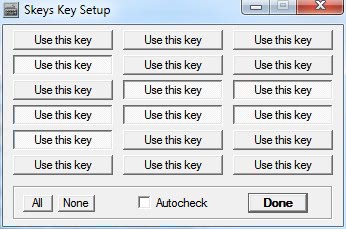
SKeys is a free portable program for Microsoft Windows that enables you to change what Special Keys do on your computer keyboard.
Some computer keyboards come with a set of special keys that are used to give quick access to popular applications. They may let you launch a web browser or email client, or control media that plays on the computer.
A problem that can arise is that some manufacturers map the keys to specific programs, e.g. Internet Explorer even if the default web browser is another one.
Another issue is that some media players come without support for these special keys so that it is not possible to control the playback when you use those players.
The only option in this case other than switching to the default programs that the keyboard manufacturer has mapped the keys to, is to use a program like SKeys to remap the special keys.
SKeys
SKeys displays a small window upon startup that displays 18 different keys that all read Use this key. Each special key on the computer keyboard corresponds to one of those key buttons in the window, and pressing a special key on the computer keyboard is indicated in the window so that you can link these buttons to special keys.
There are two main reasons for this approach. Some users might want to map only a few of the special keys to other functions which can be done with this method. The "Use this key" name was chosen because there are no standard naming conventions for special keys.
A click with the mouse on any of the key buttons in the application window will add that button to the list of special keys that can be remapped in the next window. The autocheck option will perform that automatically for the user.
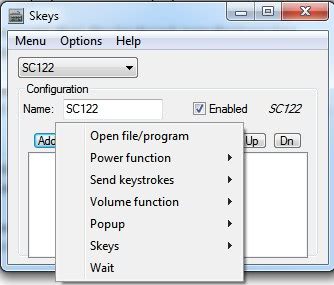
The next window is displayed after clicking on the Done button. Key identification is problematic as all keys use cryptic identifiers. The only way around this is to map one key after the other to be always sure to map the right key.
Skeys offers several functions that can be mapped to the individual keys:
- Open File/Program
- Power Function
- Logoff
- Switch User
- Standby
- Hibernate
- Hibernate/Standby [uses Standby as a backup if Hibernation is turned off]
- Shutdown
- Restart
- Â Send keystrokes
- Send
- Paste
- Volume Function
- Mute
- Unmute
- Toggle mute
- Up
- Down
- Popup
- Center
- Bottom right
- Bottom left
- Top right
- Top left
- Skeys
- Show Skeys
- Show Skeys setup
- Disable Skeys
- Disable this hotkey
- Exit Skeys
- Wait
All functions are explained in on the SKeys homepage. You may use the open file/program action to switch a special key mapping to another program. For instance, instead of loading Internet Explorer when you tap on the web browser key, you could have it open Firefox or Chrome instead. This works similarly for other programs such as email clients or messaging applications.
Skeys is a portable Open Source program for the Windows operating system
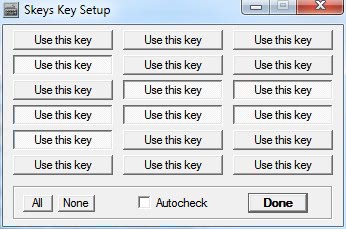

























Whoah! Nice! Would definitely love to have Skeys program installed on my own computer. This will make me use my keyboard more often when browsing.