File Hosting Download Manager Mipony
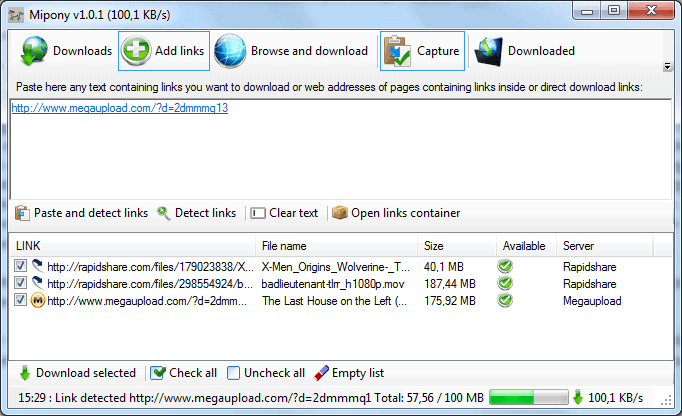
Mipony is a file hosting download manager for Windows devices that you can use to download files from supported file hosting services.
One could say it is a less complicated than JDownloader, but also less feature rich file host downloader that does not require Java to be installed on the computer system it is running.
Mipony supports downloads from several hundred different file hosting websites including Mediafire, Box, Vidup, Depositfiles, Sendspace, and Zippyshare.
The basic functionality is similar to that of JDwonloader. Urls that point to files at the supported file hosting websites can be loaded in various ways into the file hosting download manager. Mipony will for instance automatically monitor the clipboard, and add any file hosting url to the queue automatically.
Other options include copying and pasting one or multiple links to the interface. The download manager also offers to add a download option into the Internet Explorer menu.
Urls that are added to Mipony are listed in the queue. Mipony performs a check automatically, and displays various important information that it discovers including a files availability, size and file name.
Some or all of the files in the queue can then be added to the download queue. Mipony will automatically display the terms of service of every file hosting website on the first download. These terms need to be accepted before downloads are started for that file hosting service. This needs to be done once only for each file hosting service.
The configuration contains options and settings to change the number of simultaneous downloads, the interface language and the ability to add premium account information for Rapidshare, Megaupload and Hotfile.
Mipony can furthermore join files and retry downloads. It also comes with a browser so that no external web browser is needed to search for files on these file hosting websites. Most users on the other hand might prefer to use an external web browser as the included browser is very basic and seems to use the Internet Explorer engine.
As far as other features are concerned. The download manager supports download resumes, gives you controls over how many files are downloaded at the same time, and even ships with an Android app that you may use to control it remotely.
Lastly, support for various captcha plugins is provided as well. These plugins solve captchas that some file hosters display prior to downloads automatically, so that you don't have to.
Mipony is compatible with most versions of the Microsoft Windows operating system. It can be downloaded from the developer's website.
Closing words
MiPony is a useful program for Windows if you happen to download files from supported file hosting services regularly. It is an alternative to JDownloader, especially if you don't want to install Java on your system, or if JDownloader does not work for you.
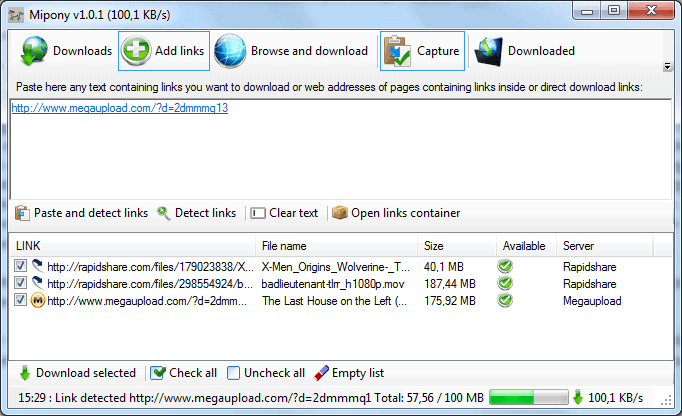

























Mipony great if having premium if not very problematic ! Captcha trader not working does not support alldebrider account one to rull them all, does not support premium cookies ! Not premium results in owercaptcha waiting times not completed downloads all other downloader are just worse !!!
Unfortunately, Mipony requires .NET Framework 2.0 (tested with Mipony 1.3.0).
Which is part of all recent Windows versions?
Thanks this is great. I don’t want to have Java installed for just one program (JDownloader) so this really fits the bill.