Image Download Software Neo Downloader
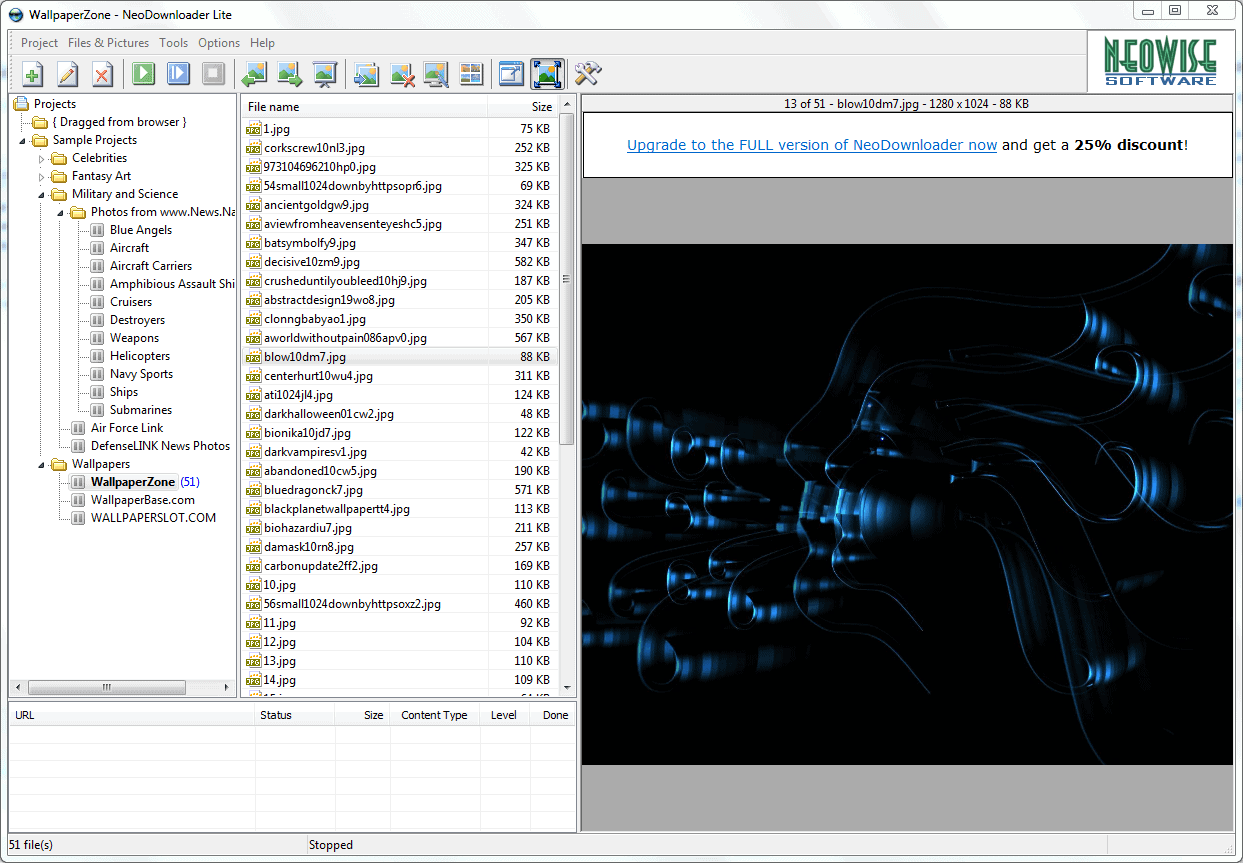
Neo Downloader Lite is an image download software for the Windows operating system to bulk download images from the Internet.
The software program works with all web browsers; this is unlike the Firefox add-on Image Host Grabber which we reviewed earlier today which serves the same purpose but is limited to Firefox.
Using Neo Downloader is a very simple process. The program displays an always on top icon on the desktop that can be used to add urls to the application. The easiest way to do that is by dragging and dropping those urls on the icon.
So, the best workflow is to have a web browser open next to the program. This enables you to copy URLs with images from the web browser, and either drag and drop them to the application interface, or use the load option instead for that.
Neo Downloader Lite
The image downloader displays a project wizard then that enables you to configure the image download. It is for example possible to set the local download directory, the internal and external scan depth, and image filters so that images below a certain size or resolution are ignored by the application and not downloaded.
Neo Downloader Lite ships with several sample projects that can be used to test the functionality of the program. The lite version does come with several restrictions like only being able to download jpg files, or a maximum of three open connections at the same time, and a maximum of 2000 downloads per project.Also, downloads are limited to 128 Kilobyte, and authentication is not supported.
It should however be sufficient for most users even though the downloads will take a bit longer than in the paid version.
Neo Downloader supports four different download modes. It is possible to download single or multiple galleries, all pictures from the entire website, or images from so called TGP sites. The image download software can be downloaded at the developer's website.
Users who want more control over the downloads might want to check out the alternative Httrack instead which is slightly more complicated to use.
Closing Words
Neo Downloader Lite is an easy to use program to download images from the Internet. It works only with JPG images and has a couple of other limitations, and may therefore not be suitable for all tasks. All in all though it is a handy program to have at your disposal, especially if you download lots of images regularly from the Internet.
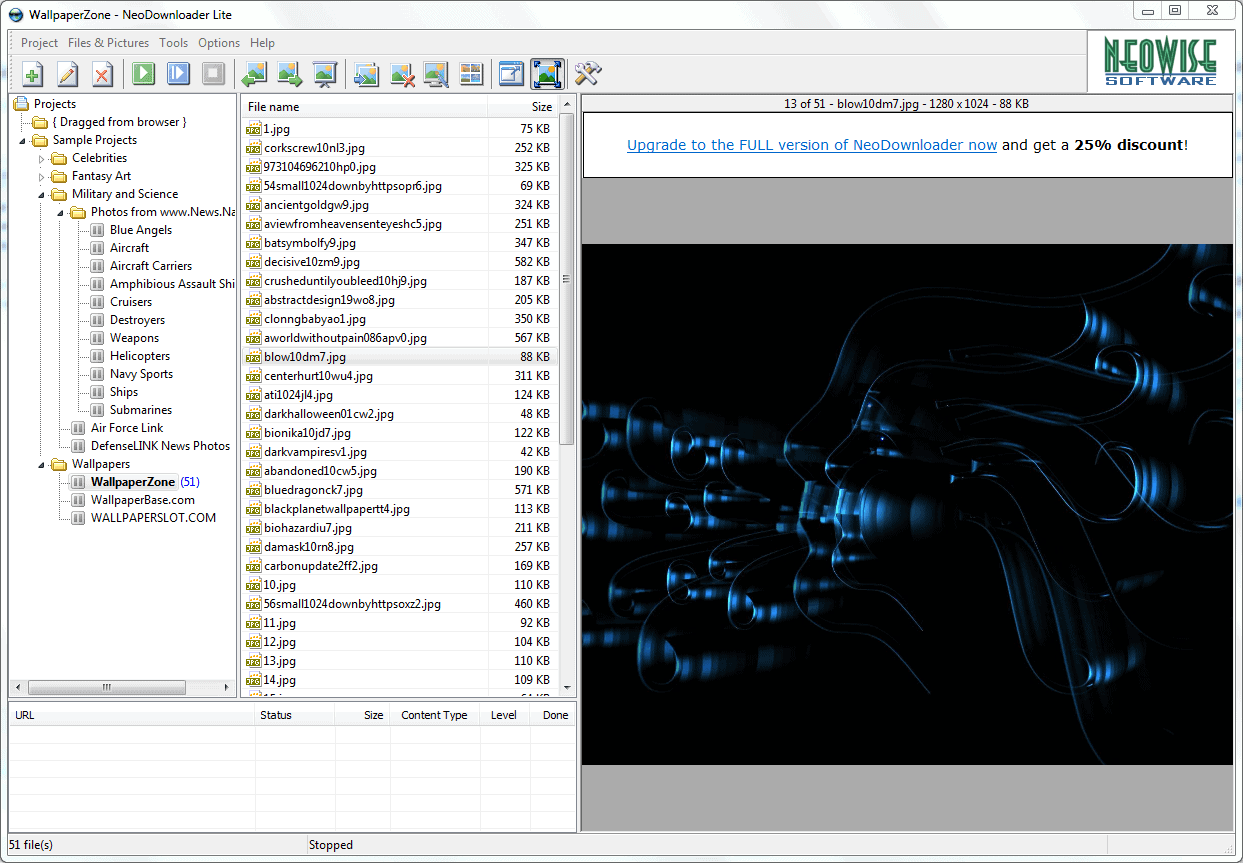

























i see you
thanks the information, you are very good blog