Elevator.exe In Winamp Folder
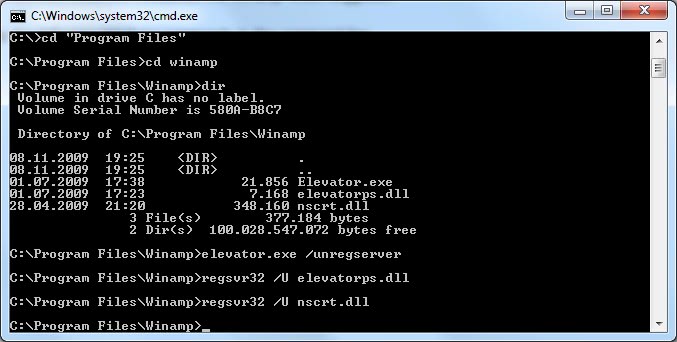
After dabbling around with several music players on a new Windows 7 PC, I finally decided to stick with AIMP2. The uninstallation of Winamp turned out to be interesting.
The uninstaller noted that not all files in the Winamp folder were deleted during installation. A quick check revealed that the folder contained the files elevator.exe, elevatorps.dll and nscrt.dll after uninstallation.
A simple attempt to delete those files during the same Windows session turned out to be unsuccessful. This led to the initial thought that this could be some kind of successful malware attack on my system which turned out not to be the case after further investigation.
Having only worked with Winamp under Windows XP I was unaware that Winamp was installing the files elevator.exe and elveatorps.dll for elevation in Windows Vista and apparently Windows 7 as well as this thread on the Winamp forum suggests.
What these files do is elevate certain activities on the system so that they can be executed by Winamp. This includes changing file type associations or deleting skins. Without the elevator files no prompt is displayed to users of the system when these actions are performed. This in turn means that they fail and are not executed at all.
The easiest way to get rid of the files in the same session is with the help of the following Windows commands on the command line. Tap on the Windows-key, type cmd.exe, hold down the Shift and Ctrl keys, and hit enter. Navigate to the Winamp folder using the cd command, and run the following commands afterwards:
elevator.exe /unregserver
regsrv32 /U elevatorps.dll
regsrv32 /U nscrt.dll
You can add path information to the file name to run the command from another location.
It is likely that these files can also be deleted in Windows Explorer after a restart of the computer system. Users who have UAC disabled in Windows can also get rid of these files according to the forum post quoted above.
Update: Elevator.exe is still part of recent Winamp installations which means that you will find it in the program folder after you have installed the music player on your system.
The instructions may help Windows users who try to remove Winamp from their system only to find out that these files are not removed during uninstallation.
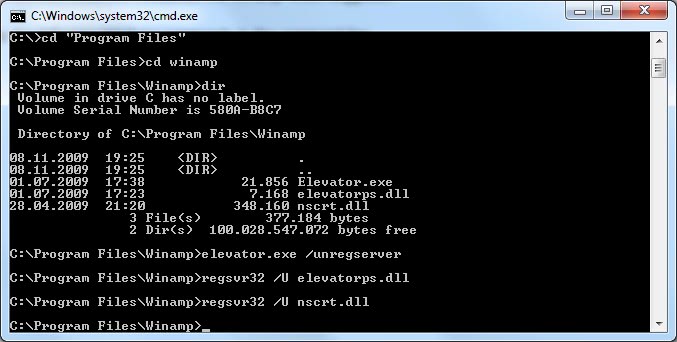


















Not regsrv32, but regsvr32, like on screenshot.
until the day a script blocker works on chrome… which will never happen because of what the company google is since 1999… I’ll stick to mozilla.
p.s
competition is the driving factor for a better product
thank you, Martin! that was very helpful!
Never say never. I might well be tempted to give Chrome browser another try, for honesty, experience, and by curiosity. I’ll sate that I always appreciate comments that argue on the qualities of what they defend rather than by attacks to what they refuse. That is a Google way of life, but not only :)
Together, Microsoft, Google, Apple, Mozilla and Opera, we’ll do it :)
I’ve tried once one past version of Chrome, didn’t seem any faster than Firefox with the TraceMonkey engine, that’s for velocity.
Now, besides speed there is the fact that, if it is impossible not to recognize that Google products are of high quality, it is – as far as I’m concerned – impossible as well not to feel concerned by privacy issues when the name Google popps up : I just don’t trust the company, even if the lady is gorgeous.
Last but not least, I was uncomfortable with Chrome’s GUI, with its functions, or rather lack of, as compared to Firefox’s extensions so wide that the browser can become home-tailored. OK, plug-ins are coming to Chrome, great.
In fact, Chrome browser appears to me as a browser intended primarily for cloud computing with Google applications. I dislike cloud computing, the very idea of having data on the wild is starting to initiate a true debate on the Web, so even that point misses my interest.
Firefox is my choice, need I say. But whatever, competition and pluralism is a good point for everyone.
You should try the latest beta version to understand the difference in speed. Numerous speed tests have consistently shown Chrome to be substantially faster than Firefox. When you load Chrome, click on a link or open a new tab or window, it’s instantaneous. What I can’t get over is how much faster scrolling is. I’m forever in an RSS reader and I just roll the wheel down and there is no lag time. It’s hard to explain the difference in speed until you experience it. I think Chrome definitely works best in Vista or Windows 7 (what I use) as opposed to XP.
This is all important to me because 90% of the work I do is online.
The whole security thing doesn’t bother me. In Chrome you can surf anonymously with one click of the mouse. I’ve never been inclined to do this because I don’t think Google or anybody else gives a hoot about my innocuous browsing history.
Seems to me that all search engines do this, but Google is singled out. If you use Yahoo, all their products like Flickr are tied to your account and Yahoo keeps that information. In Google, at least, you can control all of that and have them not save your browsing history, etc. I often go back to my Google web history (that dates back to 2004) and I find it extremely useful. I’d only be concerned if I was downloading kiddie porn or something nefarious.
My gmail account currently has 22 gigs of information in it, so I find it very useful because it’s always there and searchable. Personally, I love cloud computing. I have all my documents, music, pics available to me from any computer I log into and if my computer crashes, my information is safe. If I think my account has been compromised, I change my password.
But, you’re right – competition is good for everyone and it definitely sets the bar higher and discourages complacency. And everybody’s needs are different.
Well, shle896, I’m a Firefox 3.5.5 user here, 75 extensions and running fast and smooth. Not one problem, security and privacy, like riding on Sunset Boulevard :)
But if you like Chrome, it’s your right, we’re in a free world!
Nothing against Firefox (at all), but have you TRIED Chrome? I did just out of curiosity and never intended to stop using Firefox, but the differences in speed are stark.
It is difficult to switch browsers, especially to one that doesn’t have as many extensions, but for me, less is more.
ANYTHING is better than IE, right!? :)
Yeps, Winamp like many others, like ACDSee for instance, are no longer what they used to be, what they were initially: fast, non-bloated little gems.
I see two traps in software development, one is development inflation regarding not quality but extensive layers of useless functionality, second is particular to freeware, when some, once successful, get eaten up by big companies which generally bloat the software, brand, and sell. I have no animosity towards shareware, but I dislike when power strikes creativity ad has as sole imagination that of analyzing the work of others for the sole purpose of investing in the successful product. No need to name such companies, we all know them or discover the new ones when applicable.
You’re dead on about great software applications becoming too bloated. I hold that same fear for my favorite piece of software at the moment – Google Chrome. It’s so unbelievably stupid-fast compared to any other browser and is nearly perfect for my needs, but I keep hearing and reading about new add-ons, and capabilities and I have to wonder if the product won’t suffer the same fate as Firefox, which seems just downright sluggish at this point.
So far, so good. All the new improvements have been productive ones and the speed and snappiness has only increased, so hopefully Google will keep this in mind as it continues to develop their superior browser! Personally, I can’t imagine computing without it. Chrome RULES!
I agree, Aimp works perfectly in my Windows 7. In the last few months it’s become my player of choice, especially because of it’s awesome Tag Editor.