uTorrent Error: Access is Denied Windows 7
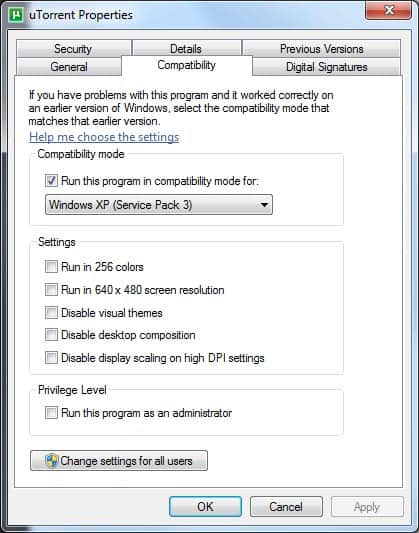
I switched to Windows 7 earlier today and have started to install most of the computer programs that I work regularly with. One of the programs is the Bittorrent client uTorrent which caused a strange problem that I never encountered before. After configuring the new port forwarding rules it would start downloading and seeding the data as usual but would display the error message "Error: Access is Denied" for every torrent that was still downloading parts of the file (those torrents were carried over from my old system).
My initial though was that it was either a rights-issue or a read-only flag that was preventing the writing of the data to the hard drive. Both assumptions did not turn out to be true however.
It seems that uTorrent is having compatibility issues with Windows 7. The easiest way to fix those is to run uTorrent in compatibility mode. This can be done by right-clicking the uTorrent.exe file and selecting Properties from the menu. This opens the file properties with a compatibility tab at the top.
Checking the "Run this program in compatibility mode for" will make the application run in the selected compatibility mode. I have selected Windows XP (Service Pack 3) which is working fine. Others might be working as well but this has not been tested.
A click on Apply and Ok will close the window. The program will be launched from then on in Windows XP SP3 compatibility mode which gets rid of the error message for now.
As some readers have pointed out, this may be a rights-issue after all. First thing that you may want to try is run uTorrent with elevated rights by right-clicking it and selecting run as administrator from the context menu. If that does not work, create a new download folder on the drive you store the downloads and a new temporary folder for the partial downloads. Move all the files in to those folders and see if it resolves the issue.
The last option is to change the access rights of the download and cache folder so that your user account has full access rights to those folders.
Advertisement
















I have a number of folders that uTorrent cannot access. Taking ownership and giving full control to authenticated users didn’t fix it. Copying the folders to another drive, deleting the originals, and copying them back didn’t fix it. Don’t know what to do next.
Thnaks it worked
Hey thank you!!1 work great for me :)))
Hey thanks much for the help!
Thank you for this tidbit of information. I have been having trouble with uTorrent for a while now, trying to get some stuff on my computer, but it all had that problem: WriteToDisk: Access is Denied. This fixed it, though. Thank you.
***Great!!!Thanks for the HELP***
You sir, are amazing. THANK-YOU~
None of these worked for me. I have win7 ultimate.
What worked is uninstall utor and reinstall utor on a non system drive, i.e. d,e: etc.
You get this error because your downloadlocation has been set to a location other than your User directory (Most likely another users home directory).
This means Utorrent can’t write any files to this directory. If you change your downloaddirectory to something like, *your* Downloads folder, it will work perfectly, though. :)
Thanks Martin…you nailed it.
Just change the location of the folder you are downloading to. The folder you are currently using is probably being used by another program and is denying access for files to be written on it.
i allready solved this problem using another method. I was keep trying giving permission on the hard drive but the same message was butherring me. So this is what you have to do:
Go not on the harddrive but on the folder that is used as a master folder for downloading torrents, and givi him permission to the “everyone” user to have full acces and giving him all the permisions.
Is just too easy.
Have a beautyfull ratio.
i have windows 7 starter ultimate , i completed a couple downloads from uTorrent but out of nowhere all i get now is “””torrent error “””” = ” access denied”
well im having the same bloody problem
i encountered it first on my previous version of bit torrent software
i downloaded the latest version and the problem was solved ‘ until now
what the hell could i possibly do now !
Tnx fixed it for me, i didnt have a problem with it before, but installed a new copy of win 7 and got this problem. info here fixes it tho =)
All you have to do is to right click on your executable, select properties, next compatibility and check “Run as administrator†at Windows 7/Vista. Good Luck !
works when you reboot….thx
tried changing compatability and same problem…any suggestions
I changed it and it seems to work for 5 minutes and the error comes back….Used compatability to Win XP SP 3…..any suggestions…never had this issue in XP but in Windows 7…
Thanks a lot Martin, this fixed my problem with “Access is denied” message. GJ. Cheers
you, are a genius!
i still hav the same prob after following the steps u hav mentioned
i had the same problem with utorent and i resoved Make a folder named Downloads or any thing and there download al kind of torrent when u choose the location in u torrend make like this D:\Downloads\…for me its working now
The utorrent I’m trying to connect to is “disabled“. How do I enable and change the connection settings so that utorrent can start to search for programs and download?? Is there an enable icon saying “enable†someplace in the properties or specifications?? Is this why it doesn’t work?? After I had a viral infection removed I had to un-install utorrent and re-install utorrent and re-download again. But since then the problem is how to enable utorrent??
Thank you soooo much!!! I’ve been pulling my hair out over this problem for nearly a week, and was about to go crazy. You made my day!!!
Genius, thanks
I had the same problem a minute ago, and then I ran uTorrent as an Administrator and it’s working fine now.
Hello,
i am from germany
found your website with google
and like to say thank you
had same problem
3 torrent running
1 not
your solutions works.
thanks again
Good News guys! i got the reason why ” access is denied” by u torrent …its not due to ISP neither due to any firewall program ….its is only due to your destination folder hacked…
Reason::..the folder wher you usually place torrent downloads…that folder is shared automatically by unknow user ….and it does not let you write this ..
Solution:…try to download files using different drives or folder…it should work if it is the case….copy all the data from the folder which is hacked and then delete that folder…conclusion is ” download in a new folder and see …it should work….
Still won’t work with mine, Once I get anything at 1.2%, It stops.
Hey Guys,
I switched to Windows 7 a few weeks ago and I got this issue this morning. I thought it was something I had done with network sharing. lol.
This fix worked instantly for me. Don’t know why it suddenly happened. I hadn’t even shut off the PC in the intermitent time.
Thanks a million,
hey guys,
I just updated my Windows 7 from RC to the full copy and experienced the same problem with utorrent.
Changed to XP compatible and it works fine now…..wierd!
i’ve been having this issue too. i’ll go away from the computer, come back, and my computer is in sleep mode. when i wake it up, it says it has recoverd from an error, blah blah blah, and when i go to start my torrents back up, i’ve gotten this error. hope your fix works.
I’ve had this problem with windows 7 Ultimate it seems its an issue with the ultimate edition there is some stupid addition to it that’s screwing things up a bit
Thanks! I changed compatibility, and it works great. But I love Windows 7, so stop dis’ing. Vista was great too. But Windows 7 makes me a better pirate
Thanks. solved my problem.
hiya
am having some proms regarding windows 7 and utorrent – i keep getting the msg Error: The process cannot access the file because it is being used by another priocess – i can download fron some sites and not others – some say that the DHT and Local Peer Discovery and Peer Exchange are not allowed whereas some others are fine – any suggestions plz
All hail the man! Dude, you just solved my problem.
Run uTorrent as Administrator. Do this by right clicking uTorrent icon and click on “run as Administrator” in the dialogue box. Voila!
thanks, running utorrent as admin solved the issue
y didnt i think of this!!! Thanks a lot!!!
Here!
This fixed my issue. I’ve actually had another issue where any attempt to open a .torrent file would result in an error message saying that uTorrent was already running and it couldn’t open it.
Amazing how OS emulation solved this issue.
Cheers mate.
thanks poster, you did it, im so proud
Thanks for this seems to have fixed my problem. I had been using uTorrent for a couple weeks now on Windows 7 Professional then all of a sudden I started getting this error. I have been downloading some other proggies and thought to run them in compatibility mode but didnt think to do that since it was working all this time. Thanks again!
Yeah!! Thanks Mate!! This error was driving me crazy.
I have been using uTorrent since the Beta version of Windows7 ant it worked just fine. Yesterday I installed Windows 7 Professional (clean and legit… for 30 days), and I got the access denied error in uTorrent. The thing is, you have to set permissions on all folders of the other partitions (full access). That does the trick. For example, if your downloading folder is E:Downloads, you have to go to that folder, right-click it, go to Properties, select Security tab, select Everyone and hit the Edit button. There you just tap The Full Control and OK.
P.S. excuse my english, I’m not a native speaker
I also recently upgraded from Windows Vista Ultimate to Windows 7 Professional and got this ‘access denied’ problem. Instead of using the workaround posed by this article, the way to actually fix it is to correct permissions as someone else has already mentioned. To set up permissions:
right click on a drive where you are currently downloading to (i.e., D:, E:) that is NOT your system drive (usually C:)
click ‘properties’
click the ‘security’ tab
click ‘advanced’
click ‘change permissions’
select your name (or whatever account you run utorrent)
check the box that says ‘Replace all child object permissions with inheritable permissions from this object’
click ‘apply’
Do this for every non-system drive that you download to.
Maybe is just you. I also have it runing normaly in Windows 7 x64
Strange, i’ve been running utorrent on Windows 7 beta, RC & now on the final release. Never had this problem. Don’t this it’s an issue with 7. It’s something to do with the local pc.
it may be that your download folder location is giving you the issue
I’ve never had compatibility problems with µTorrent..
Do you have the preview function on in the Windows Explorer? I find this gives me access issues with Office 2007 documents. Maybe there is something similar that Win7 is doing here.
Add another one – to having no problems with uTorrent and Win7 at all – and have run the beta to RTM versions – all worked fine.
+1 for having no trouble at all. No problems with uTorrent and 7 since the early betas up to my fresh installed 7 Home Premium – never had to adjust compatibility before. I’m currently running 1.8.5 (build 16977).
I’ve been running W7 since Beta and have had no problems at all with utorrent.
That’s definitely very strange. I have not had a single problem with uTorrent on Windows 7 in at least 10 months. Maybe it’s your install of Windows 7 and not actually a problem with uTorrent.
maybe it just u, because I’ve got it running normally.
I’m not having access denied issues with uTorrent (fairly recent version, but maybe not “latest & greatest”) under Win7, but I *am* having troubles running the Wubi installer for Ubuntu Netbook Remix 9.10, and by trouble I mean that I get “access denied” errors when I try to install from the ISO, and it simply fails when it downloads the latest edition (which takes quite a while, lemme just say).
Of course, I’m still running my Win7 RTM that I downloaded from MSDN, and Ubuntu 9.10 isn’t out yet AND I’m doing both on a netbook, so I’m sorta pushing the limits of what *should* be simple. :)