Fix uTorrent Write Errors In Windows 7
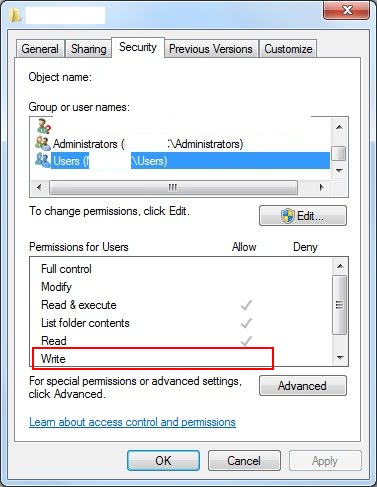
I received error messages in uTorrent after switching from Windows XP to Windows 7. All uTorrent downloads were showing Error: Access is denied after a few seconds. The temporary solution was to run uTorrent in Windows XP SP3 compatibility mode. Several users commented in the thread stating that they did not experience this error messages in Windows 7.
Further observation revealed that only old torrents were showing that error message while new torrents added after the installation of the Windows 7 operating system where not throwing the error and downloading just as expected even if compatibility mode was disabled. The solution to the problem was therefore an access problem of the new Windows 7 user account. More precisely a write access problem.
It was thankfully very easy to fix. A right-click on a temporary file or folder in the uTorrent cache folder and the selection of Properties opened a window with configuration possibilities. The Security tab at the top of the window led to a page with access permissions for the selected data. It displayed the access rights for various system users including the system administrator, the content owner (that's the Windows XP user in this case) and the currently logged in user.
This can be easily changed by clicking on the Edit link to edit permissions for specific users of the computer system. All it takes is to select the current user in that new window and add write access permissions for that user to the list of rights. Once that is done the torrents will download just fine without errors.
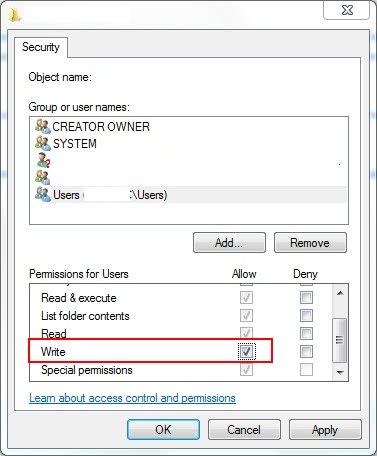
The same write problem exists for other files that have been created in the previous operating system. If you are encountering write problems you simply need to add the write permission for the logged in user to write those files (for instance if you want to overwrite them with a newer version).
Advertisement

















Thanks.. I fix it !
Thanks mááán I ove you :* :DDD
It worked perfect. Much thanks.
i checked “write” on the security window yet it still gives me an error (my user is not the error message) :/
Solution Found
Most likely default download folder of Utorrent is in inside C:/username/My Documents
All you have to do is right click on My Documents >>>properties>>> and tick out from read only attribute,
thats it, this trick worked fine for me,
i m using windows7
Where can I find this “uTorrent cache folder”?! I have tried right clicking on the uncompleted files in my download folder but I don’t get the same window/tabs.. What am I missing??
it seems to this problem do not apply beta version or RC win7
i use earlier rc win7 and also have no errors, after change system to win7 professional i have experience that issue …..
What problems?
I’m using Windows 7 since first beta release, I use uTorrent all the day and no errors for me.
As you said previously is a permissions problems, is like trying to write out of you home directory into a Unix based SO, it’s normal, you can’t, you’re not superuser.
Just change the download folder to somewhere inside your “home” folder into W7 and I’m sure that there’s no more problems.
That’s not a problem…
In W7, the hosts file can’t be edited by a normal user. You can “fix it” following the same steps but… is this really a problem too? I think it isn’t
The problem only appears for torrents that are already on the system before switching to Windows 7 as explained in the article. New torrents download fine. And yes, it is a access rights problem because the new Windows 7 user is not the creator of the old torrent file and the temporarily cached files. And as I said, if you change the write permissions you are free to continue downloading those old torrents.