Firefox 3 History Recovery
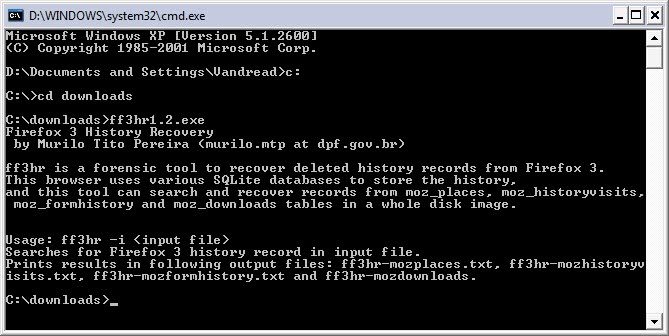
Are you a Firefox user who regularly cleans the Firefox history and other traces like downloads from the web browser's memory? Do you think that these information are really gone and cannot be recovered because you have deleted them? You might want to think again as it is usually possible to recover data on computer systems even if it has been deleted by the user. There are exemptions to the rule. If the free space of the hard drive has been overwritten by software to clean it of data traces then recovery is not possible. The same is true if Firefox was executed from a read only device.
Firefox 3 History Recovery helps in all other cases. It is a command line tool that can analyze uncompressed disk images to discover traces of the four SQLite tables moz_places, moz_historyvisits, moz_formhistory and moz_downloads. What the recovery tool can return are the visited urls, the form history and the downloads of Firefox versions run on the system.
Firefox 3 History Recovery is a forensic tool and therefor not designed with usability in mind. It can only be executed from the command line and the biggest problem that users face is that they need to create a disk image for this process. The developer mentioned a few tools that can be used to create those disk images: winhex, ftk imager and dcfldd.
The program itself is easy to use in comparison. All the user needs to do is to enter the command
ff3hr -i
to start the recovery process. The command line tool will create four new text documents in its directory that will contain the information found on the disk image. Firefox 3 History Recovery is an Open Source software program that is available at the Sourceforge website.
Update: Please note that the program does not work for newer versions of the Firefox web browser. Basically, anything greater than Firefox 3.x is not supported by the program.
Advertisement




















I really don’t understand the procedure quite well. I downloaded winhex. I openned commant prompt. I entered ff3hr1.2.exe and it appeared the same thing that appears in the picture above. What do I do know? where should i type “ff3hr -i”?? What use is the winhex? Sorry for my lack of knowledge.
sryy to ADD* iit iinto …
XD
damn ! ii diid dowload ff3hr~~ bu iit doen’t seem to work out !!!
Help anyyone TT__TT…how to ass iit iinto ff’s tool barre or somethiin’…ii suck deeplyy n ii reallyy need iit to get back myy old wbsiites __OVERDUEE !
Thx anyyway ;3
qualche delucidazione in piu?? io non ho capito come usarlo!
So, how DOES a user of Firefox clean up a (non) portable history?
Mike, you need to clean the unused disk space with a tool like Eraser (which works great unless you have SSDs).