Compare Excel Sheets
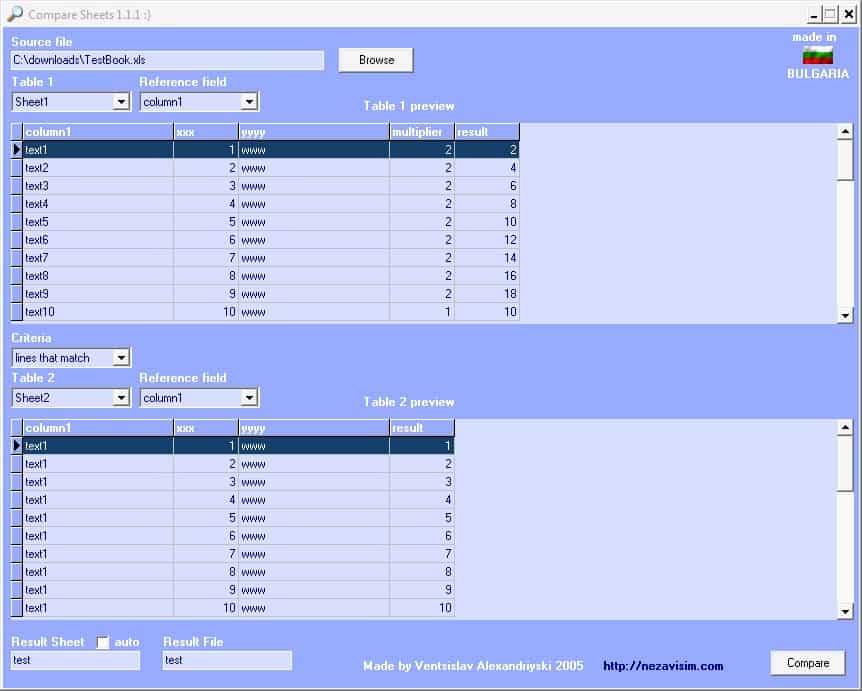

Most software programs that compare Excel sheets are commercial or shareware. Compare Sheets on the other hand is a free portable solution for comparing Microsoft Excel sheets. The only real limitation of the program is that it only supports standard xls documents and not the newer xlsx document format. A solution would be to convert the Excel document into xls format if it happens to be in a different format.
The software program is pretty easy to use. Users can load one Excel document into it. The software will automatically display the first two sheets of the document in the two key areas. It is now possible to manually selected different sheets from the document and pick a column for comparison. The program will automatically update the display with the contents of the selected sheets. These columns are called reference fields in the software and can be selected for both sheets individually.
Three comparison criteria can be selected: Lines that match, lines that do not match and absolute difference. The comparison can either be added as a sheet in the existing Excel document or in a new document that will be created by the software program.
Compare Sheets is available at the developer's website. Just scroll down to the bottom of the screen for download links. The program is compatible with most Windows operating systems including Windows XP, Windows Vista and Windows 7.
Advertisement



















DiffEngineX works a lot better and is much faster.
Download the free trial.
http://www.florencesoft.com/excel-differences-download.html
OfficeTab is PAID!
Microsoft should include this feature in its package.
I use OfficeTab that makes tabs in Office much like tabs in IE or Firefox.. I can just switch between the tabs. I know this isn’t the same as this is making them directly compare on the same screen. I usually want to be able to switch tabs to copy/paste data and whatnot.
Their website is in another language, but you can use the translated page.
http://lmgtfy.com/?q=officetab