YouTube Insight: Find Out Who Is Embedding Your YouTube Videos
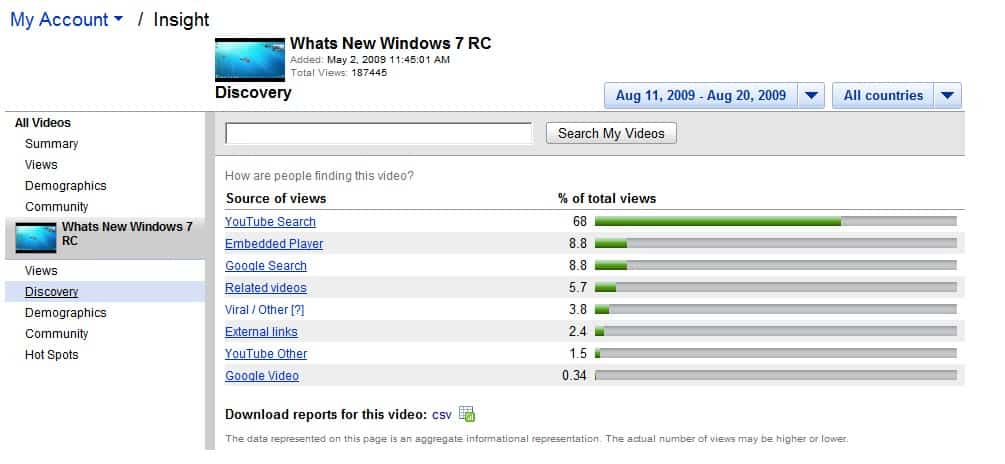
YouTube Insight is a function of YouTube that displays video statistics to video uploaders on the YouTube website.
It is practically a traffic analyzer that creators can use to get accumulated statistics such as total number of views, community responses, or revenue.
Note: Google renamed YouTube Insight to Analytics. Analytics offers more features and information, and you can check it out with a click on this link.
It is furthermore possible to look up in depth stats of individual videos by clicking on one of the videos that is listed on the site.
YouTube Analytics
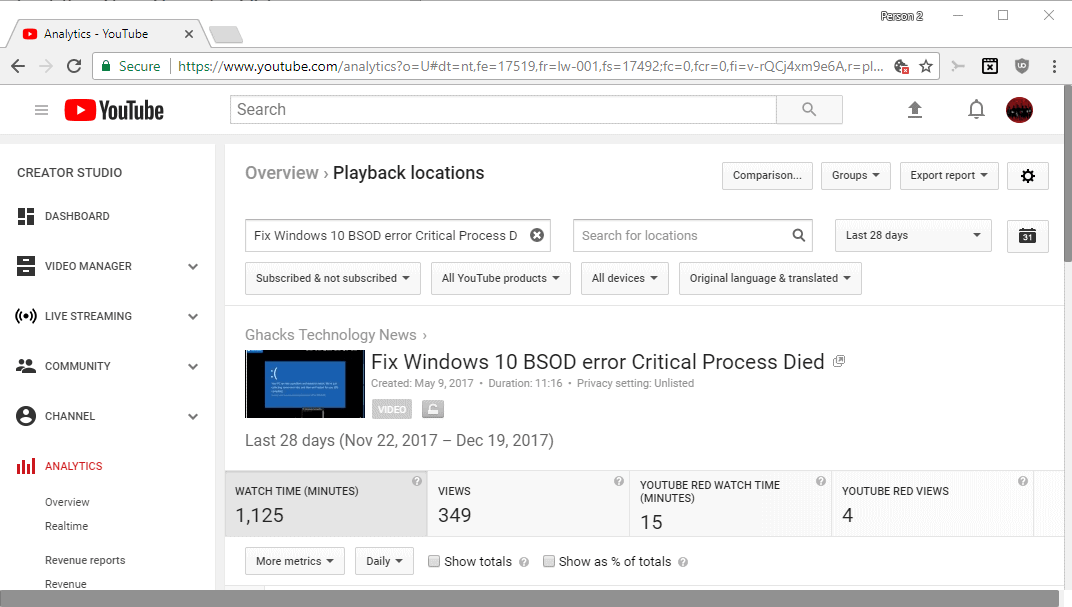
While you can use YouTube Analytics to display statistics for entire channels, you may also use it to find out more about individual videos.
One of the things that you can look up is how where those videos are played. YouTube distinguishes between plays on the site itself and as embedded content on third-party sites.
A click on playback locations in the sidebar lists all for all videos. You can furthermore click on any listed video and then on playback locations to list only the locations of that video.
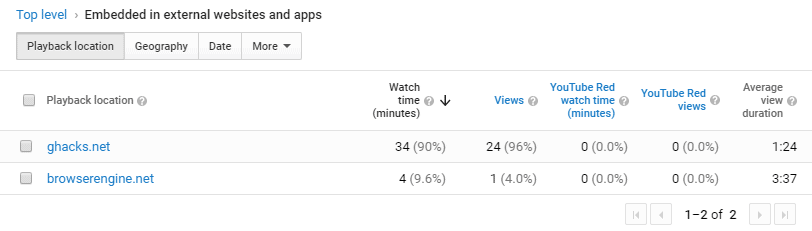
The information is useful, as you may stumble upon sites that embed your videos.
YouTube Insights (outdated)
This opens a new page with statistics about the selected video; these include demographics, views and community responses to that video. A discovery option is also available that offers some very interesting options. Discovery will display the traffic sources of the video. In other words, it will display how and where users are finding and accessing the selected video.
Each traffic source category that is listed on that page is accessible so that detailed statistics can be viewed. It is for example possible to see a list of the search phrases that Youtube users use to find the video on the Youtube website. Other options include Google search phrases, external links and embedded players.
Embedded players lists the websites and services that have embedded the video on their website. This can be an excellent opportunity to discover new communities and create relationships for future productions.
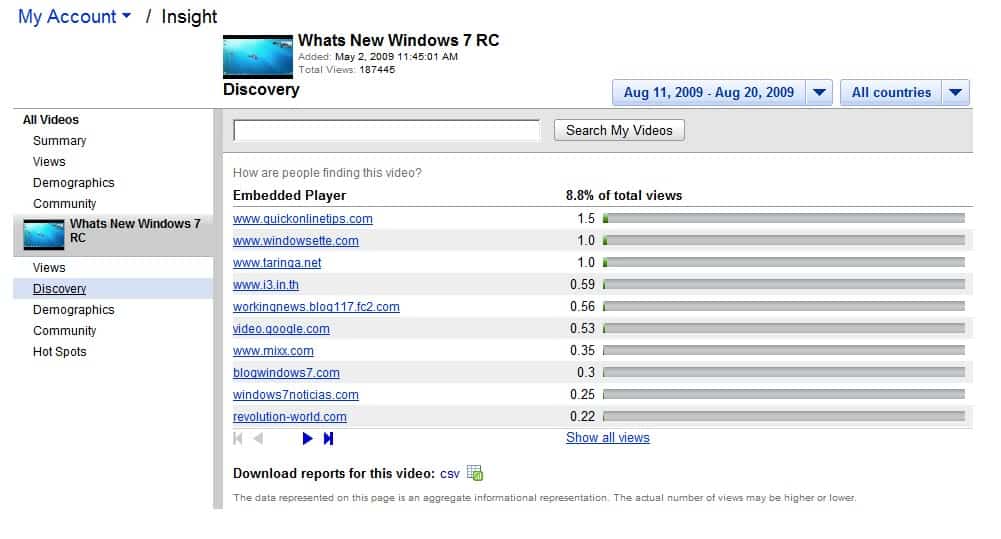
Each traffic source that is displayed in this category can be visited by clicking on the link that is provided. This link (unfortunately) does not lead to the page the video is embedded on but to the homepage of the website. The links can be downloaded in a csv file for further processing. Date and country filters are available on the top to filter results based on these two parameters.
Interested users can access YouTube Insight by following this link.
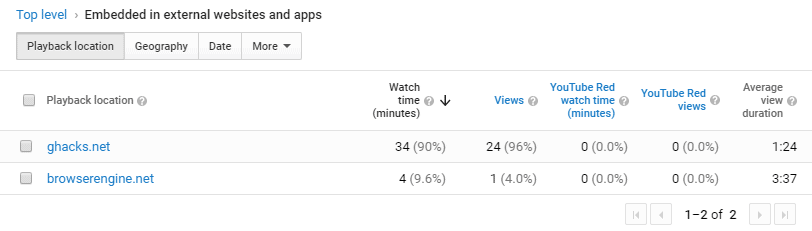




















interesting! thank you :)