5 Advanced Bing Tips
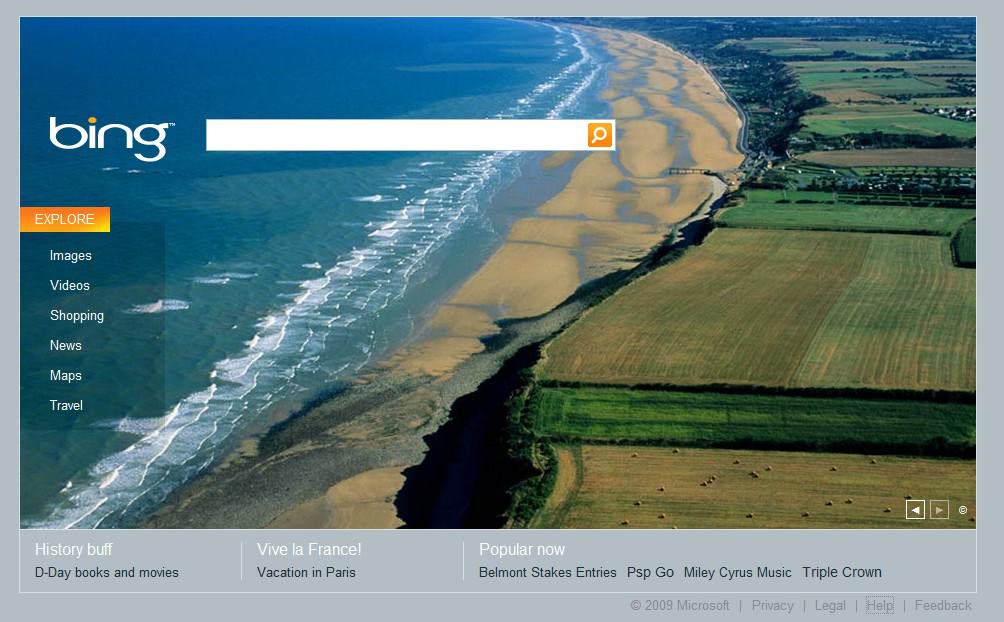
The coverage of Microsoft's new search engine Bing was quite extensive here on Ghacks but also on many other sites on the Internet. This is going to slow down in the future but we have two articles about Bing that we would like to publish in the coming days. The first deals with 5 advanced tips that showcase some interesting features that Bing is offering but also should make working with the search engine more comfortable.
1. Remove the Bing background image
Many users think that the background image that is shown on the Bing homepage is more of a distraction than anything else. There is however a very easy way of removing the background image in the search engine to work with a barebone version without the background image. All that needs to be done is to open the Bing homepage with the following parameter:
http://www.bing.com/?rb=0
This will make the homepage show up without the background image which gets rid of the noise and can save some Kilobytes of data transfer as well.

2. IP Address lookup
Bing can lookup any IP address using an advanced parameter and display a list of domains that are hosted on that IP address. The parameter to do that is the following:
IP:[IP Address]
Substitute [IP Address] with a valid IP. The query IP:207.46.104.147 would for example display a list of domains hosted on that IP address.
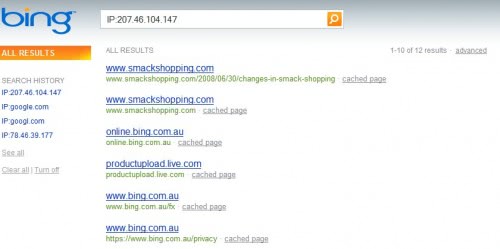
3. Every search is available as an RSS feed
Every search on Bing is also available as an RSS feed which can be very interesting for webmasters who want to monitor their position in the search engine. The web feed will be updated whenever changes in website rankings occur. The feeds can be accessed from the web browser's toolbars or by pointing a feed reader to the result url and appending
&format=rss
To the results. A search for Windows 7 would be available as an RSS feed from the following url
http://www.bing.com/search?q=windows+7&go=&qb=1&format=rss
4. The contains parameter
The parameter contains will tell the search engine to only look for websites that contain that search term. This can lead to some interesting searches when combined with other search phrases, some examples are:
Windows 7 contains:torrent
Madonna contains:mp3
Google contains:pdf
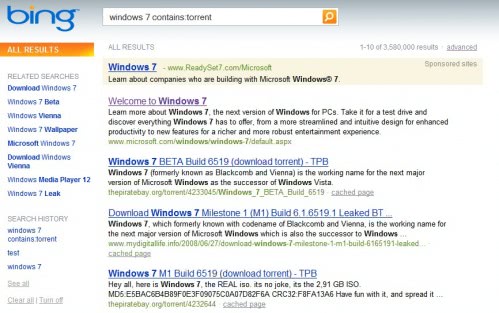
5. Display only wallpaper images
Bing's image search has already received some praise in the past days. One interesting feature is the ability to display only wallpaper images in the image search results. This is done by searching for a term in Bing image search and clicking on the Size category in the left sidebar. It will automatically display various size filters including one called wallpaper. This will display only images that have the exact size of the computer screen resolution.

The parameters are available in the url which means users can change it to find wallpapers for other screen resolutions as well.
Advertisement




















My sincere apologies for not saying thanks to you earlier.
I always use IP lookup function, but seldom to use other functions.
I am missing on quite a few things in bing. There are quite a few features that I am missing in bing. Somethings in google had just become intuitive without noticing. When I tried Turkey f1 2009 yesterday Bing had nothing relevant while google showed me the qualifying results right at top. Some other observations later.
SeW800. I totally agree. The quality of the search results is not as good as Google’s for many search terms that I tried. I go into more detail when I write the final 7-day experiment post.
What I like is that they have added some new features that I always wanted to see in search engines, e.g. the IP lookup. Would be nice if they would add more of these expert features like doing whois, domain lookups and stuff like that.
I think one thing that really demonstrates to me the difference between bing and google, is that if you go to the site, bingandgoogle.com and type in “bing and google”….
really, go test it. :)
http://bingandgoogle.com/bing_google.php?q=bing+and+google&submit=Bing!+%26+Google!
REALLY!?!??
Great tips.
It’s also interesting to note that aparat from these great features that Google probably doesn’t have, Bing does seem to be missing on a few regular features.
One is that if you mispell a work, it doesn’t have any spellcheck. Also the currency converter is limited to only a few currencies :/