The Most Dangerous Web Search Terms
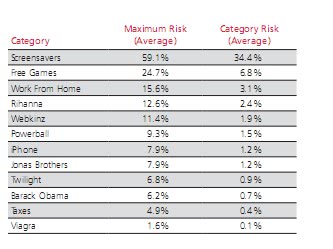
Which search terms would make it on the list if you would have to compile a list of the ten most dangerous web search terms? Most users would probably add search terms like warez, cracks and sex when asked to compile a top ten list. A recent McAfee study on the other hand came to a completely different conclusion. The ten most dangerous web search terms are everyday search terms that cannot be connected easily with malicious intent. The top spot is occupied by searches for Screensavers, followed by free games, work from home and Rihanna with Barrack Obama, the iPhone and Taxes in the list as well. It should however be noted that the top 10 list is made up of categories and not single search terms.
These search terms are more dangerous than, lets say warez, because most users know that warez can lead to malicious software quite easily while they most likely do not suspect the same from these popular search terms.
- Screensavers
- Free Games
- Work from home
- Rihanna
- Webkinz
- Powerball
- Phone
- Jonas Brothers
- Twilight
- Barack Obama
- Taxes
- Viagra
The McAfee researches searched for more than 2600 popular keywords examining the first five pages of results across five popular search engines with McAfee's Site Advisor technology. The top 50 most dangerous search terms in the US were listed in the research paper as well. The phrase "word unscrambler" is taking up the top spot followed by lyrics, myspace and free music downloads.
The researches discovered that lyrics and free made up the two most category-specific risks on the web these days. The research paper can be downloaded directly at McAfee.
Generally speaking, the more popular a search term the higher the risk that search results will be polluted with malicious contents.
Advertisement








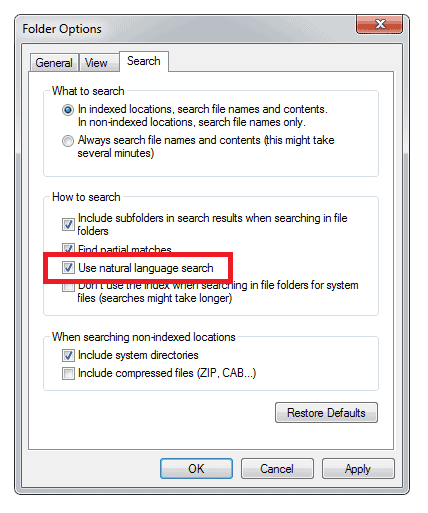
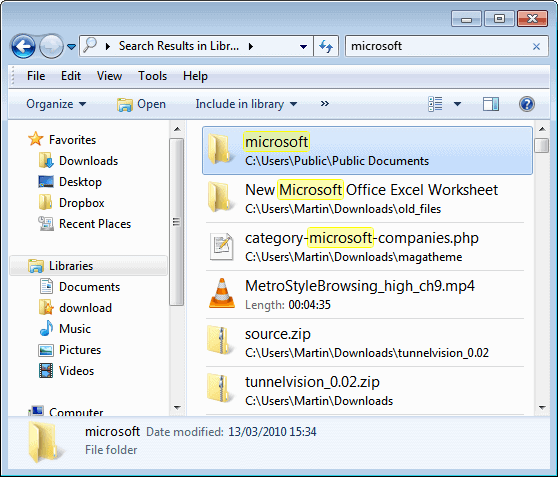










Not suprised to see screensavers as no.1 they have been pushing their dodgy adware/malware for years. Crazy that peope are infecting their computers so they can have a picture appear when there not even looking! lol
Unless you work for or own an online business, chances are you’ve never heard the terms “search engine optimization†(SEO) and “search engine marketing†(SEM).
It is indeed dangerous if you are searching the Jonas Brothers.
“2600 popular sites”? Clever.