ScanDir Directory Lists Manager
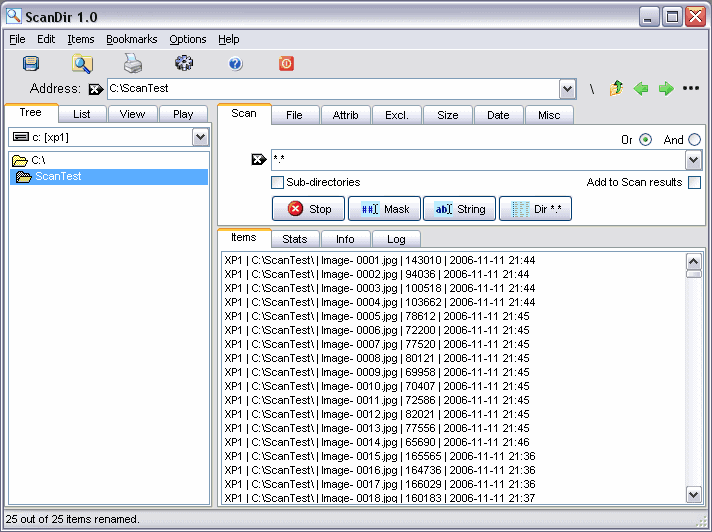
ScanDir is a free directory lists manager for the Windows operating system. At its core stands a GUI powered search engine that performs incredible fast searches in selected directories or partitions of the computer system. Searches are powered by various filters that are divided into tabs in the main interface.
The filtering options allow you to filter by attribute, size, date, path or name. The Boolean search is wildcard driven and can combine or exclude various terms. It is for instance possible to search for all mp3 files on drive c that have been added between November 2008 and January 2009, and contain the word "love".
ScanDir will process the user request and display the results in four different ways. The first view mode lists all file paths, names, sizes and dates. A click on a file allows will open it using the default file handler right away. The other three view modes provide various information such as statistics.
The software comes with file operation tools like copy, merge or purge that you can make use of. It is nowhere near as comfortable as working with a file manager but it works surprisingly well after some time of training.
To start using it, you point it to a directory or drive letter on a hard drive connected to the PC. Once done, use the available filtering options to find files you are interested in. This can be something basic such as changing the default wildcard filter *.* to *.mp3 to only display mp3 files, or more sophisticated options that allow you to combine multiple filters, name, date and size for example.
The filters provide you with powerful options. You can display only files of a select minimum file size for example to find out which files clutter up the drive the most, or display all new files starting with a set date.
Bookmarks can be set to be able to quickly navigate between different directories. One of the main uses of ScanDir is the ability to export and print the results. It is possible to select the information that are included in the export. A complete export will contain all information that have been displayed to the user prior to starting the export function which can be useful for archiving purposes among other things.
ScanDir is a portable software for the Windows operating system that provides access to extensive search operations and export options that might be interesting for users who regularly process such data.
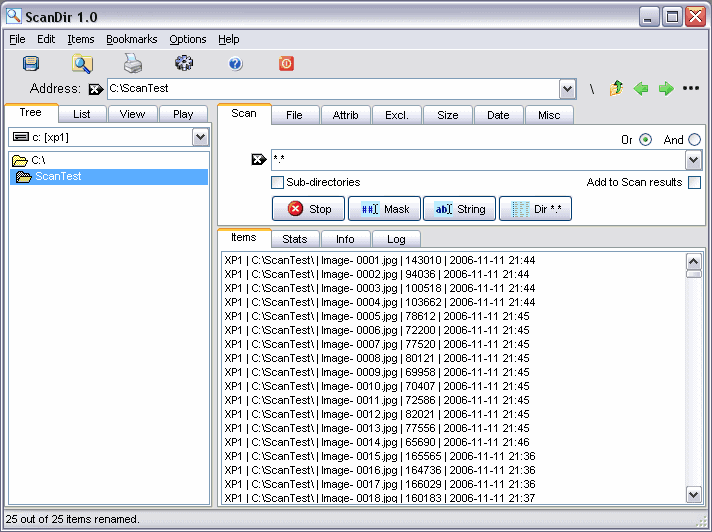

























Have yet to try it but join and split features sound useful as well