Analyze Why The Computer Crashed
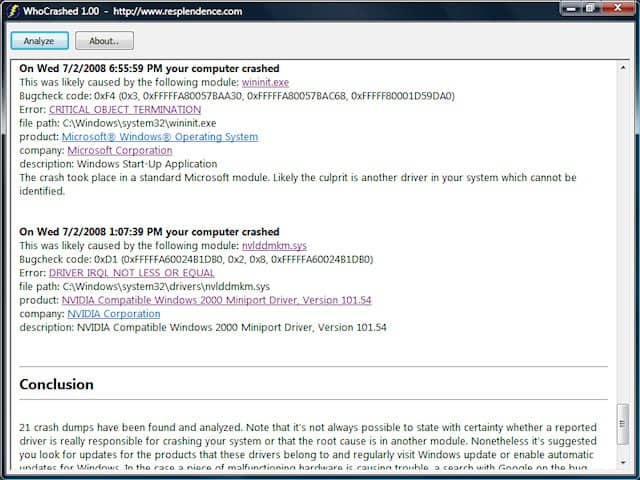
Even experienced computer users have sometimes troubles discovering why their computer crashed. A crash dump analysis combined with extensive online research might provide the solution, but it is sometimes time consuming to find out why the computer is crashing at certain times. Even more so if it is not related to an application but happens seemingly randomly; Or so it seems.
Who Crashed is not the tool that will tell you exactly what you have to do to prevent future crashes. It can however point you in the right direction when it comes to analyzing crashes that happened already, so that you know which components are likely involved.
The solution to the problem depends largely on the component. It is usually a good idea to update a software program or driver to the latest version to see if the upgrade fixes the issue. Sometimes a downgrade is the fix, and sometimes you need to uninstall a software or module to fix it.
Who Crashed
Who Crashed analyses Windows crash dumps and displays its findings in a notepad like window. It relies on the Windows Debugging Package which will be automatically installed if it is not already installed on the computer system.
WhoCrashed shows the drivers which have been crashing computer with a single click. In most cases it can pinpoint the offending drivers which have been causing misery on your computer system in the past. It does post-mortem crashdump analysis and presents all gathered information in a comprehensible way.
You get an overview of all crash dumps of the computer system which can help in identifying the underlying problems.
Who Crashed supports all recent and not so recent versions of Windows starting with Windows XP and going up all the way to Windows 10. Both 32-bit and 64-bit editions of the Windows operating system are supported. The application is also compatible with server versions of Windows.
Update: Who Crashed is available as a free home edition and a professional edition now. The pro version comes with additional features: the ability to analyze crash dumps on remote computer systems, additional information in the reports that are generated, and a license that is not limited to personal use only.
You can find out more about the differences between the home and professional edition of Who Crashed on the official program website.
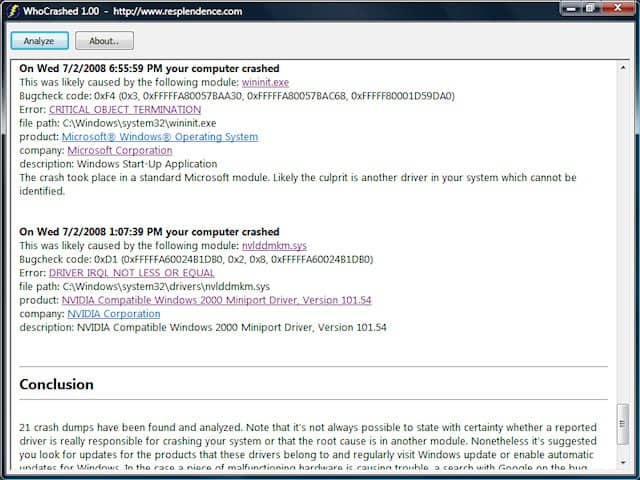

























I agree with MKR
Is there a difference between this and Windows’ event viewer? It looks like it does roughly the same thing, but with a better interface.