Quick Media Converter
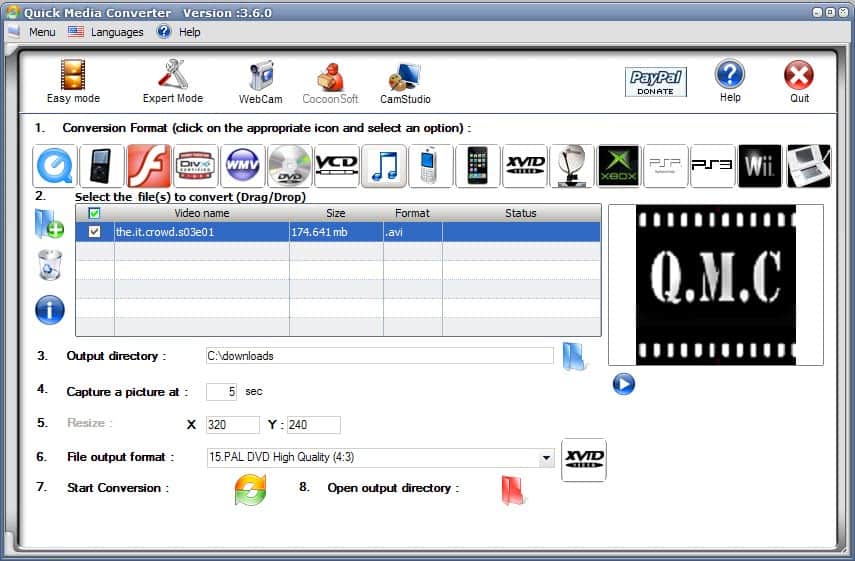
Quick Media Converter is free software that you can use to convert video formats easily. It comes with an easy and expert mode to suite experienced and inexperienced users. The easy mode is basically a one-screen media converter. The process starts by selecting the desired output format from a list of available choices displayed as icons in the application window.
Options range from high quality H264, NTSC or PAL DVD format over XVID, PS3, Xbox 360 to mobile phone formats. Videos can be dragged and dropped into the application. You select the output directory afterwards and click on the Start Conversion button then to start converting the videos into the selected output format. This is an effective method of converting media files on the computer system. While you still need some basic understanding of video formats or output devices, you do not have to worry about bitrates, resolutions or other technicalities.
The expert mode provides access to additional features and settings which enables you to optimize and customize the output. The video format, codec, aspect ration, bitrate and dozens of additional parameters have to be configured here manually before the conversion can be started.
One of the main advantages of Quick Media Converter is the support of many different video formats without the need to install additional codecs to the computer system. The software program is very responsive and provides the right interface for both beginners and experienced users.
Update: The program includes third party offers when you install it on your system. At the time of writing, it included an offer to install the Ask Toolbar on the system. If you do not want that, select custom installation and make sure the offers are unchecked before you click on the next button.
The new version ships with new icons and options, including converting videos into a format that is supported by YouTube. Another change is the HD Mode which can convert high definition videos, and camstudio and webcam support to directly record webcam or other on-screen activities from within the program.
Advertisement




















i also know a really nice video converter that is really easy to use and can do many video editing works such as trim, crop, merge and so on. it can convert all the popular video formats.
it is called Aiseesoft DVD Ripper and Aiseesoft Total Video Converter.
Not free?
I use handbrake.
The download link is actually in the first sentence of the article.
Sounds like a good prog, but I cannot understand why you still don’t provide the links to download these programs???? I always end up looking for them on CNET anyway to check them out.
well a link to a site should not affect the software program.
Is this site safe, Martin? When I went there, McAfee’s SiteAdvisor came up red with the following warning:
“When we tested this site we found links to fileshome.com, which we found to be a distributor of downloads some people consider adware, spyware or other potentially unwanted programs.”
http://www.siteadvisor.com/sites/cocoonsoftware.com?ref=safe&client_ver=FF_26.6_6275&locale=en-US&premium=false&client_type=FF&aff_id=0
I will take a look if it’s good to convert videos for PSP. Thank you, Martin.
Thanks for the find. Sounds great Martin. I just love gHacks.