High Dynamic Range Image Creator
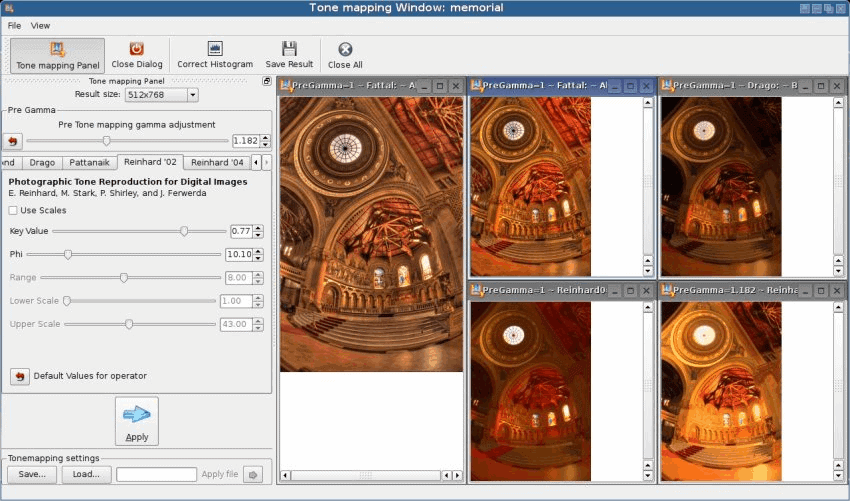
High dynamic range Imaging is a technique that allows for a greater range between light and dark areas. The results are often breathtaking colorful images.It basically produces a high dynamic range image from multiple images of the same object taken with different exposures. To create high dynamic range images one needs thereforr multiple images and a software program that can extract the information from these images and create a combined image.
Qtpfsgui is such a high dynamic range image creator. It basically takes a set of images in jpeg, png, ppm, pbm or tiff (8-bit) format and transforms them into a high dynamic range image. This works best with identical images of the same scene taken at different exposure levels.
The software program is Open Source and available for Linux, Windows and Apple Macintosh computers. It can also load HDR images directly to edit them in the program's interface.
The biggest advantage of Qtpfsgui is that everyone can create high dynamic range images with just a few mouse clicks. Advanced users will like the editing options that the program provides but they are not necessary for creating great results.
Update: The program is now called Luminance HDR, still free and available for all recent versions of Windows and Mac OS X systems. Here is a quick list of features the program makes available:
- Supports JPEG, PNG, PPM, PBM and TIFF (8-bit) LDR formats
- Supports OpenEXR, Radiance RGBE, 16-bit, 32-bit (float) and LogLuv Tiff formats, RAW image formats and PFS native format.
- Can load and save HDR images
- Options to rotate, resize and crop HDR images
- Copy EXIF data between images
- Tonemap HDR images.
If you are new to the program I suggest you either start playing around with it, or take a look at the documentation that is linked on the developer website. Probably the best way to start is to look at the how to linked there.
Advertisement



















I’ve tried this software and I have to say that it works great!