Use Worldcat to Search Libraries Worldwide
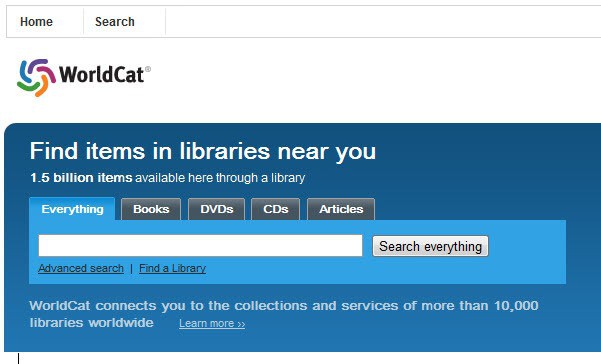
I never quite understood why most people shy away from going to a library. After all, 9 times out of 10, the information you are looking for is available at your local library. In fact, libraries have an excellent collection, not only of books but also CDs, DVDs, scientific journals, etc.
One common reason people shy away from libraries is that they cannot find what they are looking for. The solution to this problem is to use Worldcat. It is a publicly accessible online interface that lets you search the collections of libraries in your community and around the world.
Worldcat lets you search for books, CDs, DVDs, audio books, journals, and just about anything that a library stocks. The best part is that you can search all the libraries in your area at one go. Just type in your search query and your pin code and voila! a list of all the libraries in your neighborhood with the item you searched for.
Depending on your library's access rules, you may even be able to check out a book directly. If you want to further involve yourself, you can register for a free account. It allows you to build lists, write reviews, and even purchase items from Amazon. Proceeds from the sale go towards supporting your local library.
Worldcat currently searches libraries in 112 countries. I don't know how many people here visit libraries but I would give Worldcat a try. After all, you never know when you might need it.
Have you ever used Worldcat? What do you think of the service? Do you know of any other similar websites? Let me know in the comments.
Advertisement


















Worldcat used to be available only to those libraries that subscribed to their service… it’s nice to see they’ve opened it up!
Back in college, I use to use FirstSearch’s “Article First”. A great resource to read journal articles online. My kingdom for an open access!
Scanned Books:
http://openlibrary.org/
Find an online library:
http://lists.webjunction.org/libweb/
Video Library:
http://www.open-video.org/