Windows Live Writer Portable
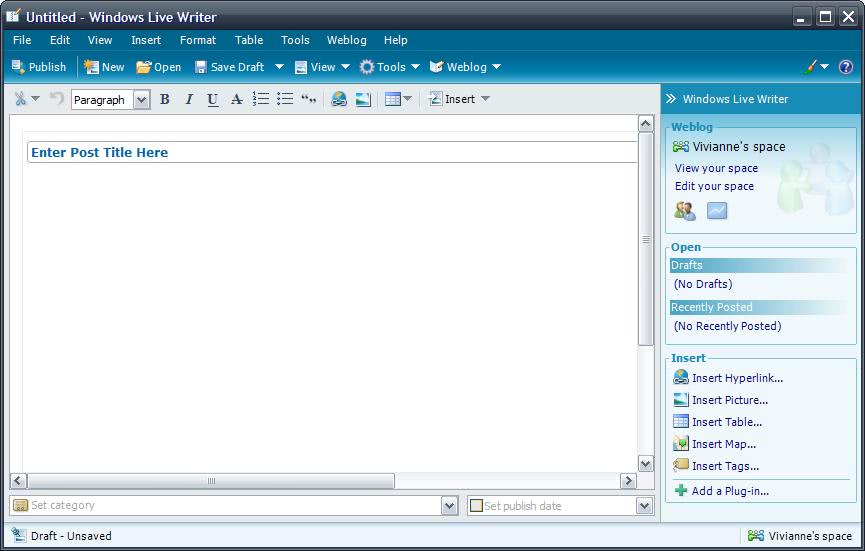
Joshua's post about Windows Live Wave 3 sparked an interesting discussion in the comments about a portable version of Live Writer. The consensus was that a portable version of Windows Live Writer existed and that users should search for it if they wanted to use it.
Update: Windows Live Writer is no longer available. You can try the Open Live Writer application instead which is an unofficial successor.
Since I'm a nice helpful guy I decided to post the instructions and links in this article so that anyone who wants the portable version but does not have it right now can use it as a reference to install it. A user who wants to make Windows Live Writer portable needs to download two files. The first is Windows Live Writer itself if that is not already installed on the computer.
The second is a portable launcher for Windows Live Writer which has been created by Steve Fosset. The application dates back to last year but is working flawlessly.
The Windows Live Writer has to be installed on the system while the portable Windows Live Writer launcher obviously not. It can simply be unpacked to the system, either on a hard drive or USB device.
One last step is necessary before the portable Windows Live Writer can be started. The user needs to copy the files of the original Windows Live Writer installation into the folder of the portable application. The default folder of the Windows Live Writer installation is Program Files\Windows Live\Writer.
All the contents of the folder including the subdirectories have to be copied into the \App\WindowsLiveWriter folder of the portable version.
Once the files have been copied the portable version can be launched by double-clicking on WindowsLiveWriterPortable.exe. Windows Live Writer portable takes up roughly 11 Megabytes of space which should not be a problem for modern USB devices.
Update: Please note that Windows Live Writer has not been updated since 2008. It is very likely that it won't work with newer versions of the program.
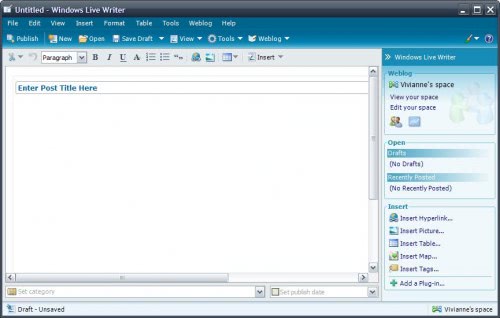





















Windows Live Writer is a fantastic blog publishing tool, its really time saver.
and now?
anyone going to don the mantle of portableapps.com developer for this application?
awesome… totally loved it, was really looking for a stand alone version which doesnt need installation
Most people that want to run portable do so because of restrictions to being able to install software. This is still not possible with this method. I don’t consider this portable whatsoever.
Windows is way more common than net framework. :)
Well you also need an operating system to run it :)
Consensus reaching is still in progress. :) I stand by my opinion that .net framework is not portable and so isn’t WLW because of that.