Open Live Writer: Windows Live Writer fork that is open source
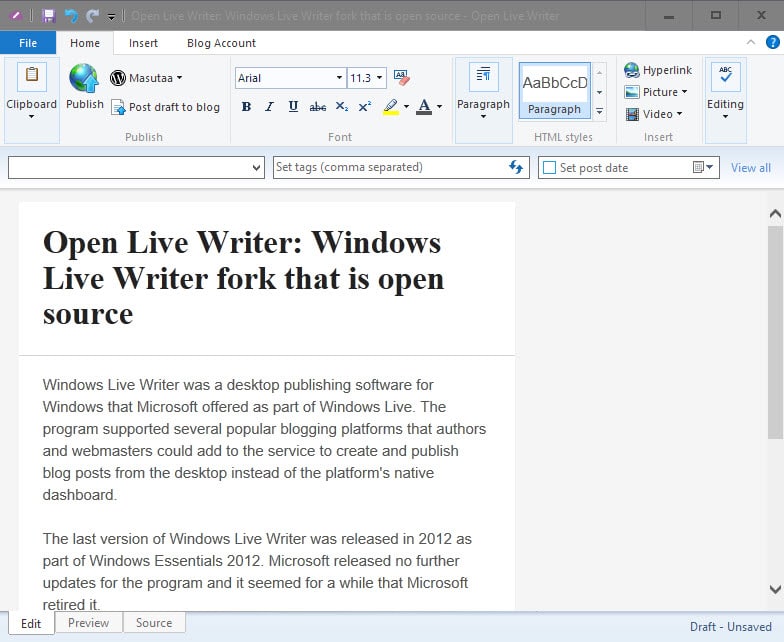
Windows Live Writer was a desktop publishing software for Windows that Microsoft offered as part of Windows Live. The program supported several popular blogging platforms that authors and webmasters could add to the service to create and publish blog posts from the desktop instead of the platform's native dashboard.
The last version of Windows Live Writer was released in 2012 as part of Windows Essentials 2012. Microsoft released no further updates for the program and it seemed for a while that Microsoft retired it.
Scott Hanselman revealed in 2014 that Microsoft was considering making Windows Live Writer Open Source but nothing came from that either for the next 18 months.
Open Live Writer
Open Live Writer has been released today by a "group of volunteers within Microsoft". It is an open sourced forked version of Windows Live Writer that is compatible with all recent versions of the Windows operating system.
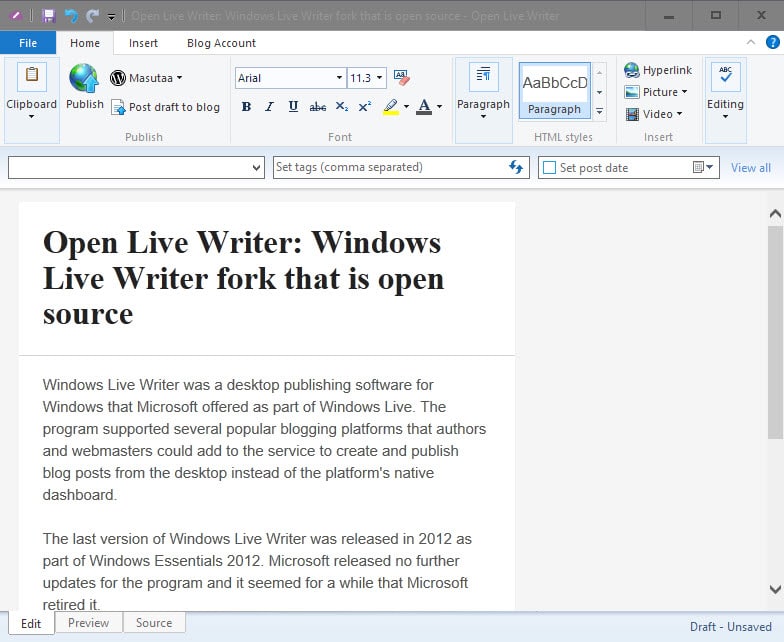
The program has been released as a beta version. While it resembles Windows Live Writer in most areas, the team had to remove some features from the program.
The following components were removed:
- Spell Checking because the implementation used a third-party spell checker that the team did not have a license for. The team plans to add spell checking in an update for Open Live Writer running on Windows 8 or newer by utilizing the built-in spell checking capabilities.
- The Blog This API has been removed. According to the team, it was a plugin for Firefox and Internet Explorer that "was a mess of old COM stuff".
- The Albums feature. The feature used OneDrive but depended on a library that was included in Windows Live Mail and Live Messenger. Since this is a standalone project, it is not included because it was not easy to get permission for it.
The development team plans to add new features to Open Live Writer. One of the first feature additions will be OAuth 2 support which enables support for Blogger's new authentication system. Google plans to drop the old authentication system eventually, and when that happens, Windows Live Writer users won't be able to connect to Blogger blogs anymore.
The roadmap that was published on Github highlights future plans for the program. Apart from quick fixes that are upcoming in the next version, plans are set in motion to add support for multiple languages, plug-ins, as well as new features such as updating Twitter or Facebook from the program.
Interested windows users can download the newest version of Open Live Writer from the official project website.
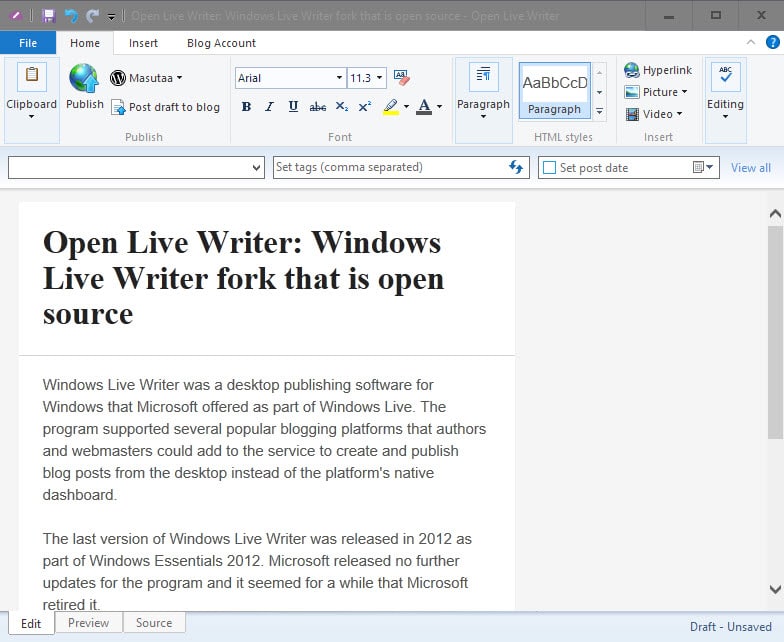





















This is one of the best things I’ve heard these last months !
I’ve been longing for this for ages… It was tricky to make WLW work properly on Windows 8.1. Moreover, I haven’t found any other free desktop blog editor that comes close to it. And believe me, I’ve searched a lot.
Wish I knew coding, to help the team… At least I’ll be a tester and a proud evangelist :)
\o/
So.. they forked it and took features out. Is that the whole plan or are they planning on some kind of improvement?
Talking out Spell Check is a very big deal. Cant’ it use Aspell or anything?