Sendshield Prevents Private Data Leaks When Sending Office Documents
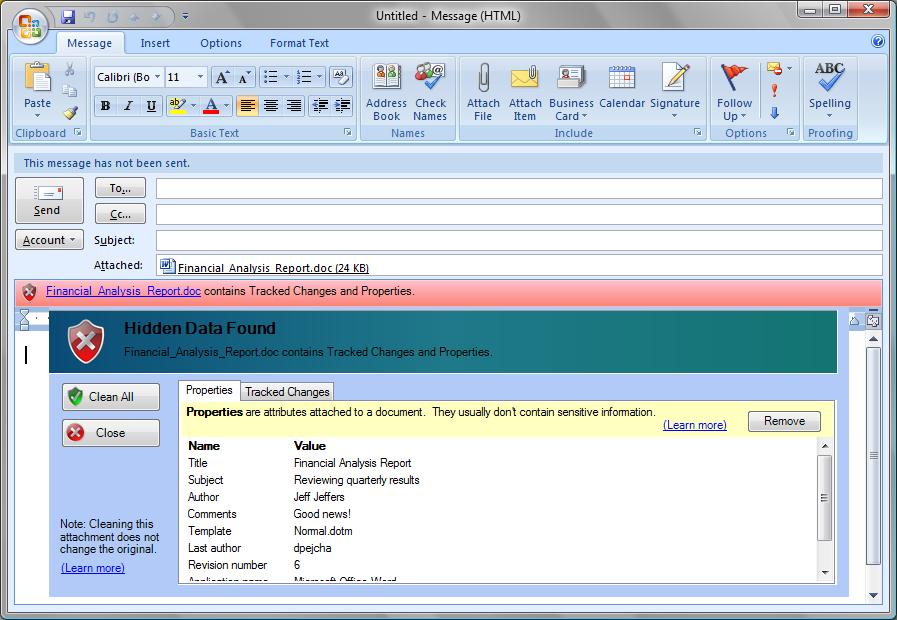
Experienced users know that Microsoft Office documents can contain hidden information that can be revealed after enabling functions to see them in Microsoft Office products. This can include hidden rows and data in Excel spreadsheets, embedded information in Powerpoint presentations or revision histories in Microsoft Word documents.
Hidden data can have severe consequences for the sender or his company. Sendshield provides examples of companies who forgot to remove hidden data and the consequences that it had. You find examples for companies like Google, Merck, Microsoft (oh the irony) and the United Nations.
Sendshield acts as a proxy that analyzes every Office document, Word, Excel or Powerpoint, that is attached in Microsoft Outlook. It warns the user that the document contains hidden data and provides a convenient way to remove the data.
A red warning sign and a line appear beneath the attachments of that email which opens a new window that is displaying in depth information about the hidden data in the document(s). The user has the option to remove the data on a individual entry basis or all at once.
This process does not change the original document in any way which is a benefit of using Sendshield instead of manually editing the document.
Update: Sendshield is no longer available. The website is now a parked domain that is displaying advertisement when you connect to it.
Microsoft Office 2003 and XP users can download Microsoft's Hidden Data removal tool to remove metadata from documents. The process is not automated but it is better than not having an option at all.
There is also Doc Scrubber for Word to analyze and remove metadata from Word documents. The program too can only do so when launched manually.
Advertisement




















Wow – thanks for posting this – I can’t believe how great SendShield is. I’ve been using another product for years, and it worked, but it was slow, klunky, and frankly annoying. SendShield is smooth and clean, integrates fantastically with outlook, and is really fast too. I used it for 1 week and was sold.
I am always amazed at how many people in business aren’t aware of these holes in MS Office docs (particularly the legal staff and financial people)! Trying to explain the holes to them is an uphill battle.
I try to never send someone an Office doc unless I have massaged it by creating a new doc and copying the old doc into the new one. Then don’t do any editing, just save it and send it. For personal users, DO NOT ever send you resume as a Word doc unless you follow this process.
While Sendshield looks like a good program, it is only free during the beta period and I could not find any info on how much they will charge after that point.
To quote from their FAQ:
“Q: How do I purchase SendShield?
A: SendShield is currently in a beta testing period. During this period, you may use the application for free (see the SendShield License Agreement. “