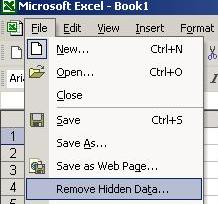Remove Hidden Data tool for Office 2003 and Office XP
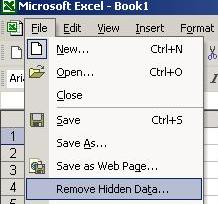
Much like images that have been created with digital cameras, Word documents contain hidden meta data that reveal information about the author of the document.
Documents can also contain additional information, like comments and remarks, previous authors or revisions. While that is normally not a problem for the author because most recipients do not care or know that those information is available, it can become a problem in some cases.
The most notable is that it is a privacy issue for the author of the document. I would not feel comfortable if I had to publish a document on the Internet that would contain information about me. The information could also be used by someone else to find out if you are the real author of the document, or read through comments and remarks.
Microsoft's Remove Hidden Data Tool
Microsoft's Remove Hidden Data tool for Office 2003 and Office XP is an add-in that provides the user with an option to remove that meta data from Office documents. The application that created the document has to be installed to make this work though. I'm not sure if it is backwards compatible but it seems likely that it is.
The application can be controlled from within the applications of Microsoft Office or from the command line. The following information can be removed with the Office tool:
- Comments.
- Previous authors and editors.
- User name.
- Personal summary information.
- Revision marks. The tool accepts all revisions specified in the document. As a result, the contents of the document will correspond to the Final Showing Markup view on the Reviewing toolbar.
- Deleted text. This data is removed automatically.
- Versions.
- VB Macros. Descriptions and comments are removed from the modules.
- The ID number used to identify your document for the purpose of merging changes back into the original document.
- Routing slips.
- E-mail headers.
- Scenario comments.
- Unique identifiers (Office 97 documents only).
Restrictions prevent it from removing those information from the following types of documents:
- Documents using rights-management permissions
- Protected documents
- Digitally signed documents
- Shared workbooks
It does work pretty well. Users of Office 2007 on the other hand do not need to install this tool because the feature to remove the hidden data was build into that application.
If you use a more recent version of Microsoft Office, you can have the program remove information by clicking on File > Check for issues > Inspect document option. This gives you options to delete comments and other metadata from the document.
Update: Microsoft removed the download of the Remove Hidden Data tool from its website. While most Office users don't need it anymore, as they can simply use built-in options to remove metadata, users of older versions may still appreciate it.
We have uploaded the last release version of the Remove Hidden Data tool to our own download server. Note that we don't support the program in any way, and that we have done so for archiving purposes only. You can download the application with a click on the following link: (Download Removed)