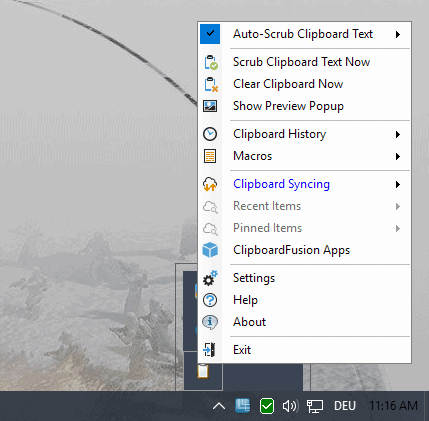Clipboard Fusion
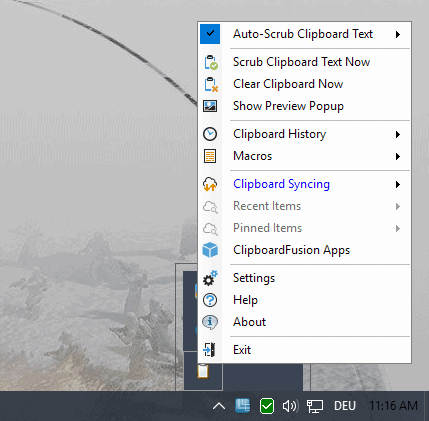
Clipboard Fusion is a powerful program for Windows that enhances the default Windows Clipboard functionality in several ways.
The creator of the well acclaimed Display Fusion has created a new application called Clipboard Fusion which monitors the clipboard, keeps a history of clipboard items, and supports other interesting options such as macros, replacing text with strings, or removing text formatting.
When you normally copy text from a website to an email or Rich Text Editor, all the formatting is still copied along with the text to the destination. I always copied the text to Notepad first and then to the destination if I wanted to get rid of the formatting, because removing it from the destination after pasting would simply take to much time.
Note: Some programs, Firefox and Thunderbird for instance, enable you to paste without formatting using a keyboard shortcut.
Clipboard Fusion
If Clipboard Fusion is running the, formatting will be removed automatically as it is set up this way. Optionally, all html tags can be removed as well which is great if you want to copy text from source files without the html tags.
The second feature of Clipboard Fusion deserves some praise as well. A small popup appears in the right lower corner of the screen whenever you copy an image. The popup offers a preview of the image, and it is possible to save it from there directly without having to paste it into an image viewer or editor first.
One of the strengths of Clipboard Fusion is that it ships with a lot of customization options. If you want the clipboard to retain the formatting for instance, you simply disable the option to strip the formatting automatically. There is also a useful option to enable stripping of content only when you double-copy content. If you copy it once, formatting is retained, but if you copy it twice in succession, the formatting is removed. You may scrub text manually as well if you prefer it this way.
As you can see on the screenshot above, there are loads of text scrubbing options in the settings. Another useful feature is text replace, which Clipboard Fusion supports as well.
Text replace is run when the copied text is scrubbed by the program. Simply add text that you want replaced, and the new text in the settings, and watch Clipboard Fusion replace the selected text whenever it finds it.
Even more powerful is support for macros. You need to know C# for that, or download some of the existing macros from other users of the program or the author instead.
Macros exist for all sorts of options, for instance to clear the clipboard, convert text to lower case, remove duplicates from a list, encode text, run searches using the copied text on various search engines, and a lot more.
Other options of interest include adding programs to the ignore list, having the program erase the clipboard content automatically, or adding hotkeys for various options.
The Pro version of Clipboard Fusion supports Clipboard syncing on top of that. This syncs the data between devices that you run the program on.
Clipboard Syncing is the main feature that the free version of Clipboard Fusion does not support. The other restriction is that it is only free for personal usage.
Closing words
Clipboard Fusion is a powerful clipboard manager for Microsoft Windows devices. The free version offers the same feature set as the Pro version with the exception of the sync functionality.
The program is not the lightest clipboard manager around, as it used about 40 Megabytes while running in the background on a 64-bit test system.
Now You: Do you use programs to extend the functionality of the Windows Clipboard?