Remove old Msconfig Entries
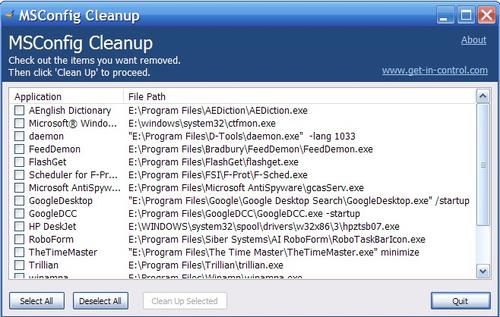
Msconfig is a standard system tool in Windows where users can, among other things, disable startup items. It's a great tool if you do not have any other software like Autoruns or Starter in reach that deal with startup programs more efficiently. If you use Msconfig all the time you will notice that deactivated entries will not disappear and that there is no way to delete them permanently from being displayed in the tool.
It would be possible to delete the entry in the Registry because the Registry key where it is located is displayed in Msconfig. If you do not want to fiddle around with your Registry you could use the Msconfig Cleanup Utility which displays all inactive startup entries in Msconfig.
Just check some or all of the entries that you want to permanently remove from the Msconfig dialog. A click on Clean Up Selected removes all entries from MSConfig so that they are not displayed on the next run of the program. This improves the program's visibility and privacy.
Update: The developer website is no longer available. This could be a technical issue that gets sorted out in the near future, or a permanent situation.
As a consequence, MSConfig Cleanup is not available on the site currently. We have uploaded the latest release version, MSConfig Cleanup 1.5, to our servers so that you can download it to your computer if you want to use the program.
Keep in mind though that the program won't be updated anymore if the developers have gone out of business.
You can download the latest program version from the following link: (Download Removed)
The link to the developer website has been removed as a consequence. We will add the link again if the developer website will come online again in the future.
Advertisement




















Thanks for the via.
I have been waiting for a tool like this for a LONG time. Thanks for posting!!
With all the computers I work on, I am getting very familiar with names that are NOT supposed to be in msconfig. Now I can get all those entries outa there
THANKS AGAIN and Great Find Martin!!
I’ve been using this for some time. Good stuff.