Software for Freelancers: PC Fare Meter
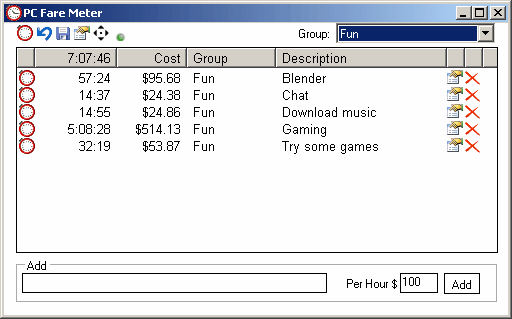
You are gonna love the PC Fare Meter software if you are paid by the hour and have issues keeping track of the time that you spend working for your clients.
One could say it's a time tracking application but that would fall a bit short as it's more than that. The most important feature of this software is to keep records of the time each application has been used on a a computer.
Before you can start tracking the time you need to create project names so that you can distinguish between them. A good way would be to use client names for example or names of the projects you are working on.
You activate the counter from the system tray for a specific project. That's the manual way of tracking the time but it is also possible to let the program track the time automatically.
That feature is called auto move and works by associating application titles with projects so that the program can track the time automatically.
Let's assume for a moment that you use Photoshop for one client only. Simply add the Photoshop title to the auto move feature and it will track and assign the time spend in Photoshop to the right project automatically whenever it is running and you use Photoshop on the system.
You may also use the feature to assign different work documents to different projects, for instance the title of two different Excel spreadsheets to two different projects.
The software is a little bit confusing in the beginning and it takes some time to get used to it. You can automatically assign hourly rates to each project so that your earnings are calculated automatically as well.
The homepage of the program mentions hotkeysl which can be used to switch between projects but I was not able to find reference of them in the program or on the homepage of the author. Hotkeys would make it even easier to switch between projects.
Another nice feature is the export feature. You can export data as csv or xml files providing clients with a detailed listing of the time that you have spend on their project.
Verdict
PC Fare Meter is an excellent software for freelance workers and workers that get paid by the hour. The author needs to provide a documentation though and probably some tutorials to make it appeal to a broader audience. A better help file and tooltips in the application would also be helpful for the user.
Update: The program has not been updated in a while but runs fine in all recent versions of Windows.
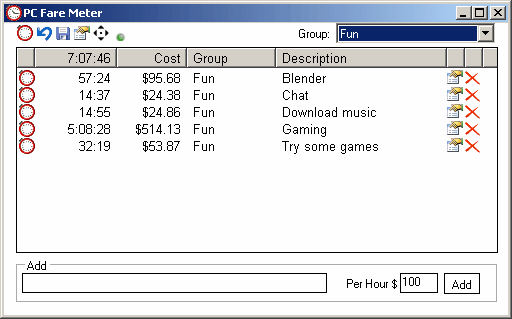


























Definitly be using this