WinGuggle change Vista performance settings and OEM information
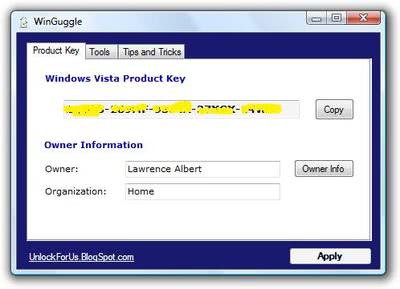
WinGuggle is a small application for Microsoft Windows Vista that can display the Windows Vista product key and the OEM information of the current installation. The product key might come in handy if you need to reinstall the operating system and can't find the original product key or if you want to check the product key in case you are running more than one computer with Windows Vista and don't know which computer is using which product key.
Besides displying the product key WinGuggle can also display the OEM information and the OEM logo and edit the performance rating of the current computer. The OEM information and the logo can be edited as well.
WinGuggle does not need to be installed, just download and unzip the file to your computer and run it from the location that you unzipped it to.
via My Digital Life
Advertisement



















Winguggle 1.1 was released. It supports
Office 2007 product key recovery.
performance settings? you didn’t talk about those.
Magic Jellybean Keyfinder is much better…
http://www.magicaljellybean.com/keyfinder.shtml