DisplayFusion 2
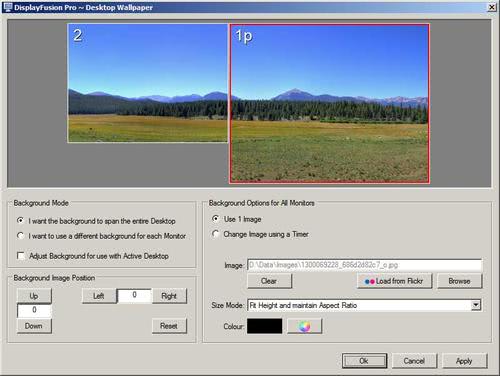
DisplayFusion 2 has just been released. The software can be used to manage multi-monitor systems with ease, the key areas are wallpapers and window management with a few extras thrown in. DisplayFusion 2 lets you easily set a wallpaper - either an image or solid color - for each monitor separately or one that spans across all monitors. Wallpapers can be set on timers to change after a certain amount of time has passed (pro version only) and the integrated Flickr search helps in finding new wallpapers. Images that are to large can be positioned to display the part of the image that the user wants.
Window management is all about controlling windows on multi-monitor systems. With DisplayFusion 2 users can drag maximized windows to another monitor screen, move (and maximize) windows automatically on the next screen, center and tile windows on the screen. It is even possible to maximize a window across all screens, very nice.
Most functions can be accessed by using hotkeys. The pro version offers fully customizable hotkeys. The video demonstration on the homepage gives a very good overview of the functions of DisplayFusion 2.
Update: A free and professional version of Display Fusion is available. The free version lacks a couple of features that are only integrated into the pro version. This includes all multi-monitor taskbar functionality, as well as a couple of other features of which I have listed the most important ones below:
- Rotate between random images from your computer
- Automatically fix wallpaper if display settings change
- Save Monitor Profiles for easy configuration later
- Link Wallpaper Profiles with your Monitor Profiles
- Force specified application's windows to open on a certain monitor
- Change the logon background image in Windows XP, Vista and 7
- Set a different screen saver on each monitor
- Manage your desktop icons profiles
- Change Aero theme colour based on current wallpaper
The pro versions as you can see offer many additional features that free users can't use.
Advertisement



















