Monitor your PC with WinPatrol
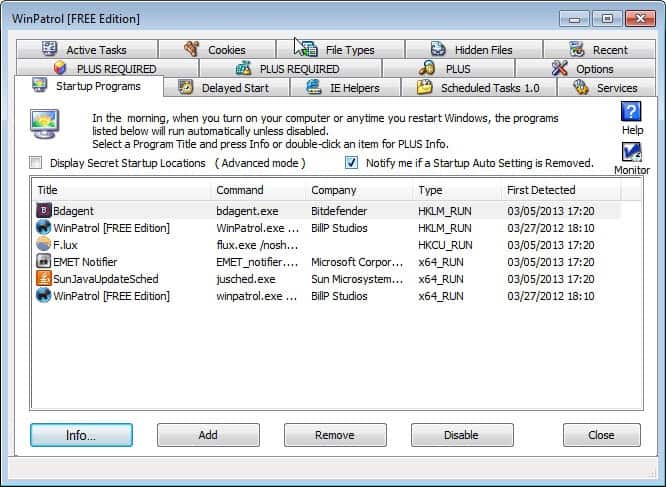
What happens if your antivirus or antispyware software does not detect a malicious application? One of the things that will most likely happen is that the malicious application will add itself to the system startup most likely in the Registry to make sure it is always executed when the system starts.
WinPatrol offers a new layer of defense against malware that was not detected by your security software. It monitors the different Startup possibilities, File Associations, IE Helpers, Scheduled Tasks and Services giving you full control over what is being added to your system and what is not.
While designed with malicious software in mind, it is also an excellent tool to prevent that adware and other unwanted applications make changes to the system in this regard.
WinPatrol displays all entries that already exist on the system giving you the opportunity to manage everything from within the program window. The best thing to do would probably be to take a look at all menus that WinPatrol offers to make sure that only applications and services are started that you trust. You can remove everything else and let WinPatrol do the rest to make sure that they or other elements are not added again.
It may take you some time to go through all menus though, as there are quite a few that the software makes available.
The freeware has a size of roughly 700 K and has to run in the background to be able to work correctly.
Update: WinPatrol is available as a free version, plus edition with additional features and an enterprise edition. The program displays a list of startup programs on start. Each item is listed with its title, file name and command, company, location, and when it was first detected. You can right-click any item to block it from being run on start up.
The following tabs are available in addition to that:
- Delayed Start - programs that have been added to the delayed startup which supposedly improves the overall system start
- IE Helpers - Programs that have been integrated into Microsoft's Internet Explorer.
- Scheduled Tasks - All tasks that are scheduled to run on the system.
- Services - All Windows Services with their status.
- Recent - Aimed to help users clean up recent malware infections by displaying recently discovered programs. Not all programs listed here are malicious in nature though.
- Hidden Files -. Hidden files found on the computer system
- File Types - A list of file type associations. Here you can verify that malicious software has not tampered with those associations
- Cookies - You can configure the program to automatically remove cookies matching text that you enter here.
- Active Tasks - The current process list, only running programs.
As you can see, there is lots to explore in the free version of WinPatrol. Probably the best feature of WinPatrol is its "patrol mode" which basically warns you whenever programs try to make changes to your system. This can be something as mundane as a new browser homepage, new startup items or new browser helper objects in Internet Explorer. With WinPatrol running, you can be sure to catch those before they are written to the system.
A selection of features of interest:
- Detect changes to Internet Explorer's home page and search page.
- Warn if changes are made to the Hosts file and other critical system files.
- Manage all active tasks and scheduled tasks on the system.
- Protects file type associations from being changed by programs.
- Alerts you if a software attempts to install a new Windows Service.
- Monitors auto-start locations and will warn you if programs try to add entries to those locations.
Difference between WinPatral Free and Plus:
WinPatrol Plus supports all features that the free version supports plus the following ones on top of it:
- Real-time detection.
- Better performance.
- Reviewing and removal of ActiveX components on a system.
- Custom Registry monitoring and locking.
- Access to WinPatrol Cloud results and Knowledgebase.
Verdict
WinPatrol protects your system effectively even if you are using the free edition. Some users may find its dialogs irritating depending on how often they popup to inform about programs trying to make changes to the system. While irritating at times, it also ensures that your computer stays clean from threats and adware that might otherwise sneak onto it.
Advertisement














