Traffic Shaper XP
Traffic Shaper XP is a free software that is able to limit the upload and download speed of your applications and ports. This is done by creating rules similar to those known from software firewalls. You select a network adapter, choose if the rule limits upload, download or both, select a protocol and specify local and remote ports.
After that you name the rule and limit the speed to a predefined value between zero and unlimited bytes per seconds. Last but not last you may select a priority and a queue size for that rule. It takes effect immediately after you finished creating it. You might have noticed that you do not specify an executable but only ports in Traffic Shaper XP.
This means that you have to know the ports that the application is using to be able to limit the bandwidth. One possible reason to use this application would be to limit the download speed of an application because you need at least a little bit of bandwidth for your weekly online poker game.
It would be furthermore possible to set the upload limit for ports that are used by bittorrent or emule to 0 effectively eliminating all network traffic from your computer to those networks. I'm not saying your should do this - if no one shares no one is able to download - but it is possible.
Update: Traffic Shaper XP is unfortunately not working correctly under newer versions of the Windows operating system. The only free alternative that is currently available for those operating systems is NetBalancer Free. The program allows you to limit the upload and bandwidth limit of individual applications and processes running on the system. All other applications that offer to do that are commercial in nature, and set you back about $20-$30.
Advertisement




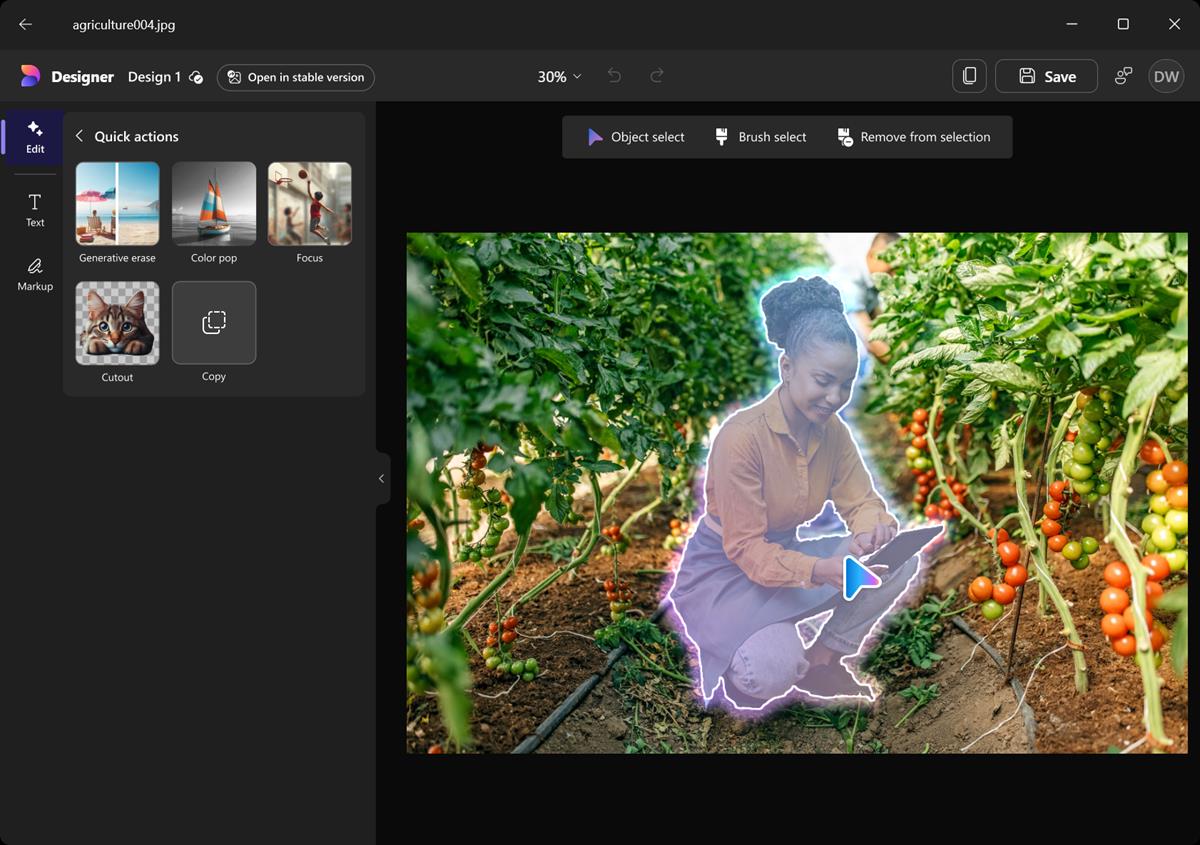












I would rather an application that tells me which applications are connected and what they are doing, not just netstat or something. I want to actually capture the packets and probably read them.
yes it is
is this like some kind of net limiter?