Nifty Windows
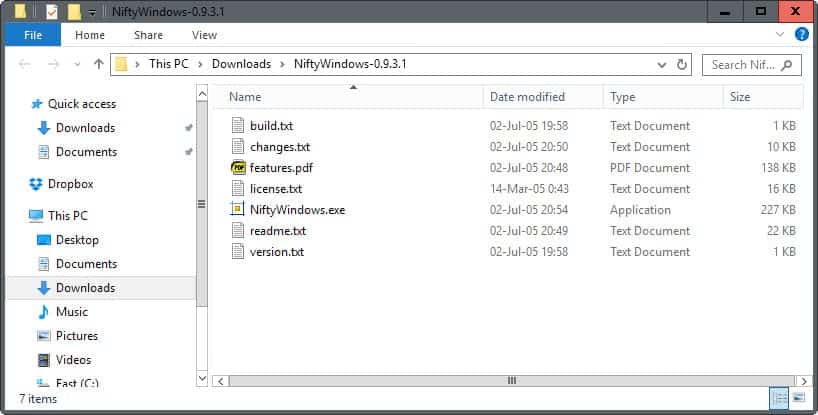
Nifty Windows is a compilation of dozens of Autohotkey scripts in one application that are all aimed at providing the user with a better way of interacting with windows. The compilation offers 28 new ways to interact with the user interface of Windows by using hotkeys or the mouse.
Let me give you some examples to make this clearer. After installing Nifty Windows you may minimize a folder or application by clicking the left and right mouse button.
The right and middle button close a window while the Windows key plus the mouse wheel change the transparency level of a window.
The real beauty is that you only need to download the Nifty Windows application and start it to have access to all 28 features of it. Let me give you an overview of all features that are accessible.
The developer of the application describes them as well on his website.
- CTRL+ALT + BACKSPACE - removes all visual effects that have been created with Nifty Windows
- RIGHT BUTTON + DRAG - Drag and resize windows
- RIGHT BUTTON+LEFT BUTTON - Minimize Window to the taskbar if possible
- CTRL + WIN + R - unrolls all Windows
- RIGHT BUTTON + MIDDLE BUTTON - closes a window if possible
- RIGHT BUTTON + WHEEL - switches tasks just like alt tab
- MIDDLE BUTTON - double click
- FOURTH BUTTON - toggles start menu
- FIFTH BUTTON - maximize window
- WIN + 0..9 - opens or closes the tray of a CD or DVD drive
- PAUSE - toggles muteness of the audio card
- WIN + S - starts the screensaver
- WIN + LEFT BUTTON - toggles the always on top attribute
- CTRL + WIN + ^ - removes any always on top attribute
- WIN + WHEEL - changes the transparency level of a window
- WIN + CTRL + LEFT BUTTON - offers pixel transparency
- WIN + CTRL + MIDDLE BUTTON - combines transparency and pixel transparency
- WIN + MIDDLE BUTTON - removes any transparency effect of the current window
- CTRL + WIN + T - removes any transparency effect
- ALT + WHEEL - changes the size of the window in ten percent steps
- ALT + NumAdd, ALT+NumSub - changes the size of a window in steps of standard screen resolutions.
- WIN+F1..F24 - Activates the next window in a process window group
- WIN + ESC - enable or disable all Nifty Windows hotkey and mouse features
- WIN + X - exits Nifty Windows
- CTRL + SHIFT + B - toggles the visibility of the Miranda Buddy list
- CTRL + SHIFT + U - toggles the visibility of the last used message container
Three online demos are available on the developer website that require Flash Player to run. Note that the program has not been updated since 2005 which makes incompatibility issues likely if you run newer versions of Windows.
According to the download page on the developer website, the last client operating system that the program is compatible with is Windows XP. The source code is provided as a download on the developer site as well which means that you may adjust it in case a particular feature is no longer working in newer versions of Windows.
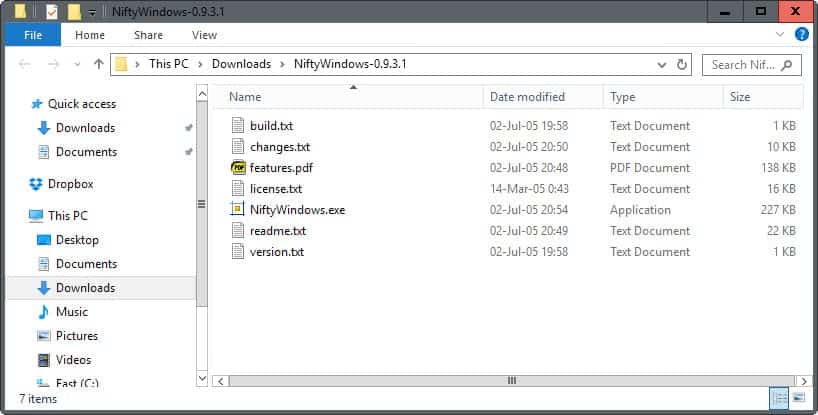





















Mr. Brinkmann,
I run an application that launches an ad window that becomes focused on top of it, I either close it by pressing letter “c” or clicking the Close “button” on it.
Simple, but gets old over time.
Ventured into the first pages of AutoHotKey Tutorials but after two hours I was running a script launching Google window as a test but could never close it from the script..
Assuming a given WINNAME as a window name that open having the Focus, could you help me on how to make a script to close it?
Thanks a lot, regardless of your reply.
,,,,, and running Windows 8 Pro. Thanks.
,,,