Recover Deleted Files with Undelete Plus
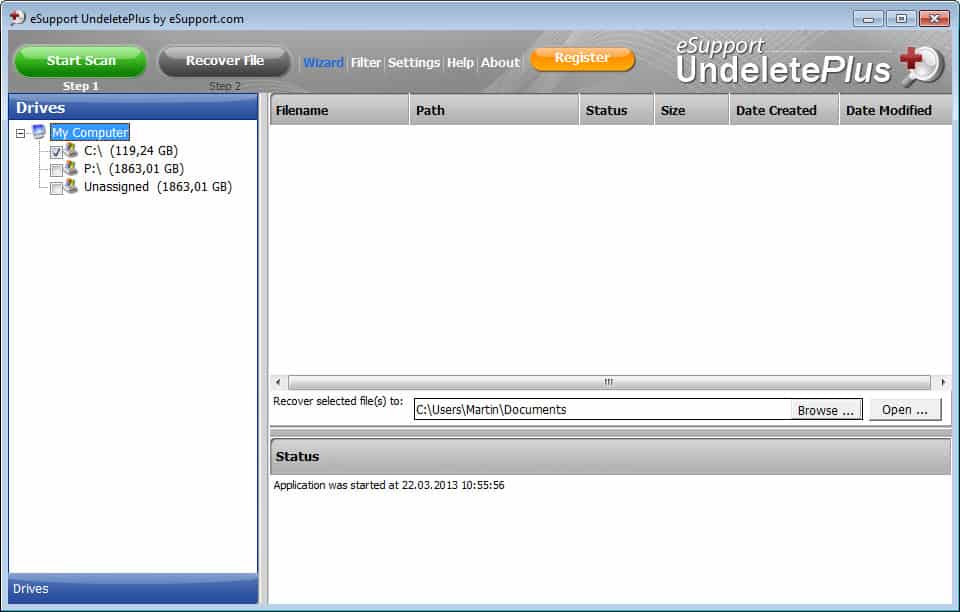
I delete files most of the time by holding down the shift key which will delete them immediately without moving them to the Windows Recycle Bin first. It happens from time to time that I delete a file that I want to recover later on, sometimes it is because another file depends on the deleted one or it could be that I need to access the information again that the file contained.
There is unfortunately no direct way to recover files in Windows that you have deleted if you bypassed the recycle bin or cleared the recycle bin. Your only change of recovery besides accessing backups is to use third party software to recovery those files.
Undelete Plus is a file recovery freeware that scans your hard drive for deleted files and recovers them for you. It supports the most common file systems such as fat16, fat32 and ntfs, and removable devices such as flash memory or disk drives as well. A great feature for a freeware file recovery software is the ability to work on network drives, something that you usually do not find supported.
Inexperienced users may need a bit of background information why Undelete Plus and other programs of its kind are able to recover deleted files. Many users do not know that files that are deleted are not removed from the system at once. The complete file still exists on the drive but the reference to the file is deleted. File operations on those sectors make it harder to recover those files but the right tools (professional data recovery) can still detect and recover those files at least partially.
This is one of the reasons why I would never sell my hard drives on eBay or other websites. The right equipment enables third parties to recover files on hard drives with all the risks associated involved. Think about all the documents and files you store and delete on your hard drive for instance. Even if you wipe it carefully there is the possibility that these files get recovered, not with tools like Undelete Plus though.
The scan does not take this long until it completes; on my 300 Gb hard drive it took about 20 minutes. After the scan finishes all recoverable files are displayed in the main window. The left window supplies some filters, you can choose that only a certain file type is displayed for recovery, a certain folder location or a drive (you may scan more than one drive).
Just mark the files that you want to recover and choose to keep the original folder structure of the files or move them all into a different folder. Undelete Plus found more than 60000 files that could be recovered on my drive which is a big number, I really have to think of a way to wipe them completely after a set number of days.
Tips
- If you have more than one drive select those that you want included in the scan before you hit the start scan button. The program will only scan the main drive by default.
- You can sort the list of files in different ways with a click on the column headers. You can for instance sort by file path, name or status.
- The program supports a more thorough scan technology called deep scan. It may take more time but the end result is more thorough. If a file is not found by the regular scan, enable it in the program preferences. You can alternatively enable smart scan, which is a sector by sector scan.





















please chk ur file
I had the unfortunate situation of losing a drive. And I tried everything on the market (got a quote from a local place, OnTrack, that estimated around $1400 to do it). I tried everything I could find, linux and windows free solutions.
Finally out of frustration (and fear of losing my job) I tried DiskInternals (http://www.diskinternals.com/ntfs-recovery/). It just worked. Got all the data back where all the free ones failed (the other 18+ I tried found the files but when recovered just had gibberish). So if Undelete Plus doesn’t work, give DiskInternals a try. Yay for keeping my job!!!
Undelete Plus is a nice program.
Another good choice is Recuva although it’s still beta.
Here is another good freeware undelete utility:
http://www.handyrecovery.com/
It often saves my ass :)