Keep a Daily Diary
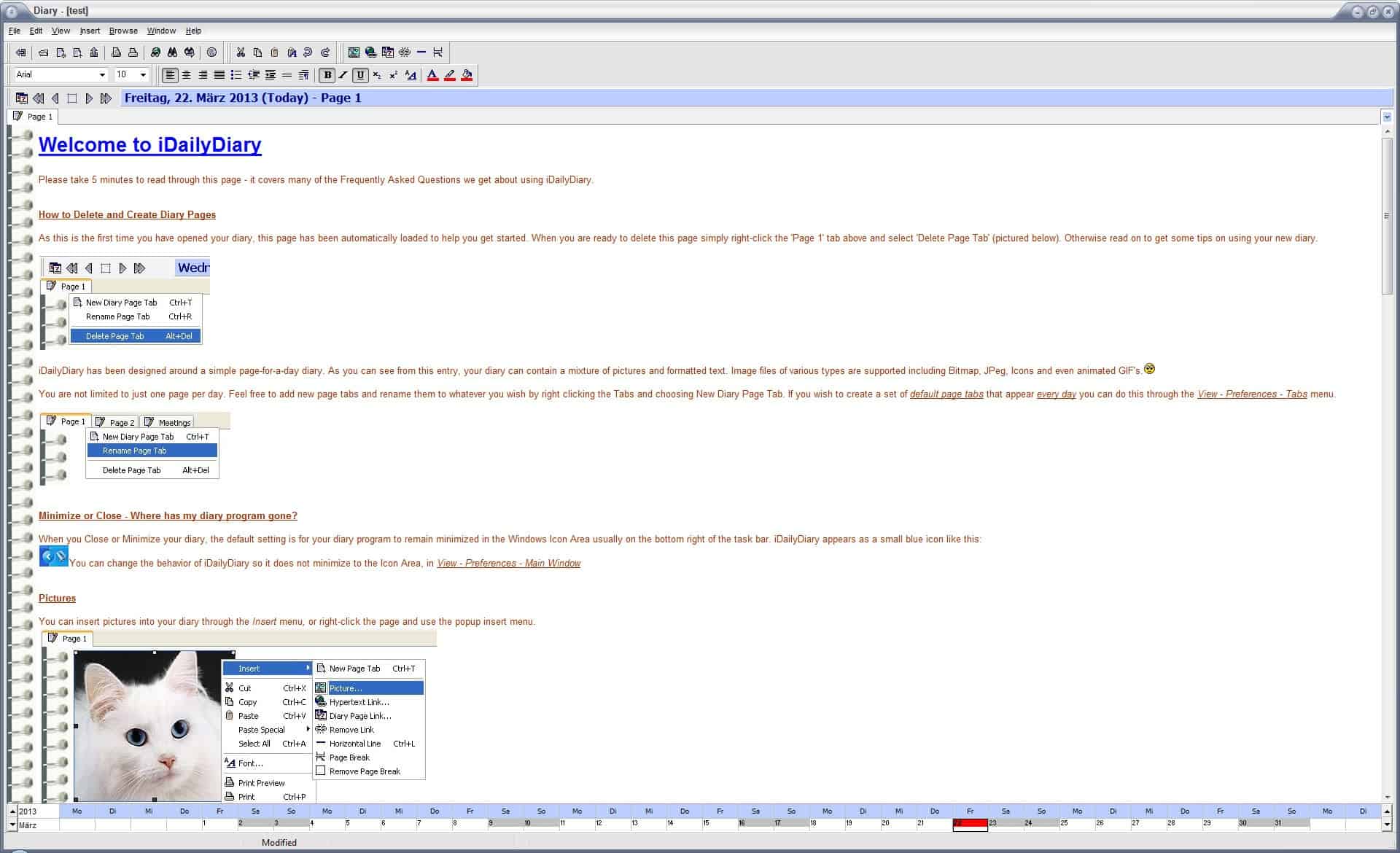
It was only a matter of time until someone creates a software that would work like a virtual diary. I do know many people that keep a diary and all of them are using the usual - physical - notebook to write their daily entries.
If you prefer to keep a diary on your computer, for instance because you like the added security options like password protecting it so that no one can read what you have added to it, then you may find the iDaily Diary software suitable for that task.
Digital diaries have advantages over their physical counterparts. The main advantage that I can think of is that it is easier to protect the software diary with passwords, which can't be done with a notebook.
You can hide the notebook but if someone finds it the information are all there unless you happen to write in code. Another advantage is that it is easier to add pictures and links to the software diary although you could as well ad stuff like this to the notebook too but it can grow too big if you add lots of pictures and paper to it.
Using iDaily Diary is pretty easy. You set a password at first start - if you want - and may read the tutorial that is loaded automatically afterwards. The interface looks similar to Word, the main difference is a calendar that is added at the bottom of the page. You can easily switch between entries using that calendar.
Writing entries is done like in any other text processing application. You can format text, use pictures, tables and links and all the other benefits that word processing programs offer. Diary pages can be exported to html if desired, this could be useful if you want to publish them on your personal website.
The free version of iDairy is somewhat limited. A commercial version is available for $30 that introduces several features including a spell checker and thesaurus, more themes, better printing options, group related entries, sticky tabs, support for tables, options to export the complete diary and options to insert additional file formats like audio or video.
The program is fully compatible with all recent versions of the Microsoft Windows operating system.
Advertisement














It’s really cool and I like the password protection feature.