Save Quicktime Movies from Apple Trailers
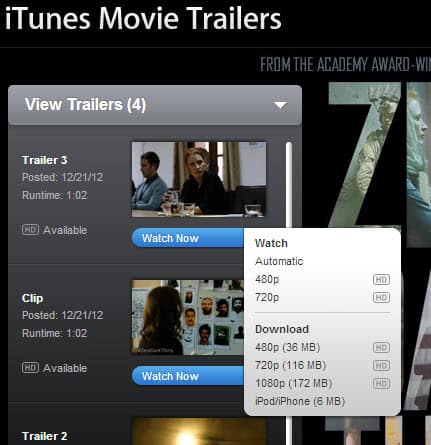
I do not like the Quicktime format that much. I hate to use additional clients next to VLC to view certain types of movies / videos embedded on websites. I also do not like the fact that you can't save movies easily if you do not use Quicktime Pro.
I discovered a method that lets you download movie trailers from Apple's Trailer website so that you can watch them locally in your favorite movie player afterwards. Players like VLC Media Player or Quicktime Alternative play .mov files just fine.
I'm going to explain this by using an example. I'm really looking forward to watch the movie 300 which will come out in March. A new trailer for that movie was released a few days ago and I want to download it to my computer to watch it again without re-downloading it. The first step would be to visit the apple movie trailers website.
Click on the link to the movie 300. The main page of the movie shows up where you can select the resolution of the trailer that you want to view. Right-click and select view page source. Find either 480, 720 or 1080. Skip the first and copy the second url that you find.
- 480 - http://images.apple.com/movies/wb/300/300-tlr1_480p.mov
- 720 - http://images.apple.com/movies/wb/300/300-tlr1_720p.mov
- 1080 - http://images.apple.com/movies/wb/300/300-tlr1_1080p.mov
Add the letter h before the resolution, it would like this
- 480 - http://images.apple.com/movies/wb/300/300-tlr1_h480p.mov
- 720 - http://images.apple.com/movies/wb/300/300-tlr1_h720p.mov
- 1080 - http://images.apple.com/movies/wb/300/300-tlr1_h1080p.mov
This is the direct link to the movie. You could use a download manager to download it or save the page once the movie has been completely loaded.
Update: Apple has blocked most programs and devices from accessing the direct movie trailer links on the website. While there still seem to be workarounds available, for instance by changing the browser's user agent to that of quicktime, you can alternatively hop over to a site like Dave's Trailer page which links to movie trailers directly. Just right-click a trailer listed here and select save as to save it to your local system.
Update 2: You can now download Apple movie trailers directly from the site. To do so click on the down arrow next to the Watch now button on the trailer selection page.
Select the resolution that you want to download the trailer in - keep in mind that a higher resolution means longer download times and more bandwidth - to have the trailer in the selected format available on your local system.
Update 3: Apple has removed the option to download movie trailers from the site again. Let me highlight a manual option to download those videos to your local system.
I'm going to show you how this is done in Firefox. Other browsers may provide you with similar means.
- Open the Firefox web browser and download the User Agent Switcher extension for it.
- Restart the browser and press the Alt-key to bring up the menu. Select Tools > Add-ons from the menu.
- Locate User Agent Switcher and click on the Options button.
- Click on the New > New User Agent button.
- Enter Quicktime as the name, the following string as the User Agent QuickTime/7.6.2 (qtver=7.6.2;os=Windows NT 5.1Service Pack 3) and Apple Quicktime as the App Code Name.
- Click ok twice to leave the configuration.
- Tap on the Alt-key on your keyboard again and select Tools > Default User Agent > Quicktime.
- Check on this page if the Quicktime user agent is returned.
- Go to Apple's Trailer website.
- Select a movie that you are interested in and click on one of the qualities there.
- Right-click anywhere on the page but on the movie area directly and select View Page Info from the context menu.
- Switch to media, click on the type column header and browse down until you find the "video" type listed here. That is the video.
- Right-click the video line and select save as.
- Open the saved file in Notepad or another text editor. Here you find listed the movie information.
- Copy one of the urls ending with .mov and paste it into the browser.
- Select the Firefox button and there save page as to download the movie trailer to your computer.
Make sure you switch the user agent back to default when you are finished downloading trailers.
Advertisement
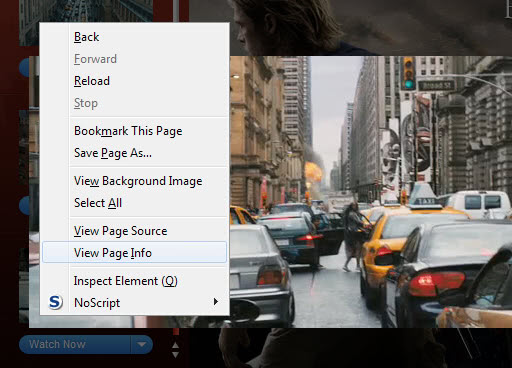
















very simple!
1.Download this program:http://jdownloader.org/download/index
2.instal it!
3.start the loader!
4.go to Apple Trailer and start a trailer that you want to download!
5.copy the link in your clipboard from the URL bar!
6.now should the trailer link be loaded in jdownloader and ready for download!
P:S if not you can change the settings in jdownloader to do automatically load the links when you put this in the clipboard!
have fun!
Here is the solution, they changed something, but this worked for me.
http://sandmaxprime.wordpress.com/2009/09/30/download-apple-trailers/
I came across this page http://tinyurl.com/m4nqu2 which seems to suggest Apple is checking the user agent now. You can get a user agent switcher and then DL the old way (just switch your user agent before you DL), or the MOV download tool that Stuart suggested was updated to work with the updated restrictions
CyberG4: i’m having ur problem too.. its sad :S
I’ve found a way to make it work.
Add the ‘MOV Download’ tool. I tried that today and it works 100% on the Apple site.
After you install it, you just right click on the Apple HD link and the tool gives you extra options to download the movie and you save it to your desktop.
http://www.codecguide.com/
is where to get it.
Works like a charm. :-))
I have been doing this for years, but ever since Thursday evening (Aug 20, 2009) I can’t download trailers using this method anymore. I am guessing some update was applied with the Avatar teaser (although I did get the Avatar teaser using this method Thursday morning).
Does anyone know the new way to download trailers from Apple?
Doesn’t work with all the movies from Apple.
ie
http://movies.apple.com/movies/wb/theinventionoflying/theinventionoflying-tlr1_720p.mov
How do I get these ones to work?
danke
Thanks, worked great!
it really helps! thanks.
moronic apple trying to fool all of us before.
cool !! it still works as of Jan-07-2009 !
Thnakx
thanks for the tip!
thanks man, yu r a genius!
hey.. thanks for the info… quite useful..