How to easily save multimedia streams
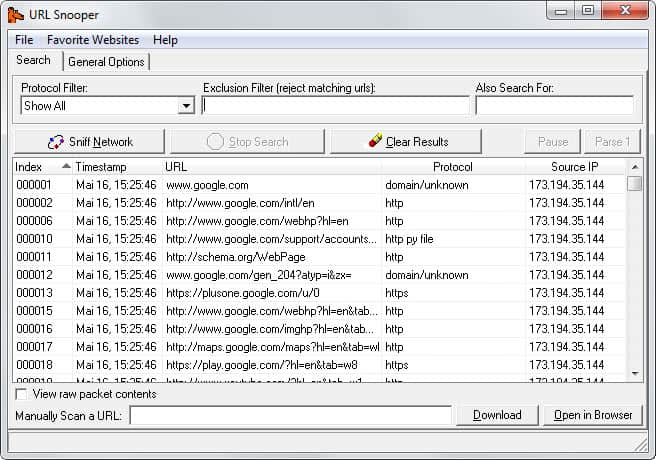
Don't you hate it when you visit a website, start to watch an interesting movie stream and can't find a way to download it to view it again later or at all if it is a live stream?
Most websites hide their streaming content urls using javascript or other scripting languages and it is almost impossible to detect the url of the stream manually. Thankfully mouser coded the tool url snooper which does the hard lifting for us.
Install it from the link above and make sure you install WinPcap as well when the installation routine asks you. Once installed you open it and enable the advanced mode (under File).
Tip: A portable version of URL Snooper is available as well. If you download it, make sure WinPcap is installed on your system.
Url Snooper automatically analyses the traffic of your network card and displays every url it detects. To make things easier you should activate the protocol filter and enable multimedia url's to filter out connections that are not related to media files. Only multimedia urls, those pointing to video or audio files are then displayed in the program interface, everything else is filtered out.
Note that you may need to switch to an unfiltered view if the program does not detect the multimedia url even if you play a video or audio file on the web at that moment in time.
You can test the urls by right-clicking and selecting to play the current url which should open the appropriate video player and play the file.
We need a second tool that records the video or audio from the urls that we found. One great tool that was unfortunately discontinued is Streambox VCR. It is still available though and should work in most situations.
Update: Streambox VCR is no longer available on the original site it was published on. We have uploaded the last release version of the program to our own server for archiving purposes. Note that we don't support the program in any way. You can download it with a click on the following link: (Download Removed)
- Install Streambox and switch back to Url Snooper. Click on general options and right-click in the last text field.
- Choose Add Link and browse to the dir in which streambox vcr was installed. Select the following file StreamBoxVCR1Beta31\vcr_31smfplus.exe, leave command arguments blank and add a descriptive name to it.
- Once done switch back to search. Whenever you right-click on an url you have the option to load it into streambox and automatically download it from there.
Sometimes, the automatic transfer from Url Snopper to Streambox is not working. A workaround is to copy the link in Url Snooper by right-clicking on it so that you can paste it into Streambox manually instead.
Tips
- This method was tested with various sites including C-Span, BBC and the movies guide at real player.
- Take a look at this short video introduction to url snooper, it is really helpful to understand the concept.
- A tool that is able to save windows media streams is SDP (free of course), try this if streambox is not able to save those streams.
- Use the exclusion filter in Url Snooper to limit results to a particular domain or server.
- You can manually scan an URL in the program as well.
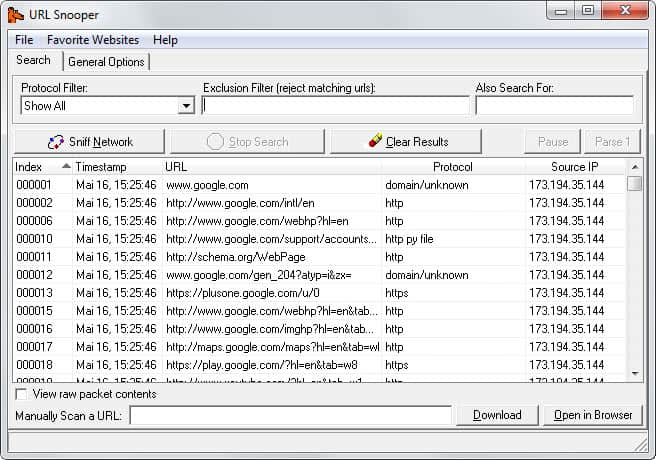






















Hello Martin, I have read you articles on URLsniffer and Media Snooper.
I need to record a web-radio music station and save the music files as individual sound mp3:s, with names that contain the metadata. With USLsniffer/Media Snooper I will get a list of the URL:s, but the file names don´t include any information.
How can i sniff the metadata? Maybe there is software that can react to each change in metadata, save an mp3 containing the sound up to a given number of seconds relative to when the metadata changed, and treat the following packets in the stream as the first part of a new mp3 file?