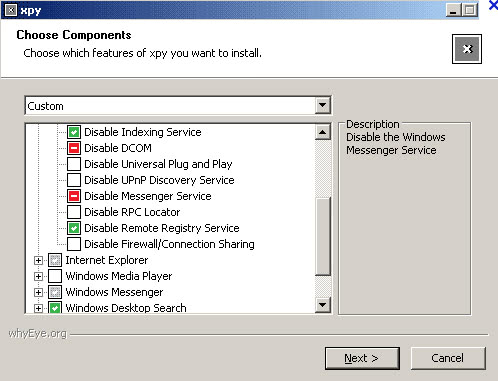Change Windows XP Settings with XPY
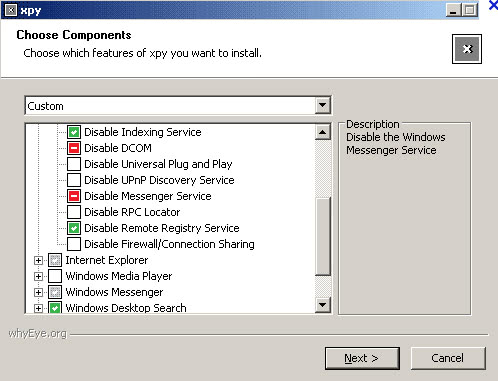
Xpy is a great little freeware application for the Windows XP Windows XP to Windows 7 operating system that you can use to change many settings of the operating system with the click of the mouse button.
Normally, you would have to edit the Registry of the operating system to make the changes and that requires at least basic knowledge of how the Registry works and knowledge of the keys that you need to change.
Xpy makes those changes available in a graphical user interface so that you can make them directly without ever coming into contact with the system Registry.
It is a system tweaking program at its core that you can make use of to customize Windows to your liking.
What I particularly like about the program is that it includes tweaks of programs such as XP-Antispy in its interface so that you get access to the tweaks of all programs in one interface.
That is excellent as it helps you avoid making mistakes for example and that you only need to run one program to modify your system.The open source software xpy allows you to make changes to seven different categories like services, usability and delete files.
Some of the most useful changes are the following ones:
- General: Disable Error Reporting, Disable Remote Assistance, Enable Fast Shutdown
- Services: Disable Automatic Windows Updates, Disable Messenger Service, Disable Firewall / Connection Sharing
- Windows Messenger: Remove Messenger from Outlook, Uninstall Windows Messenger
- Usability: Disable Balloon Tips, Disable Thumbnail Caching
To use the program, just click on one of the categories to disable specific features of the operating system, including those listed above. You can check a complete group of features with a single click, or click on the plus icon to open all items and make the selection individually.
Update: It needs to be noted that xpy has been designed for the Windows XP operating system, and its server counterpart Windows Server 2003. It can't be used on newer versions of Windows. The developers have created Vispa for Vista and Windows Server 2008 users who'd like the same functionality for their system.
There is unfortunately no such program for Windows 7 or newer versions of the Windows operating system.
Update 2: XPY and Vispa have been merged. That's why XPY is now compatible with newer versions of Windows as well. You can download the most recent version of xpy from Sourceforge.
We have uploaded the most recent version
Update 3: A general purpose tweaking program for all recent versions of Windows is the Ultimate Windows Tweaker. Check it out, it is an excellent program that offers a lot of tweaking options.