Tip: use a secondary browser for Java, Flash and other plugins
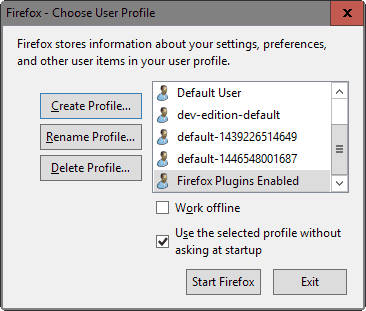
While most browser makers plan to drop support for Java, Flash and other plugins such as Silverlight or Quicktime, or have stopped supporting these technologies already, there are still a lot of sites and services out there that can only be accessed if certain plugins are installed in the browser.
If you take Google Chrome for instance you will quickly notice that it supports Flash thanks to a native integration of the technology but no other plugin. This means that Chrome users cannot access content on the Internet that require Silverlight, Java or other plugins.
Microsoft created Edge in Windows 10 without support for these plugins as well, and it too supports only Flash thanks to a native integration but not other plugin.
Mozilla Firefox on the other hand supports plugins but Mozilla plans to drop support eventually (in 2017 likely).
You are probably wondering why browser makes drop support for these plugins considering that some services and sites still require them. The answer is because it is beneficial to security and stability of the browser.
If you check the crash stats of Firefox 45.0.2 that Mozilla collected over the course of seven days, you will notice that four of the top ten crashes are attributed to plugins (positions 2,4,5 and 9).
What you can do about it
Internet users, at least those on desktop machines, face two issues:
- Deal with stability and security issues when plugins are used/installed on the system.
- Make sure content that requires plugins can be accessed.
While you can simply run a browser that supports plugins and be done with it, I suggest you use a secondary browser for that instead.
This is also the only option if your main browser does not support plugins anymore.
Additionally, separating plugin content from everything else deals with the first issue mentioned above if your main browser supports plugins.
Since you only use it to connect to sites requiring plugins, say a video streaming site or online banking site, your main browser won't suffer from stability issues nor run into the risk of falling victim to attacks targeting plugins.
The browser
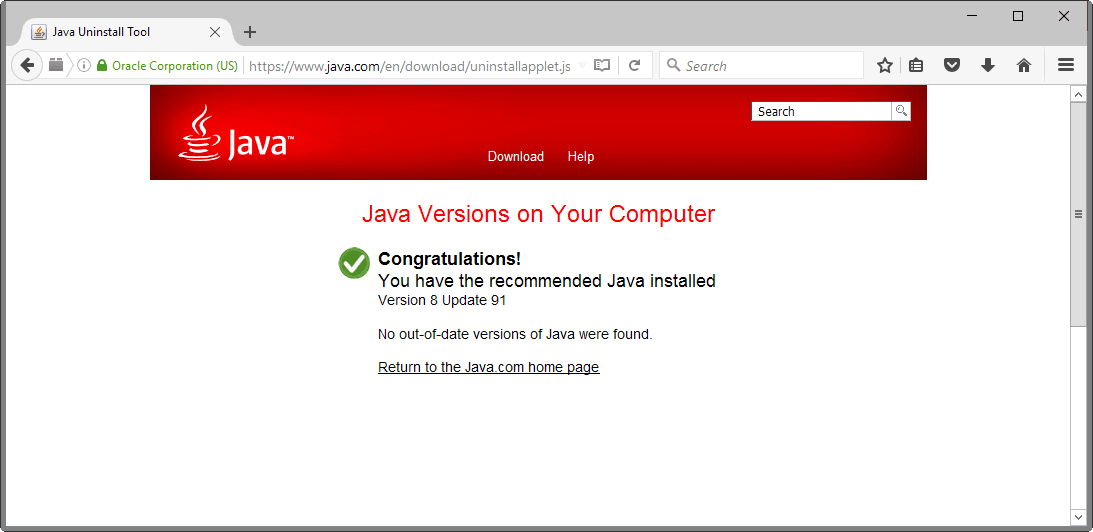
A couple of browsers cannot be used for this because of missing support for plugins. This includes Google Chrome and other Chromium-based browsers such as Vivaldi or Opera, and Microsoft Edge.
Update: Please note that plugins are on their way out in the Firefox web browser as well. You may use a browser like Pale Moon in that case, as it continues to support NPAPI plugins. END
This leaves Mozilla Firefox (or a Firefox-based browser) or Internet Explorer, and while both should work fine, I'd suggest you select Firefox for that as you can install a second copy of the browser easily, or use another profile instead exclusively for plugin related content.
My suggestion would be Firefox ESR, an extended support release of the browser. The reason for the suggestion is that ESR is regularly updated with security updates and bug fixes, but only every eight release cycle with major feature updates.
This should give you even more time in regards to plugin support than regular versions of the browser. Also, you don't have to deal with changes made to the browser whenever new versions are released.
Alternatively, you may also download a portable version of Firefox to run it completely independent of any installed copies of the browser.
Setup
Download and install Firefox ESR from the official website. Make sure you download and use the 32-bit version as many plugins are not available as 64-bit versions.
If your main browser is not Firefox, skip the following step.
You cannot run Firefox ESR if another copy of Firefox is already running. To get around this, do the following:
- Close all versions of Firefox.
- Run Firefox ESR with the parameters -p -no-remote. If you have placed a desktop icon during installation, you may right-click on it and append the parameters to the end of the target line.
- The profile selection screen should appear.
- Select create profile and follow the instructions. I suggest you pick a descriptive name for the profile, e.g. Firefox Plugins Enabled.
- Once done, close the browser and edit the shortcut to -p "Firefox Plugins Enabled" -no-remote. This ensures that you can run the browser using the newly created profile directly without having to use the profile manager each time first.
Now that Firefox has been set up, it is time to install plugins on the system.
Plugin download links
Below is a selection of download links for popular plugins:
- Adobe Flash (make sure you uncheck the third-party offers on the download page)
- Java
- Microsoft Silverlight (make sure you uncheck Make Bing my Search Engine and Make MSN my homepage during installation).
Installation and configuration
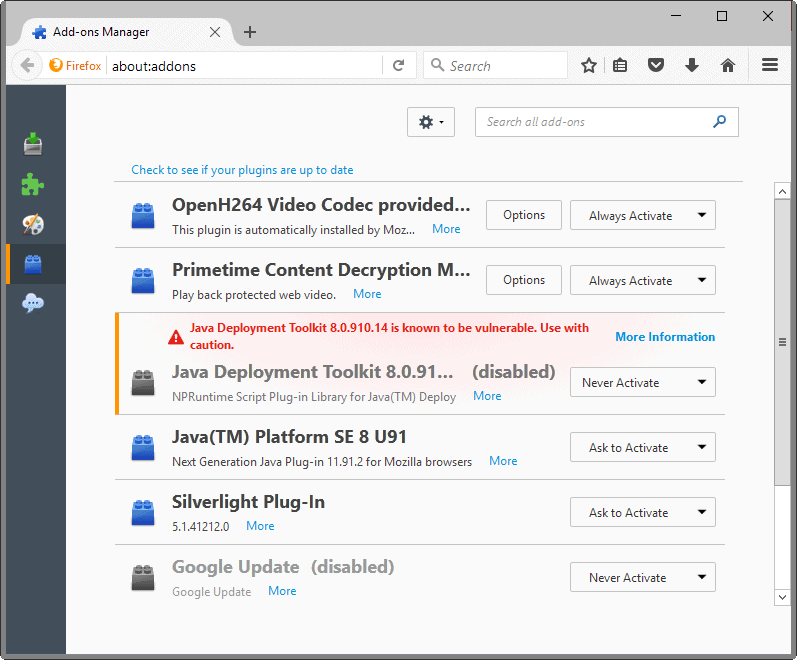
Install the plugins on the system that you require. Once done, it may be necessary to block these plugins in other browsers so that they are only enabled when you run your Firefox ESR version.
If you are using another Firefox version, load about:addons in the browser, switch to plugins, and set all plugins you find on the page to "never activate".
In Internet Explorer, tap on the Alt-key, and select Tools > Manage Add-ons. Locate any plugin installed and set it to disabled on the page to make sure it is not used.
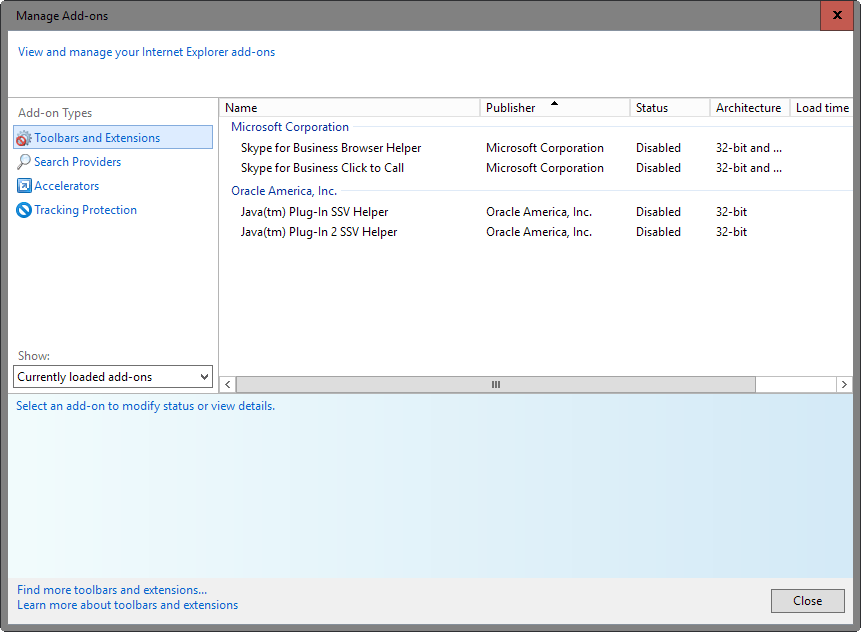
I suggest you do so even if you are not using a browser at all.
Usage
All that is left now is to make sure you use the plugin supporting browser whenever you need to access content on the Internet that requires plugins, and another browser for the remaining activity.
Now You: Do you still require plugins?
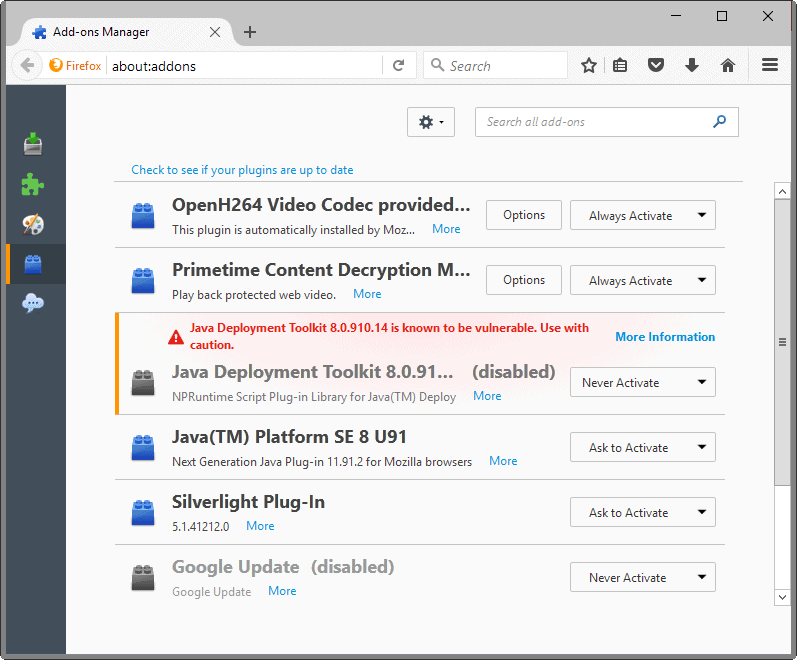

















Now that Firefox no longer supports NPAPI plugins, you may want to update the article, as that’s no longer a viable alternative.
The two browsers I came up with as alternatives are Midori and QupZilla. Both use plugins just fine and are updated on a semi-regular basis.
I just discovered today that Firefox versions beyond 42 broke Java at least on Amazon Seller Central and I suspect many others that use Java to print shipping labels. (i.e. eBay, PayPal…) I tried version 42 on up to 46.0.1 and 42 was the only one that would work and even that required a small about:config tweak.
And yes many sites where you sell stuff need Java to print shipping labels. If you use Stamps.com, UPS WorldShip or FedEx Ship Manger they can print direct without Java but you pay more for that. If you print through the sites you get discounted shipping rates.
So yes for those who work for a living and sell on the web this is a must for the future until Amazon, PaPal and eBay get their sites up to date. Until then we need solutions that work.
In researching this topic over the last year I have found thousands of complaints from users but none of these web companies seem to care. Shame on them.
I still require Flash every now and then, Silverlight very rarely (almost never), Java not at all. No need for a second browser, I use Pale Moon and the excellent Plugins Toggler extension to quickly disable/enable the required plugin.
(Is it “plugin” or “plug-in”? Never really got that)
TO NOTE: Two other browser will continue support for NPAPI plugins. These would be Slimjet (a versatile and customizable browser that gets more done in less time, based-off Chromium v49) and Pale Moon (an Open Source, Goanna-based web browser forked-off from the Firefox/Mozilla source code).
@Martin Brinkmann: Maybe you could mention these as two other alternatives browser that support NPAPI plugins?
http://www.slimjet.com/
https://www.palemoon.org/
The best solution is Portable Firefox ESR.
I use Firefox as main browser and Chrome as secondary browser (because of flash).
I even don’t need to copy url to open it in second browser. I use Open with Chrome extension.
https://addons.mozilla.org/en-US/firefox/addon/open-in-chrome/
Well with waterfox 46.0 the developer disabled click to play by default then turned off the plugin sandbox for flash player then set the java plugin to always active https://github.com/MrAlex94/Waterfox/commit/a7cdc0355795fcf9eaebe68760b96ebaac97df2d the java plugin was set to ask to active by default by mozilla to he
reduce the amount of people getting exploited but this is not the first time this particular developer has reduced the security of the browser in his 45.0 test builds he disabled SEH secure exception handling there is also the fact since version 33.0 jemelloc memory allocator was disabled causing many memory safety hazards.
But no one seems to care that he intentionally lowered the browsers security now this time helping exploit kits run in the browser with plugins.
Seriously go look for yourself
someone finally called him out on reddit https://www.reddit.com/r/waterfox/comments/4i40y0/plugins_ask_to_activate_option_missing/d2uxoc0 the developers response is rather lacking honestly i think the developer has no clue what he is doing. the changes he made has nothing to do with the plugins white list what he did was weaken the browsers security. very surprised no one else chimed in
i wish they would kill flash & java already
I use no plugins for Firefox. For video – just download Chrome (build-in).
Answer this: Why everyone still using the ridulous Oracle software?
Because they think they need Java enabled for Javascript to work.
The problem with running these plugins are the exploits they expose the system to and just running a separate browser with them enabled does nothing to protect your system. You need a program like sandboxie or shadow defender to run the browser in so nothing it does can affect the entire system. Otherwise you defeating the purpose of disabling these plugins to start with and that is to protect the system.
Rookie protection. Don’t use it all the time. Use it only when you need it. (Limited time to be affected)
Nice suggestion on recommending Sandboxie.
I would also consider running VoodooShield or WinPrivacy to stop newly installed programs/processes and scripts (essentially can be malware in disguised) from being executed, unless allowed/whitelisted. This will help in the blocking of zero day attacks, such as exploits.
Never.
I have dropped flash and will get rid of java soon. These plugins make me mad!
Q: Do you still require plugins?
A: Until my favorite bank need JAVA and my company web- based application requires both JAVA and Flash I must use it. Solution “change bank and work” is not useful.
If your bank really requires Java, then your money is definitely not safe there, and, yes, you should find another bank. If work requires Java (and Flash) then you should be using a different browser (instance, at least) for work than other browsing. Firefox was designed from the beginning to allow different instances (and releases) to be running at the same time. Using the portable edition just makes it easier to setup and use.
Welcome to the club! I have the same problem, my company web applications requires JAVA too.
Opera + PepperFlash FTW
To elaborate, I’ve been using Opera as a lighter, Flash playing browser. It works very well with Google Maps, a service which gives most browsers fits. I still complain to webmasters that needlessly use Flash such as for the brainless purpose of opening a PDF – two sins at once!
I agree about financial institutions using Internet-facing Java apps – very stupid and reason #1 to not use their online services.
I suggest this addon to easy switch the current page between profiles and/or other browsers: https://addons.mozilla.org/en-US/firefox/addon/open-with
In answer to your question “Do you still require plugins”, yes but only Flash.
Quite a lot of training material is still in Flash and they don’t have the budget to change all their material over to a different format in a short period of time. Also, some big sites such as the BBC and Duolingo still use Flash and with the Duolingo being a free service, I would imagine their budget is already be pretty stretched.
Fortunately in Internet Explorer, I can just turn on ActiveX filtering, which prevents all plugins from running and then just whitelist (turn off ActiveX Filtering) using the blue circle in the address bar for the few websites that I still need to use Flash on.