Add Google Image pictures to messages or email on Android effortlessly
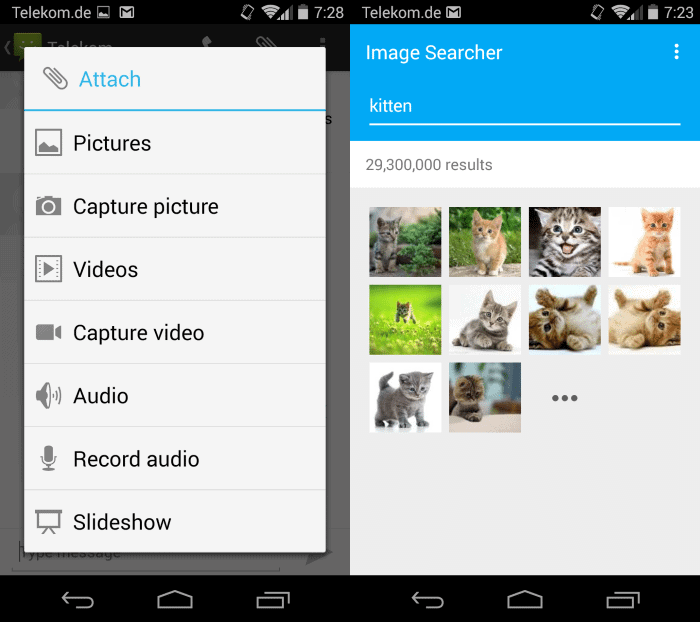
You can add pictures to Android messages or emails easily on devices by selecting that option. Usually though, you are limited to images that are either on the local device already or hosted on a connected file synchronization account.
If you want to add images that you found on the Web, you either have to download them or attach their link instead which may take quite some time as you need to open a web browser, open an image search site or a site images are hosted on, download the image or copy the link, and attach it to the message.
Image Searcher is a free Android application that improves that process by integrating Google Image search directly into the process.
The app works with many different apps running on Android including messaging, Gmail, Hangouts, WhatsApp and more or less any app that supports attaching images to messages.
Here is how it works
Once you start writing an email or message on your phone using an application, you find an attach button on that page that you can tap on to attach media to the message.
Select pictures from the available options. This opens a local folder displaying images. Select another source on that screen and pick Image Searcher from the list.
The apps' interface is basic but sufficient. Type a search term at the top and hit the search button afterwards.
Image Searcher retrieves results from Google Images and displays them as thumbnail images on the screen.
A tap on a result displays a larger size of the image on the screen and you can either select it or go back to the results to pick another image.
If you accept the selection the image is attached to the message or email automatically. Note that it will turn regular SMS into MMS.
Image Searcher's source code is publicly available on Github. It requires no extra permissions and is compatible with all versions of Android 4.0.3 and up.
Verdict
Image Searcher is a helpful app for Android that requires no extra permissions. If you like to attach images to your messages regularly or at least occasionally, you may find it quite useful for that purpose.
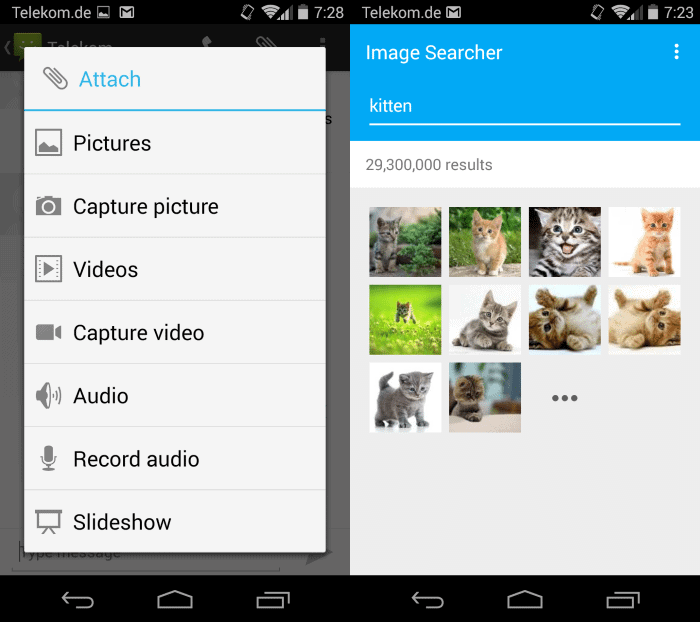


























Hi Martin,
In the third paragraph you’ve called the app “Image Sharer” while it should be “Image Searcher”.
Good find anyhow. I’ve installed it immediately.
Thanks Bart, corrected. I agree, it is a great little app.
Excellent news! Thanks for the tip.
Thanks for this nice trick Martin :)
Nice find Martn, This because most of the time a picture says more than a thousand words. :-)
You got another big winner there, Martin!