LastPass Premium for Android gets auto log-in feature for apps
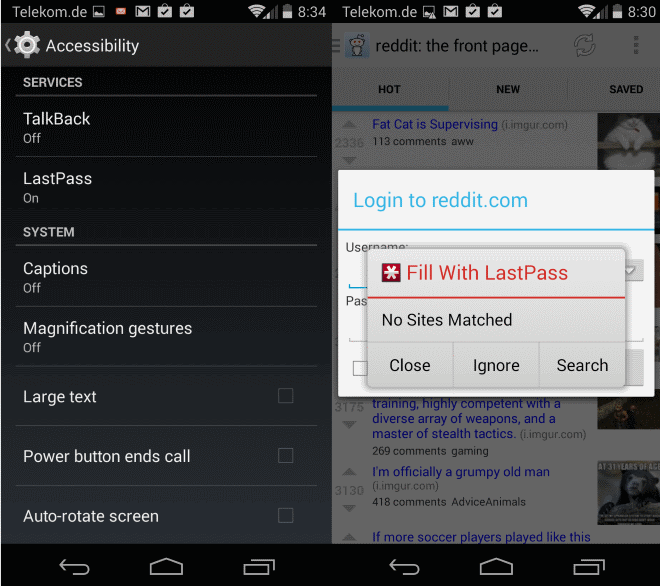
If you are using an online password manager such as LastPass on the desktop you know how comfortable it is that the login information are automatically pasted into appropriate forms on websites that you visit.
If you go to Google or Facebook and click on login or sign in there, your authentication information are filled out automatically for you so that you do not have to do so manually.
That's not the case on mobile devices yet. While you can use copy and paste there in combination with a password manager, automation has not been part of the service these password managers offer yet.
If you want to sign in to an application using your mobile phone, you will have to use copy and paste instead, which can be a nuisance.
Not anymore
LastPass Premium for Android was just updated, and it introduces an auto-fill feature that is comparable to the one on the desktop.
The feature works on all Android 4.1 devices when you try to sign in to apps, and on Android 4.3 and later devices when you are using Chrome.
Last but not least, this is reserved to the Premium version of the password manager which is available for $12 a year.
To use
Once you have installed the latest version of LastPass Premium on your Android device -- a 14-day free trial is available -- you need to enable LastPass to run as a service on your device so that it can interact with apps and Chrome to fill out the authentication information automatically. The app will remind you of that when you run it.
LastPass displays a prompt when it detects a sign in box in an app or on a website. It either matches a login or multiple logins to a site automatically, or notifies you that it could not find any matching accounts.
As far as apps are concerned, it matches the name of the app with the account. Use the search feature to find an existing account that was not detected automatically so that you can sign in to the app or site.
LastPass will remember the connection and display the now-matching account so that you can tap on it to use it to sign in.
Please note that website sign ins only work in Google Chrome or the built-in browser currently, but not in third-party web browsers such as Firefox.
You can edit application associations in the LastPass settings. Open LastPass on your device, tap on the options icon in the upper right corner, and select preferences from the context menu that opens up.
Scroll down until you find Edit App Associations listed here. A tap on the option displays a list of apps to you. Use the search to find the app you want to associate with an account and tap on it afterwards.
Here you can then selecting a matching site (account), or configure the app so that the fill window is not displayed at all when you use it.
Verdict
The new fill window feature of LastPass for Android improves the usability quite a bit when it comes to signing in to accounts on the device. While it covers the majority of app login prompts, it is limited to Google Chrome on the browser side of things right now.
Still, depending on how often you sign in to apps on Android, you may want to give this one a try.
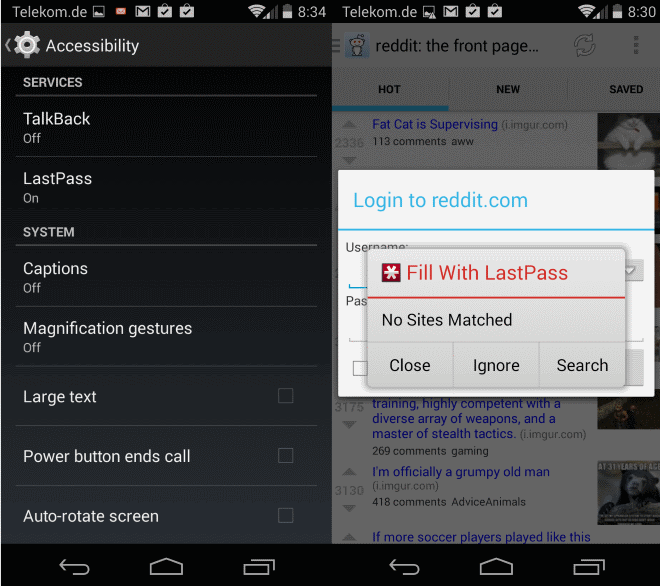






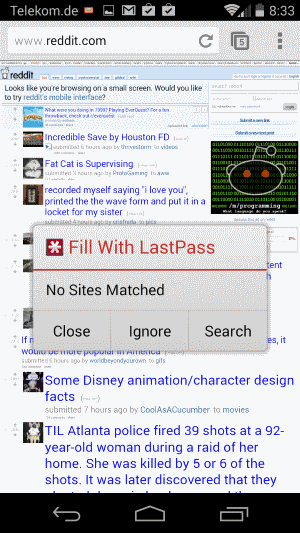



















well done Martin but did you know about this vulnerability before you recommended last pass for android? Read http://arstechnica.com/security/2014/11/using-a-password-manager-on-android-it-may-be-wide-open-to-sniffing-attacks/
I did not. If you look at the post date, it was published before that. LastPass seems to have fixed the issue in Android L at least, but I’m not using the program on Android so have not investigated further.
https://forums.lastpass.com/viewtopic.php?f=7&t=152555&p=512145#p512145
Anyone else notice the new lastpass drains your battery in no time now?
This post is desktop and laptop version.Desktop and laptop post is very nice post for me.
I do not have LastPass in my phone but this feature already available in desktop version.
Actually, you don’t need this new feature with browsers that already have the plug-in from Lastpass. I was already using the plug-in with Dolphin and Firefox on my LG Optimus G, so this just fills the huge gap I had with all the non-browser apps like Redbox and my banks mobile app. Yea!
Man… This is old, with Mercury Browser you can just turn on the official LastPass plugin, configure your account and login any site you want with only one click, no fancy services or configurations. I use it on my iPhone and iPad, and I think Mercury is available to Android too.
PS: Mercury is better than Chrome, not only because of the plugins, just try it out and you will see.