Pathfinder keeps track of where you go, so that you always find back
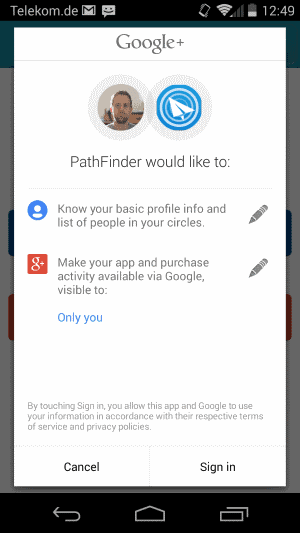
Finding back to a starting location can be useful in many situations. From retracing your steps to finding your parked car over making sure that you can go back to your hotel while on holiday to locations where orientation is problematic.
If you ever had to search for your parked car for an extended period of time, you know how useful applications such as Pathfinder can be.
Pathfinder is a brand new application for Google Android devices that keeps track of where you walk or drive so that you can find your way back at all times.
Setup
Before you can start using it you need to link it either to your Google Plus or Facebook account. There is unfortunately no option to bypass this or use an email address instead.
If you are using Google Plus for verification, I suggest you tap on the edit buttons next to the permissions that the app requests to block its access to your circles and prevent it from making your app and purchase activity available via Google.
As far as permissions that the app itself requests go, it is requesting quite a few. Some can be linked to the functionality that it provides, such as the permission to get an approximate or precise location, while others cannot be linked that easily or at all. It requests permissions to read your own contact card for example or read the phone status and identity.
Pathfinder is compatible with all versions of Android from 2.2 onwards.
Using Pathfinder
When you first start the application after installation and setup, you immediately see a map and your position on it. Depending on whether GPS is enabled or not, it may be fairly accurate or only approximately accurate.
It tracks your movement automatically and displays position changes so that you know where you started and where you went to. You can stop the tracking at any time, and when you do so, can save the data that was accumulated during the recording so that you can load it again.
Once a route is saved it becomes available under saved locations from where it can be opened again.
Say you spend time regularly in a different city and always travel from airport to the same hotel by car. You could use the route information of your first visit on consecutive visits to know how to reach the hotel, or a particular place in the city.
The options enable you to make a couple of modifications. Here you can change the mode from walking to driving, the distance unit from meters to kilometers or miles, and disable the path drawing and direction feature.
You can zoom in and out of the map, reset all data, or start and stop new recordings.
Verdict
Pathfinder is an excellent app if you are sometimes in a situation where you need to trace back a way you came. This can be back to your parked car or bike, a trail in the woods, or back to your hotel or convention center.
It can also be useful to remember places along the way, for instance if you like to bike or hike.
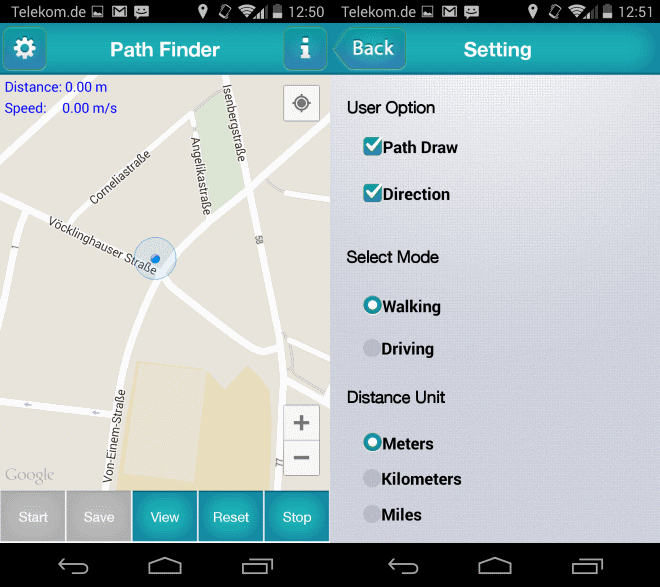



























Path Finder seems like a useful app. I often visit new places, would be useful to remember my way or track my way back from where I started.
I wonder how safe it is to assume that someone who can lose a car can use mapping software! On a tablet!
Maybe I am lucky or have a good sense of direction, but I havent found many uses for gps. With waze I only use it for traffic and an app like pathfinder seems only useful if you are on foot, like hiking or a huge parking lot.