Warranty Tracker for Android keeps track of warranties and deadlines
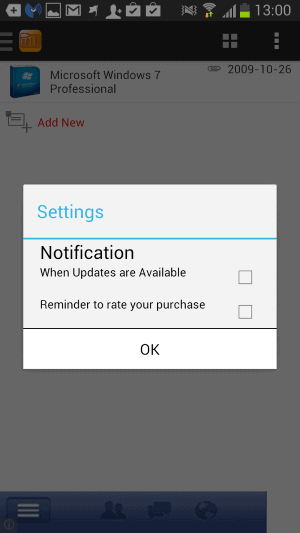
It can be quite difficult to keep an overview over the warranty periods of each item that you have purchased in recent time.
It is likely that you will have to look up information about an item's warranty period or return deadline when it breaks or stops working properly. Did you purchase it last year, or the year before that, and how long is the warranty period anyway for the item?
The Android application Warranty Tracker tries to resolve this uncertainty for you by providing you with the means to keep track of all relevant information.
Before you can start making use of the apps' functionality, you need to add items to it.
Warranty Tracker
This can be done manually, or by making use of the integrated barcode scanner which looks up relevant product information for you so that you do not have to type them in manually.
The application can keep track of a lot of things including the following information:
- The product's serial number and model number. This can be very useful if you need to contact a support line or if the information are requested elsewhere.
- The date the item has been purchased.
- The return and rebate deadline.
- The warranty period of the product.
In addition to that, it is also possible to take a snapshot of the recipe, so that you have it always at hand if your Android device is nearby.
Note: The program requires that you create an account before you can make use of it. The information that you enter seem to be stored in the cloud, which can be beneficial if you are using multiple devices but also problematic if you do not want that to happen. There is no option to use it locally only.
Warranty Tracker displays all items that you have added to it to you in its interface. It displays a thumbnail image of the item and its name, the purchase data, and whether the recipe has been photographed or not. The attachment icon means that attachments are missing, which is somewhat confusing.
If you do not use the barcode scanner, you can either search for items by name or barcode. There is no option to add products manually to the application.
While it does a good job at finding products, this could be problematic in cases where products are not found in the database.
As far as the barcode scanner is concerned: it did identify some barcodes correctly but failed to do so for others. Your experience may vary depending on the country you are living in and the products that you want to track using the application.
Verdict
If you do not mind the cloud synchronization of information, or the fact that you do need to create an account to use Warranty Tracker, then you may find it highly useful for keeping track of return deadlines and product warranties.
Advertisement
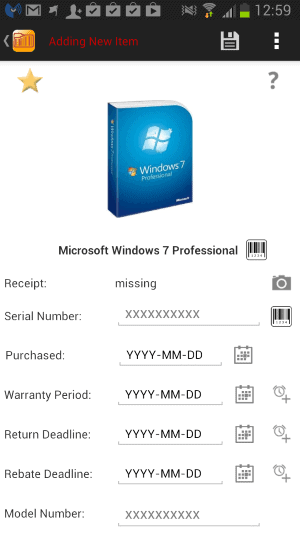




















The App does not work anymore. I use Billsbox warranty tracker app for tracking warranties.
Apps like that are actually quite useful. Recently, I started using something similar because, as you said yourself, it’s hard to keep track of warranty periods of each item purchased. I don’t know how this one in particular works, but I’m using a web app that serves the same purpose. It’s called unioncy and once you create a free account you can list your items on your profile, uploading all the docs you have, such as the receipt, warranty, manual and so on. I own lots of electronics and gadgets and it’s way much easier to keep everything under control.
Tip – I do not know about the rest of the world, but in the USA, if you buy a product with a major credit card, the credit card company often provides a warrant extension benefit at no additional cost that usually doubles the manufacturers warranty UP TO one year. So if you have a 90 day warranty, it becomes 180 days. If you have a one year warrant, it becomes two years and if you have a three year warranty, it becomes four years.
I had occasion to use this warranty when my piece of crap HTC EVO V 4G cellphone totally died on me (yes, I did try another battery) after one year and 25 days, which would be 25 days outside of the original warranty.
As I had brought the phone using my American Express card, I called the proper number at AMEXCO, spoke with a nice person, gave my purchase details and about a week later, received a credit for the full original price of the old phone! They didn’t even want my old phone back. That credit is being applied to my new Nexus 5 32MB phone which is arriving next week. :)
I’ve also used this benefit on my Visa card, so it is not just an American Express benefit.
So moral of the story is to read the fine print of the agreement that the CC company sends you. It might prove valuable.
In Europe, If a product turns out to be faulty or not as advertised (‘non-conformity’), you have a 2-year guarantee, which means the seller must repair or replace it free of charge.
Interesting. I try to avoid making any “card” payments but sometimes there is no other solution. Did not know about this and am not really sure if that’s a thing in Germany. We have fairly large warranties for products usually anyway.
grt app man ! thnx !