Readmill is a gorgeous ebook reader for Android
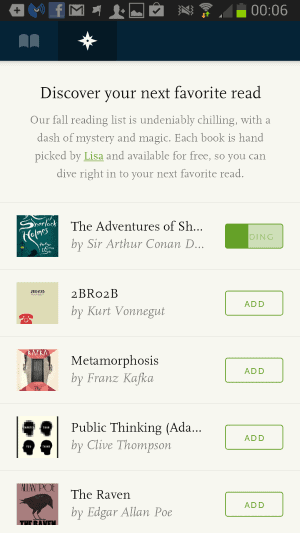
I'm usually not someone who likes to read ebooks on mobile devices. While I sometimes have to, I prefer to listen to audiobooks instead as I do not have to glare at the screen all the time.
While that means spending more time on a book, it is something that I find more enjoyable. Plus, I got both hands free for other activities in the meantime.
I have recently discovered the ebook reader Readmill for Android, and have switched to it when rare occasions arise when I do need to read documents or ebooks on the mobile device.
It is necessary to create an account on first run, either by linking a Facebook account or by creating a new account using an email address and password. Those are not verified though and you can start using the application right away regardless of what you enter there.
Update: Readmill is no longer available. We suggest you check out ReadEra instead for Android. It is a free ebook reader without ads or registration, and great support for different ebook formats. End
Readmill ebook reader for Android
Readmill suggests to import ebooks in the next step. You can have the app import books already on the device, use the upload functionality on the readmill website to upload ebooks from your computer to your account -- which gets synced with your mobile devices -- or use the explore feature to add a couple of public domain books to the reader right from within its interface.
All books are listed on the main page afterwards, separated into "all books", "reading" and "finished" tabs for easier access.
When you select a book to read, it is first displayed alongside the reading interface. These interface elements, a page selector, options to change display settings or the table of contents are hidden after a short period of time so that you are not distracted by them while you are reading.
Readmill packs a punch of great features that really improve its usability for the reader. It is for instance possible to enable a nightmode which displays white font text on a black background for easier reading at night, options to increase or decrease font sizes, the tracking of time spent reading a particular book and an estimation on how much longer it will take to finish it, or the option to jump to specific chapters right away.
You can click on any word or phrase to copy it or look it up on the Internet, and turn pages using the volume buttons of your device (needs to be enabled in the preferences).
As far as supported formats go, it appears to support epub and pdf at the very least. I cannot really say if Readmill supports other ebook formats as well though, as there are no information available in regards to supported file types.
The website of the service adds social features to the mix. You can add friends and follow other users, and share highlights or comments with them easily to start a discussion or simply point them at something that caught your attention.
Verdict
If you like to read ebooks on Android devices, then you may find Readmill very suitable for that task. The app could use support for additional ebook formats and a better way of handling the browsing of free ebooks that you can add to your collection.
Other than that, there is little to criticize as it does really well what it has been designed for.
Now Read: Manage your ebooks with Calibre
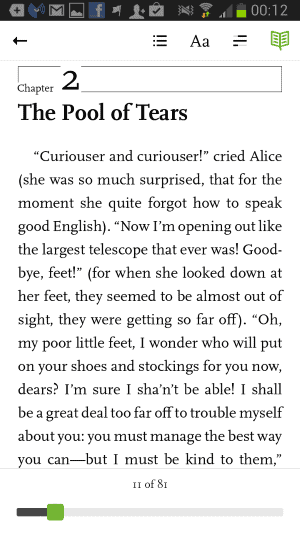






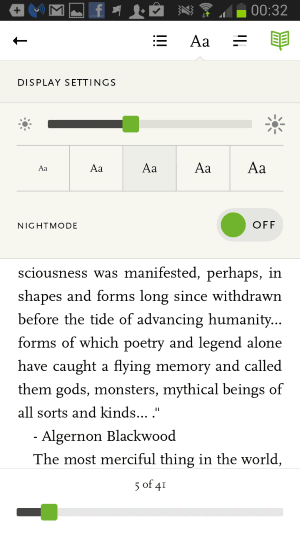
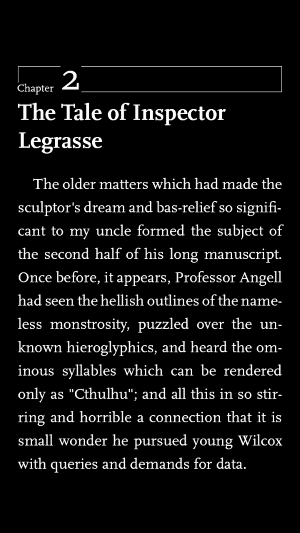



















Readmill is a beautiful app, but it has a number of shortcomings.
First, they host all your books for you. I saw that and tried to upload my entire library, well over 1000 books. But they will only hold 500.
Second, they only support EPUB and most of my books are in amazon’s MOBI format. So I needed to convert in Calibre, which took forever.
Third, they don’t support importing or integration with cloud services, which is where most of us keep our libraries. (Or at least I do.) I keep my ebooks on a Google Drive share.
Fourth, the app itself is completely non-customizable. Say what you want about janky engineer-designed android apps; the android ereader I use, Moon Reader, is COMPLETELY customizable. You don’t need to go quite that far, but I expect something akin to Marvin (on iOS), or at the very least, the Kindle app.
Fifth, while the reading UI is quite nice (if not customizable) the book browsing UI is just a giant accordian list of titles. You can’t sort by author, or by collection. That’s how I organize my library. I decide I want to read an Isaac Asimov book, then I select the Foundation series, then the book to read in it. Without organization, any library over, geez, 20 books or so becomes completely overwhelming. Forget organization, there’s not even any search!
Oh, and the books in your library aren’t even SORTED. They’re in that giant accordian list in what I assume to be the order you uploaded them in! They don’t even sort by author, and of course with no sorting you can’t change the sort. It’s just completely unusable with a larger library.
Readmill has a _LONG_ way to go.
I am glad I saw this post. I am going to compare the features of Readmill and those recommended by MartinDK.
Thanks.
I wonder,is it ad-supported?
Did not see an ad.
Why, hello! We’re very happy to see ourselves featured on your site, Martin. Thanks for the great review. Just to clarify two points: At the moment, Readmill for Android supports DRM-free ePubs only. We’re working to bring support for DRM and PDFs very soon. (You are still able to store DRM-protected ePubs and PDFs in your Readmill.com/library – our iOS app supports these formats already.) And, as for the question about our APK, at the moment we’re distributing the app exclusively through the Google Play app store.
We’ve got a lot of essential features for Android on the horizon. Stay tuned via our blog or @readmill. For more information about the Android app, visit http://rdml.it/1bFLhhP
/Emily & the Readmill team
Hey Martin, thanks for sharing! Great article!
I just noticed that you were a Lovecraft/Algernon Blackwood fan. It’s nice knowing that we tech journos have a lot in common.
I’ve been using FBreader for a long while on my phone now, and since they recently got 2-page landscape layout, it has also replaced CoolReader as my favourite reader on my tablet.
It’s fast and also has features for day/night mode, volume rocker page turning etc.
For the more funky formats like .djvu, I can recommend Orion Reader – and of course EZpdf for a brilliant pdf reader with highlighting support and much more.
Interesting. Is the .apk available for download?
I do not know. But you can use the APK Downloader Tool to download it yourself.