Loader Droid: impressive Android download manager with resume capabilities
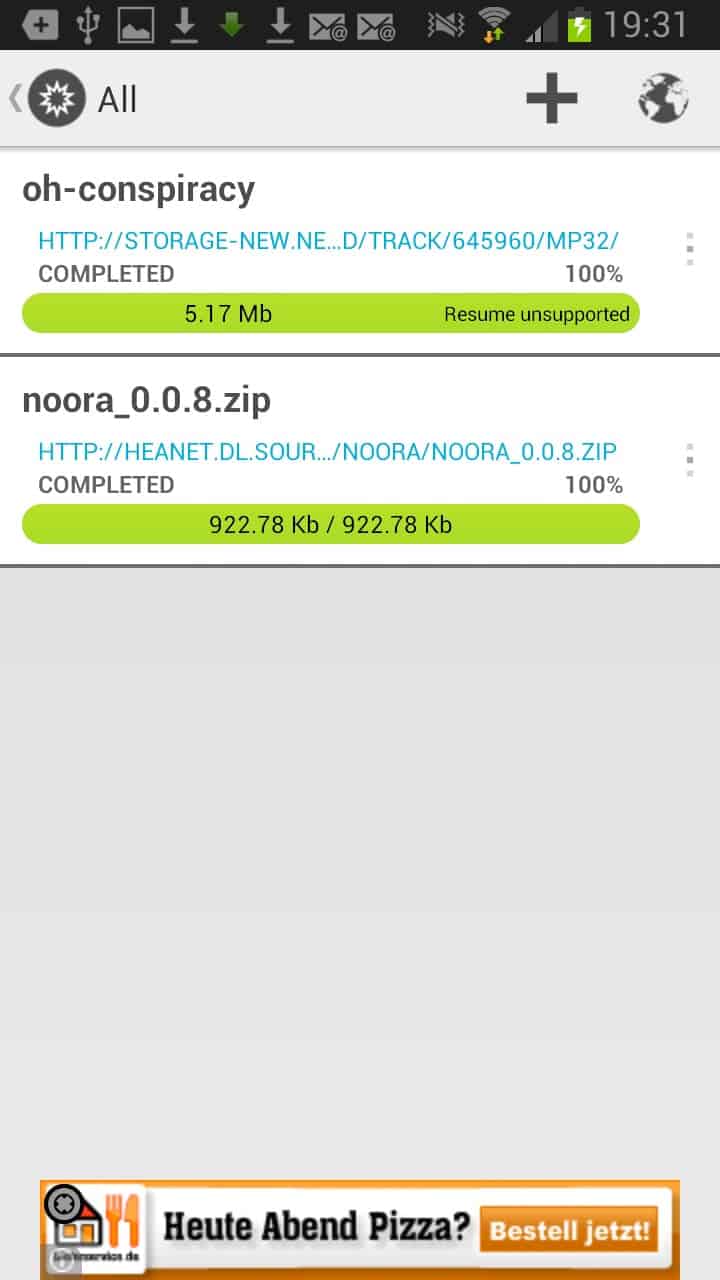
Download mangers are a dime a dozen on Android but if you want to find a real good one, you really have to look long and hard, and spend hours installing and testing the available selection.
Loader Droid Download Manager is a free (ad-supported) download manager for Android devices that is without doubt one of the most comfortable ones to use. Not only can it intercept a lot of downloads without any configuration whatsoever and from nearly every application that you run on Android, but it also comes with an impressive set of options and features that you can use to fine tune it even further.
I recommend that you download the LD Ultimate Link Interceptor app for Android from the same developer as well as it improves the download manager's link interception even further.
The application walks you through a series of readme pages that act as a tutorial. It is a lot to read and if you just want to get started, skip it. You do have options to read through the pages at a later time in case you get stuck or run into issues using the program.
Two options are available to use the download manager to download files to your Android device:
- Automatic intercepting of links.
- Using the share feature and the selection of Loader Droid.
The program displays a loading menu that you can make modifications to if you want before the actual download starts. You can configure the app to bypass that screen to speed things up further. To do so, open the preferences and enable the "add loadings automatically" box.
The app splits downloads automatically into three parts to speed up the loading of the file. One great feature is that it supports resume, so that downloads can be resumed if your connection drops in between or if you need to pause the download for a time.
Loader Droid is especially great at discovering media files, audio or video, on webpages so that you can download them to your system using the app. Sometimes when you share a page with media with the application, you may notice that the page is downloaded instead of the media itself. The program blocks those downloads by default and offers to display the page in a special mode in which you point it to the download link on it so that the media file gets downloaded instead.
The download manager has a couple of aces up its sleeve that may come in handy at times as well. You can for instance use a link replacement feature for downloads that become unavailable during the download process. Instead of having to download the file completely anew, you can restart where you left off if a mirror is available.
Downloads are automatically sorted into groups by the app based on their type so that you can find downloaded files easily in the program interface.
Tips
- The app plays a sound whenever a download finishes. I recommend you turn this off as it can be really irritating.
- You can select when you want the download manager to download files. The default is set to Wi-Fi only, and you can add mobile networks and roaming to it if you want to.
- If you notice lag during downloads, try limiting the downloading speed in the options.
- Downloads can be scheduled so that they are only run during a specific time.
- Many users of the app seem to use it to download videos from TV Portal. I have not tried it but it appears to work just fine according to reviews.
- You can have the program rescan media when it has been downloaded so that it is listed in Android's media database right away.
- Links can also be added manually, which can be useful if you already have copied it to the clipboard or are about to do so.
- You can buy a pro version of the program if you do not want to run the ad-supported version, or prefer to use the space the ads occupy for download related information.
Verdict
If you download files regularly with your Android device, media files and large files especially but more or less all other files as well, then you will certainly appreciate the apps resume capabilities and download features that improve the downloading.
As far as download managers go for Android, it does not get better than this.
Advertisement
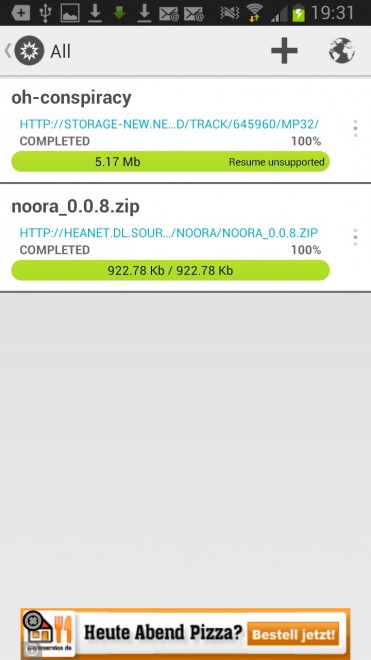
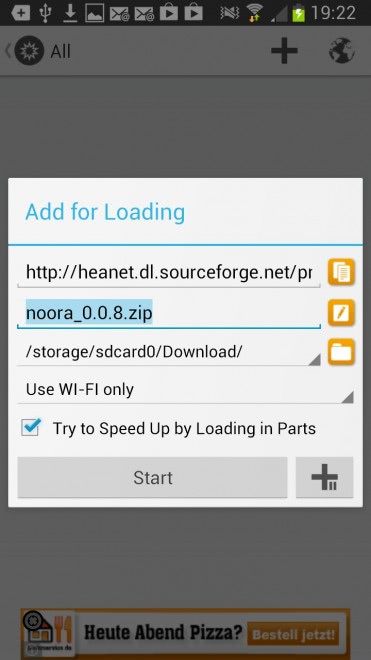




















Wow out of all the android pros and techies, none of them even know what a user manual or guide is. I guess the apps run and do everything themselves. What a dumb planet.