How to check your recent Yahoo login activity
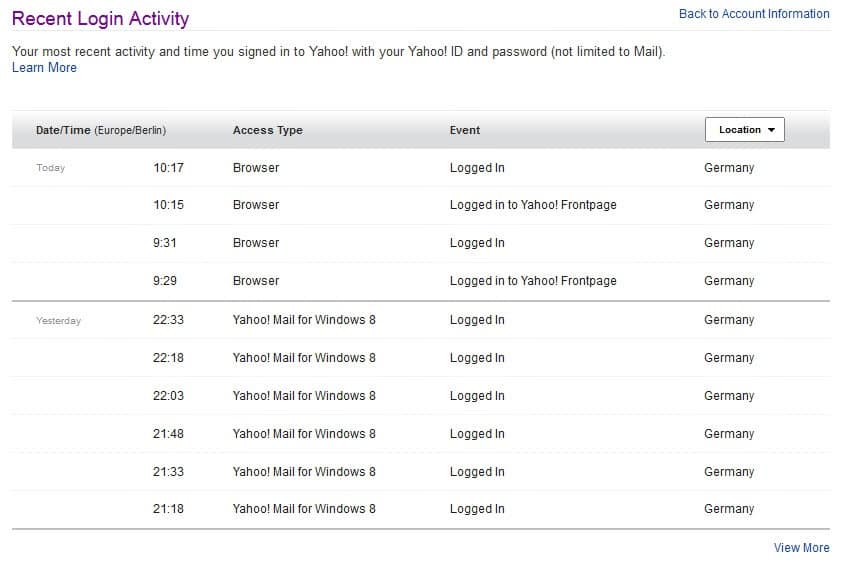
Reports started to appear on the Internet about hacking incidents of accounts over at Yahoo and while it is not really clear what is going on, it seems fairly certain that some Yahoo users had their accounts hacked in recent time. Reports are unclear how the accounts are hacked. Yahoo states that it has fixed recently reported XSS vulnerabilities on the site, while users claim that they did not click on links or visit sites of questionable origin.
If you are not certain if your account may have been affected by this or not, you may want to check the recent Yahoo account login activity to verify this. Let me show you how you can do so:
- Visit the official Yahoo website and make sure you are on the right site and not a phishing site.
- If you are not logged in yet, click on the sign in link at the top right corner of the screen.
- Enter your Yahoo account credentials on the next page and click sign in.
- You should be redirected to the main Yahoo website again. This time, your name should be displayed at the top right indicating that you are logged in now.
- Click on the name again and select account settings. This redirects you to your Yahoo Profile page.
- Click on the account name at the top left and select Account Info.
- You are asked to enter your password again.
- Locate the sign-in and security group here and there the View your recent sign-in activity link. Click on that link.
Here you see the most recent sign ins to your account sorted by date. You also find the access type listed here, e.g. browser or Yahoo! Mail for Windows 8, the event and the country of origin of the request.
You can click on location to switch to IP addresses instead of country which you should to to make sure that only IP addresses associated with your Internet connection have been used to log in.
The country listing is the number one indicator that something may not be right with the account. If you notice a sign in from a country you do not live in for instance. The second indicator is the date and time, and the third the access type.
Advertisement
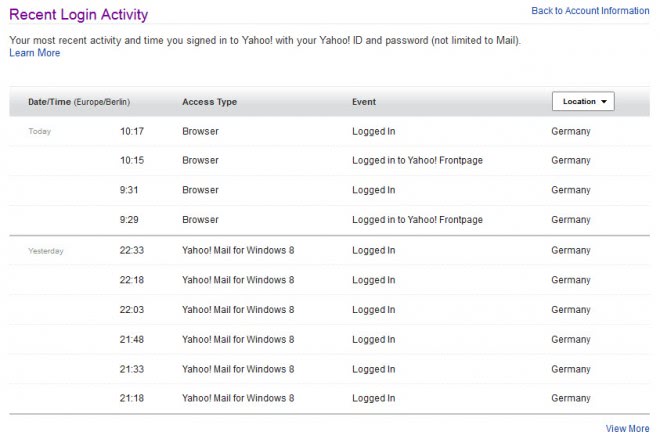







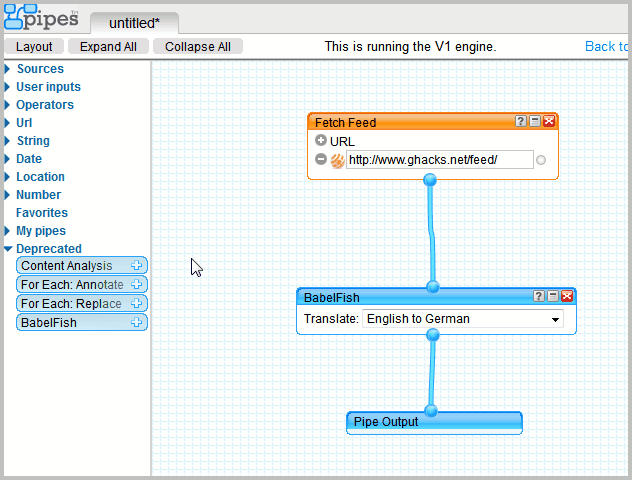
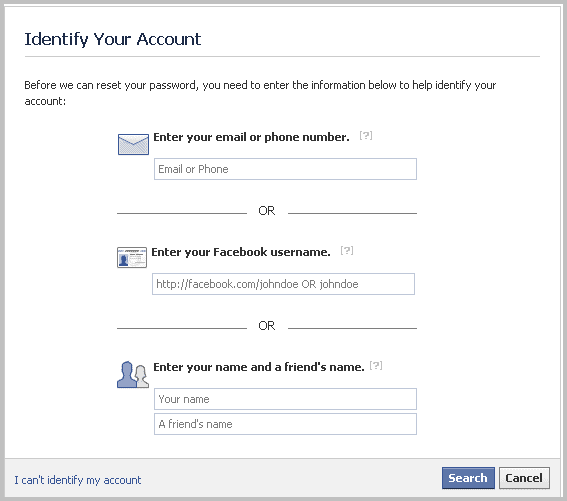
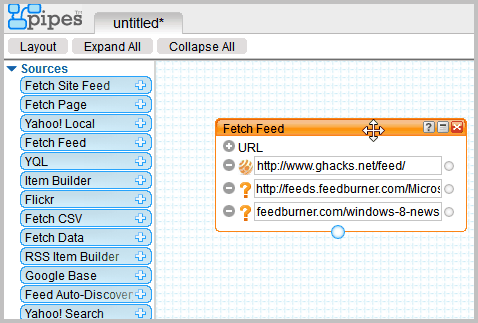










Is there a way to delete this information? Or request Yahoo to do so and clear the cache of the recent activity?
Hi,
Is it possible to view a longer list of recent login activities?
Maybe 100 logs. Or 3 months back in time?
Thanks,
Harm
Hi, I am using HARM’s question from November 2013, because I have the exact same question. Can Anybody answer this?
Is it possible to view a longer list of recent login activities?
Maybe 100 logs. Or 3 months back in time?
Thanks,
Harm
Jojoinsf
fixed —–at login window [which you do not see if you tick auto login ]change the status there & it will remember all of the time
I got hit y’day from a mobile in Thailand some 17 failure to deliver emails –I dont even use yahoo mail ,only there to run the chat application
I’ve had some offline msg’s sent, not show up in” recent conversation ” so after 12yrs I’m ditching it & see how Oovoo goes -does anyone know how to login in invisible mode , always when restarting, it goes to online even though when closed it was invisible
I did not know
about this Yahoo mail feature, Martin.
Thank you.
I ALWAYS check
he similar Gmail “Last Access from…” list.
Q:
==
Why doesn’t Yahoo
make this “Last Access from…” list,
easily accessible,
like Gmail (which has a DIRECT link to this access list),
in the home page of Gmail,
**** as soon as you log in! **** ?
Yahoo email account hacking has been going on for years. I don’t know if or why Yahoo mail is particularly susceptible to hacking. I’ve had two accounts hacked since 2008. Some of my friends have had their accounts hacked, and I’ve received the emails distributed by hacked accounts many times.
I’m curious, and concerned, why this happens with Yahoo mail so frequently, but not with Outlook (Hotmail) or Gmail. At least, not on the same scale as with Yahoo.