Skype app for Windows 8 gets file sharing
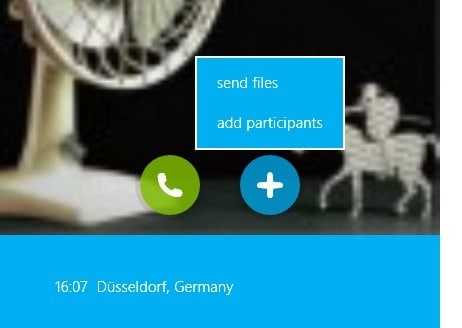
We have seen a couple of big companies release apps for Windows 8 but the total number is relatively small. Microsoft is obviously at the forefront here as it is not only interested in making its applications available to users of the Windows 8 operating system but also to strengthen the ecosystem as well.
We have seen a couple of cross-platform app releases for Windows 8 that lacked functionality. A prime example of this is the Dropbox client for Windows 8 which does not allow you to upload files to the cloud at the time of writing.
Microsoft's Skype application for Windows 8 has been limited too in comparison to the Skype desktop software. One of the features that it lacked until now was the ability to transfer files to other users of the application.
You probably know that you can send and receive files using Skype's desktop software which is a great way to transfer larger files to contacts directly without having to use email or other file hosting options.
Skype 1.5 for Windows 8 supports file sharing in the latest version so that you can use the Windows 8 app to send and receive files from within the application.
To send files to a contact simply click on the plus icon on the contact's profile page in the Skype application and select the send files option from the menu that pops up.
When you select the send files option in the Skype app, the default file browser is opened on the start screen interface. Here you can select one or multiple files from different directories that you all want to send to the contact. Contacts need to accept the transfers obviously before the data transfer begins.
Sending and receiving files in Skype for Windows 8 has been one of the most requested features according to Microsoft, and adding the feature to Skype improves the client application significantly.
The file transfer feature is not the only change though. Microsoft notes that the Skype team has improved the overall performance and stability of the application on Windows 8, and that especially the start up of the application and the loading of contents has been improved in this regard.
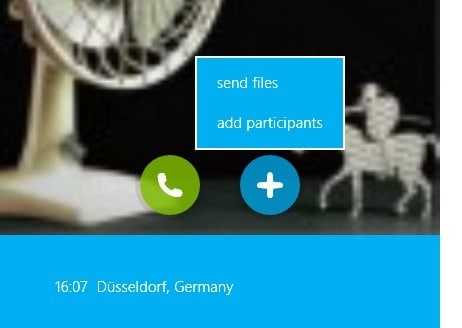






















Skype for Windows 8 getting file sharing is good. Skype is a wonderful online collaboration app in addition to likes of Zoom, Google Meet, Gomeetnow, R-HUB web video coferencing servers, gotomeeting etc.
this is a nice move by microsoft !!
Did you just copy Martin’s Article and then link to it from your comment?