How deceiving Ads trick you on download sites
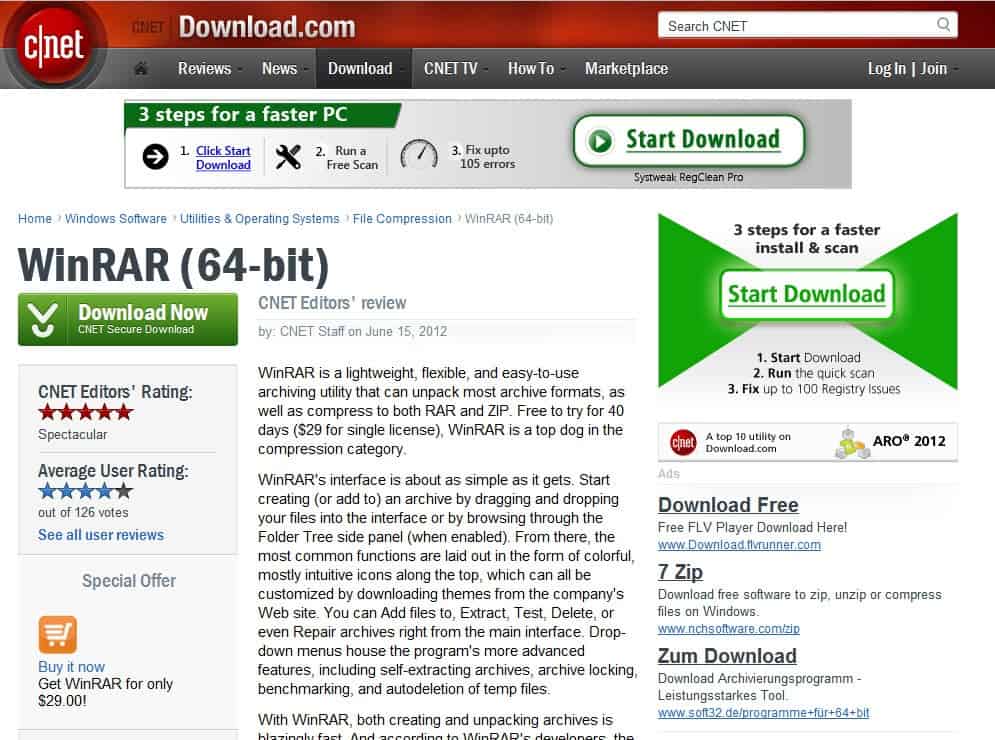
Many download sites, and it does not really matter if they are download portals like Softpedia or Download.com, or file hosting services like Turbobit or Mediafire, use ads to generate revenue. That's a perfectly fine business model and all, and I do not think a lot of Internet users would criticize them for that.
I recently paid a visit to Download.com and noticed that the site went a bit overboard with the amount of deceptive advertisements on its download pages. I counted a total of five download links on the page above the fold, of which four were ads for other products unrelated to the one that I tried to download.
The top two Start Download banners are obviously ads, and unrelated to the product that I tried to download. The textual ads underneath the right banner also contain the term download, and may deceive some users as well.
Experienced users usually know what link they have to click on and which better to avoid. I decided to take a look around how other sites' download pages are designed. Before I start I'd like to mention that ads may and probably will change if parameters change. This can be the user's IP, language or other factors, the time of day, the budget of the company or limits that have been set. Keep in mind that I'm not criticizing the use of ads as a revenue source.
Softpedia did not display that many ads on the page. I received an offer to try a 30-day trial version of Windows Intune, and an offer to download an unrelated program on the same page the download button was displayed. Especially the ad right underneath the title could be seen as relevant to the requested download.
On Major Geeks things changed to offers to scan my PC before downloading the file. They may look like recommendations from the site operators. A text link is displayed in the content area as well that is leading to an offer to scan the PC for driver updates.
Downloadcrew once again displayed a Download Now banner in a premium location on the screen.
FileHippo actually looked like one of the cleanest sites to me. While it displayed a Google Adsense banner on the left, and a banner on the lower right, they could not really be mistaken as download links.
File Hosting Sites
Now that I have looked at some popular download portals, it is time to take a look at how file hosting services handle these things.
FilesTube is using two different kinds of advertisements. First the banners that only consist of two large buttons to play now or download. But you also have ads at the top of the results, just like Google does in their search engine. All three links there lead to a commercial offer that suggests that you can download the desired file right there (which is unlikely if you look at the search term).
Mediafire displays many ads on its download page. At the top a download ad, and then around the actual download option additional ads, which at the time of testing, did not display download buttons or options.
4Shared displayed ads around the requested file, and a second download button for the company's own 4Shared Desktop application.
Turbobit finally went overboard with the ads by displaying a total of five download buttons on the screen, plus additional ads.
Finding the right download button
On most download portals, you should not really have that much troubles finding the right download button. One of the easiest ways to locate it is to know all standard ad formats to ignore those automatically. Formats like 728x120, 468x60, 300x250, 160:600 or 336x280 are commonly used to display ads, and it is unlikely that the "real" download button uses those formats.
You can obviously automate the process with ad blockers like AdBlock Plus or the excellent NoScript.
Another option that you have is to right-click a button or ad which often helps you identify whether it is an add or not. If you see About Adobe Flash in the context menu, you can be almost certain that it is an ad and not the real deal.
You can also hover over the element to take a look at the link. If it points to a third party site, or looks like the one you see on the screenshot below, you can also be certain that it is indeed an ad and not the real download link.
While not always possible, you can also try and find a download site that is lighter on ads, or at least does not use deceptive ads.
For file hosting sites, you could alternatively use a program like JDownloader to avoid the ads and confusion completely.
Closing Words
As far as download portals are concerned, it is often better to download the files directly from the developer website and not the portal. While this works well most of the time, you sometimes can't download from the developer site, for instance if they have decided to cooperate with a download portal.
What's your take on the situation?
I'd like to thank Raymond for his article on the subject, as I used it for inspiration.
Advertisement
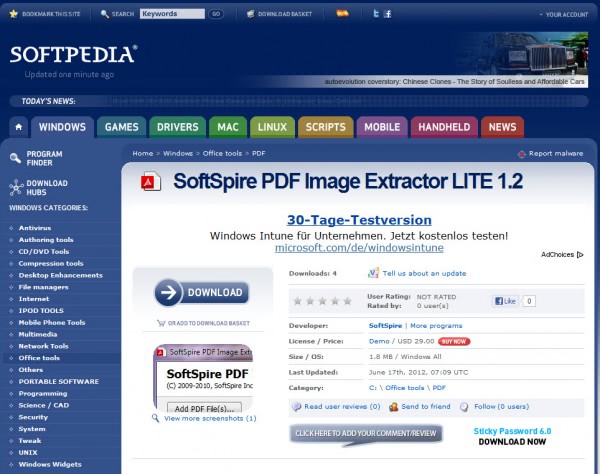

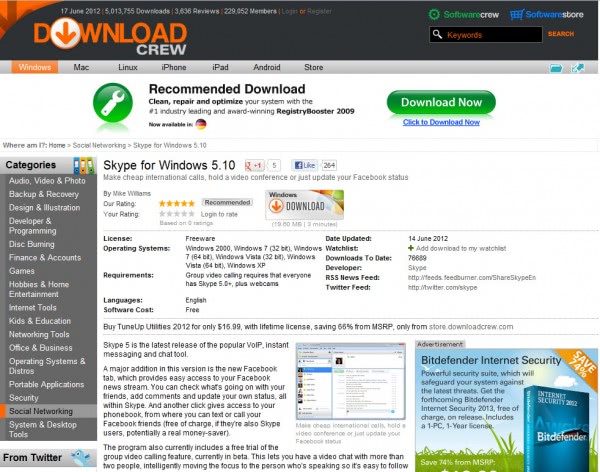
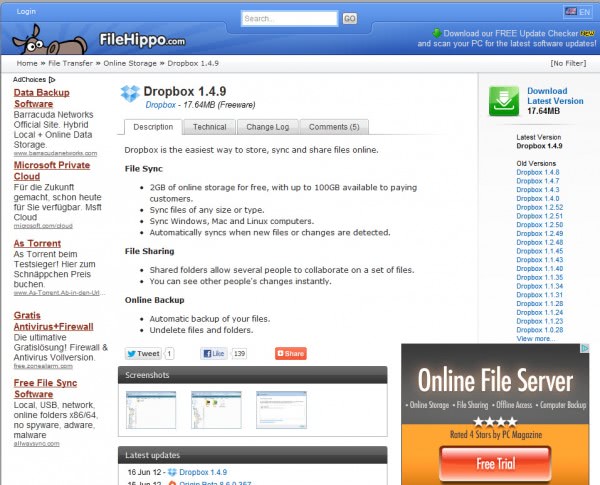
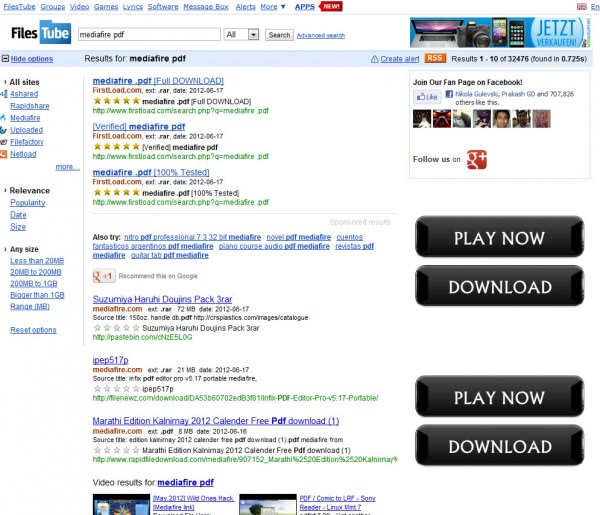
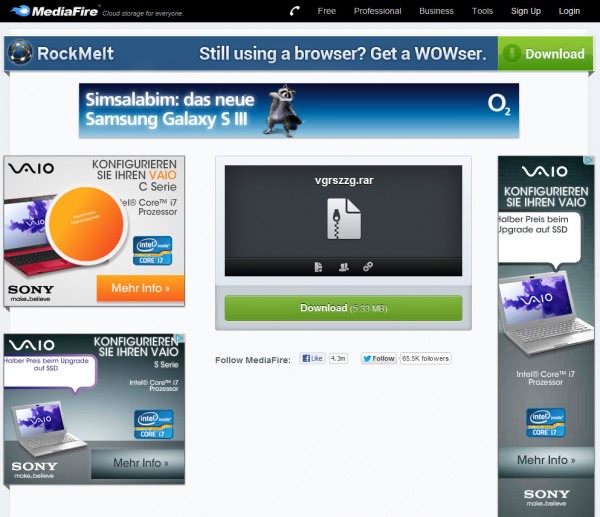

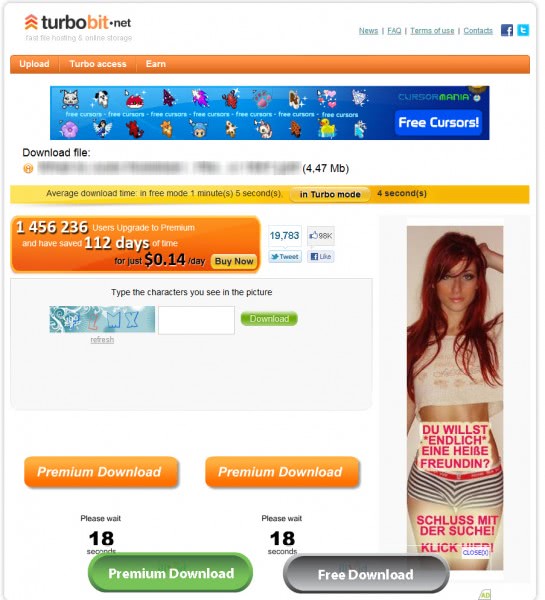
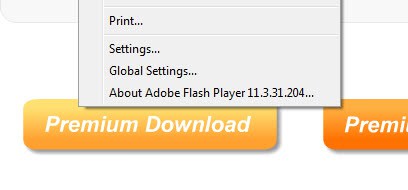
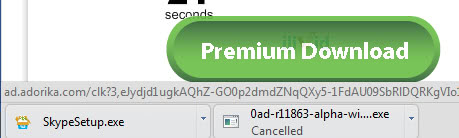
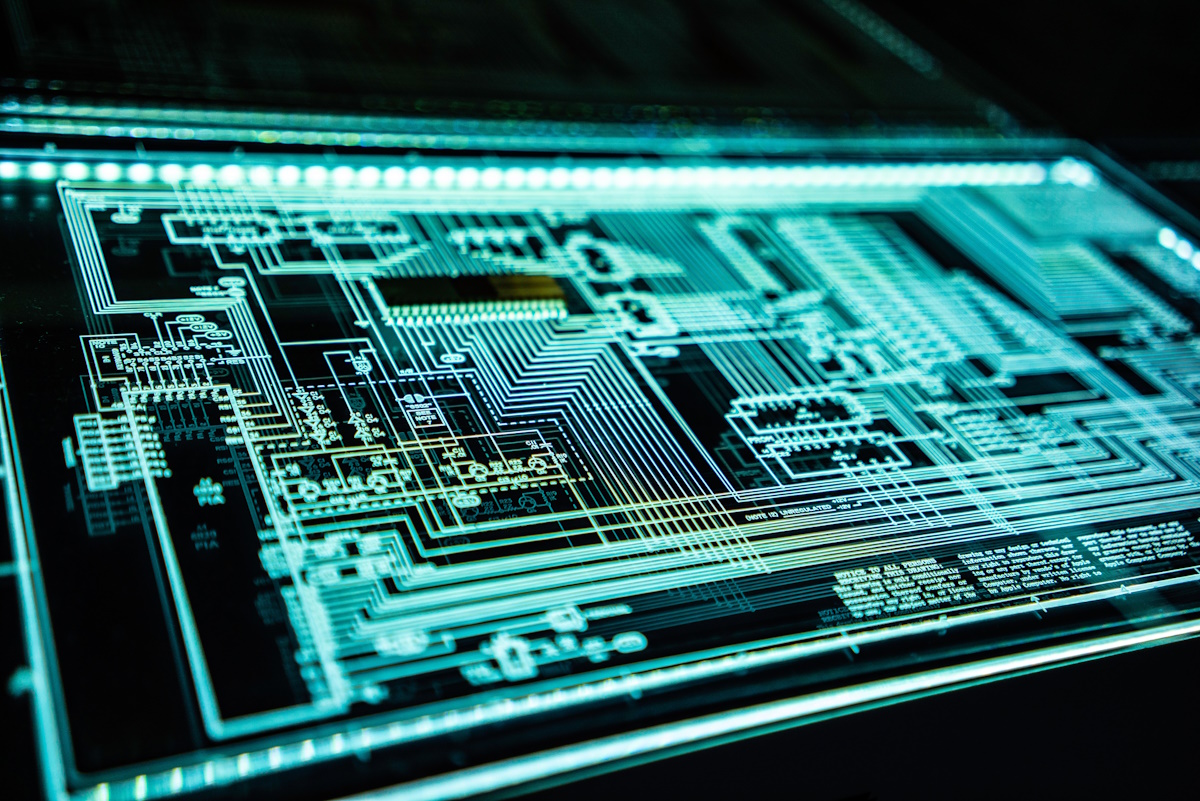
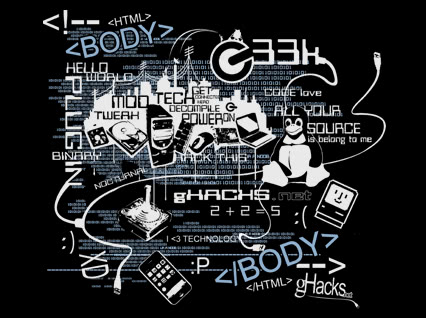
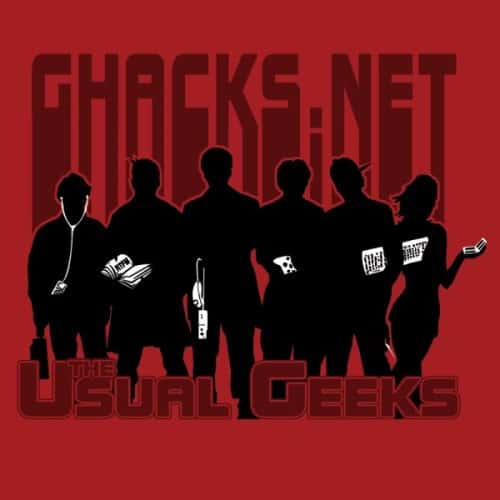










Lately there’s a new trick that i see on file download sites.
Intercepting clicks on the correct download button!
Zippyshare is the absolute worst offender.
It can take ten or more clicks on the real download button to get it to actually start downloading.
Click. close popup. click again. close popup again, click again, close popup again. Close overlay ad. Click again. Close popup. Ignore deceptive notification popups. click again. finally no more popups, and download starts.
At least with this site you know that the popups are fake. some sites are even worse and have the real download link opening a popup.
If you are really quick, sometimes the real download will start when you click the first time at the same time as the first popup. If you are slow, just keep at it.
Funny, there’s a fake “Download” button/ad at the top of this page currently!
I’m actually under the impression that all these fake ads and download buttons are the result of a virus of malware that takes hold of legitimate advertising space on web pages and replace it with the malicious link.
Could this be the case?
I would recommend this extension https://github.com/HandyUserscripts/AntiAdware#readme
I’ve been pissed off about this crap for a long time now. “Misdirection” is what it all amounts to. Yeah, they can use the advertising to help with the costs of running their sites, however don’t screw everybody else in the process. CNet used to be above-board and sort of respected and trusted, but now, they suck — big time! Many of these once-trusted sites now compel the visitor to first download their ‘trusty’ installers before you can actually download what you came there for in the first place. UNACCEPTABLE!
It’s no wonder people, like myself, have become jaded and do not trust any of these asshole companies.
thanks good post
What you published made a lot of sense. But, what about this?
suppose you added a little information? I am not saying your information isn’t good., but suppose you added something that grabbed folk’s attention?
I mean How deceiving Ads trick you on download sites – is
a little boring. You might look at Yahoo’s home page and see how they create post headlines to grab viewers to open the links. You might try adding a video or a related pic or two to grab readers excited about everything’ve written.
In my opinion, it could bring your blog a little livelier.
Not sure if the fake download ads on this page are intentional or coincidental
Can you make a screenshot please and provide me with additional information?
Another great freeware aid for eliminating all sorts of unwanted intrusions, parasites and annoyances is to use the HOSTS file available at: http://winhelp2002.mvps.org/hosts.htm
This blocks “ads, banners, 3rd party Cookies, 3rd party page counters, web bugs, and even most hijackers.”
I’m using it on Windows XP SP3 but instructions for using it with Vista and Windows 7 are also available.
Redirect unwanted rubbish to 127.0.0.1
Cheers, Mishka.
I’ve never seen those websites like that before as I use Firefox add-ons that bloke ads. I’d recommend that everybody uses some sort of ad blocker so they don’t get confused, especially if you have kids, elderly parents, your girlfriend or retarded mate. All dumb as fuck when it comes to computer use and surfing the internet.
I am 99% ad-free. Using a hosts file. Google: adblock hosts
Also I use Opera to block ads and an Opera ad-block file.
Third, I use PeerBlock which blocks ad serving domains and also malware infested domains and sites.
Great article and it’s great that you not only show the problems but point to a remedy.
My take here is that surfing without adblocking is risking your sanity.
Even when I tried to be “a good boy” and leave ads on selected sites, I couldn’t bear it for long. Too much unneeded animation, blinking, colors, intrusions like context ads…
Too bad the Google seems to be the only company with less obtrusive, bearable ads for the Web. But it’s not the panacea – Google ad-supported mobile apps are not the choice for me too if there is too much intrusion like ads on every page.
As this was one and a half years ago I don’t know if it has changed since, but Google definitely does serve deceptive and obtrusive ads, including the big flashing download button ads on download sites. You can see from the logo in the corner that many of them are being served through AdWords. They have rules against ads for malware, but not all of it might get reported, or many people might have already fallen for it by the time the advertiser is banned.
It’s a shame that these bad eggs are ruining ad-supported web content for everybody. Ad blocker usage rises so sharply that soon, it will no longer be a viable financing model. I didn’t use to mind ads, and occasionally even was interested in them and checked them out. All that stopped when they began using auto-play ads with LOUD and annoying audio. There’s just no way I’m going to accept that. I might be sitting in the office and suddenly get some woman moaning a stupid ad, or have turned up the volume for something else earlier and then get the speakers blown by a blaring ad. You need only one or two of those experiences before you start using an ad blocker and never go back.
@bobbypheonix Revo uninstaller is not a freeware so unfortunately cant use it.
@ others i do use ABP but it doesnt seem to work on firefox 13.0.1 any way to make it work ?
Revo Uninstaller is free, there is a Pro version available, but you do not need that for the suggested purpose.
Adds are fair enough but the absolute pits are ‘suck in freeware apps’ marked ‘FREE DOWNLOAD” which are free to download alright but then cost you $$$ before you can use the application… Avoid them like the plague.
Download.com is just another Web 1.0 dinosaur among many that have struggled to maintain their relevance or market share in the face of growing competition, so they sell out and go for the adware cash grab. Happens all the time, not just with websites, but with many older, formerly dependable applications.
Avoid download .com, they stink, I quite often get the wrong link from their page –as soon as i see their own .exe has been downloaded I bin.
softpedia with ABP
I use AdBlock Plus on Firefox…so, for the most part, I don’t see these scammy ads at all. Advertisers that wonder why people block the ads that fund the Internet…here’s your sign!
Martin’s article is calm and lucid, but as well points out the true problem of advertisement: quantity over quality, it is inflation when it could be information. It’s just too much, and on the Web it appears as the final straw, but also as one of those we have the means to avoid.
On the Web, moreover than being avoidable, advertisement also has two characteristics, one of which is worthy when the other scum.
Worthy is the mean to allow making a living of a blog when we know the time and effort spend, the scum being that still nowadays web advertisement is sometimes the vector of nasty little creeps generally defined as malware.
It is indeed a pity that such a business philosophy in the end becomes so little productive for those who deserve its benefits.
Two things that help immensely: (1) hostsfileupdater which can be found here http://www.brothersoft.com/hosts-file-updater-download-129259-s1.html and blocks many, many ads as well as a lot of malicious software sources; and (2) hover your mouse over the download link before you clock it; look to see where that link goes.
I believe that the download buttons are advertisements that the site owners don’t have control over. I could be wrong though.
What the site owners can do however is reduce the ad clutter on their pages.
I have read the Google gudelines, they are askng the creators of ads not to behave that way. But they do. I have myself a download website and sometimes I am astonished how sneaky the graphics are. Google allows to plase word “Advertisments” near the ads, so the site owners have a bit of controll over that. Sometimes we are misguided anyway.
I recently went to download looking for a file to download, after finding it I couldn’t believe the number of “download buttons” located on the page. I carefully looked trying to find the one I needed and determined it just wasn’t worth the risk by hitting a wrong one.
Ridiculous, my last visit there.
The reason why I can’t live without ABP.
Martin,
Awesome timing with this article. I myself have been fooled by download.com and have been tricked into installing the “incredibar” that they “offer”.. I have absolutely no idea how to uninstall that shit from my Firefox. I seem to have uninstalled/deleted all other “add-ons” that they gave me though.. So if you have anything on the incredibar do let me know.
P.s. Great job with the site :)
RevoUninstaller. Run it and use advanced to uninstall it. Select all on the options after it uninstalls to completely get rid of it.
From the “Insecure.org” front page:
“CNET Download.com was caught adding spyware, adware, and other malware to thousands of software packages that they distribute, including our Nmap Security Scanner. They do this even though it clearly violates their own anti-adware policy (update: they have now removed the anti-adware/spyware promise from the page).”
“After widespread criticism of the practice, Download.com removed their rogue installer from Nmap and some other software, but they still use it widely and have announced plans to expand it.”
“For these reasons, we suggest avoiding CNET Download.com entirely. It is safer to download apps from their official sites or more ethical aggregators such as FileHippo, NiNite, or Softpedia.”
Always use the developer’s site first if possible.
Two rules of thumb: Always read the text next to the download button, and shiny buttons are usually fake.
Of course, Adblock does help a lot.