Hypegram, The Hype Machine Desktop Music Player
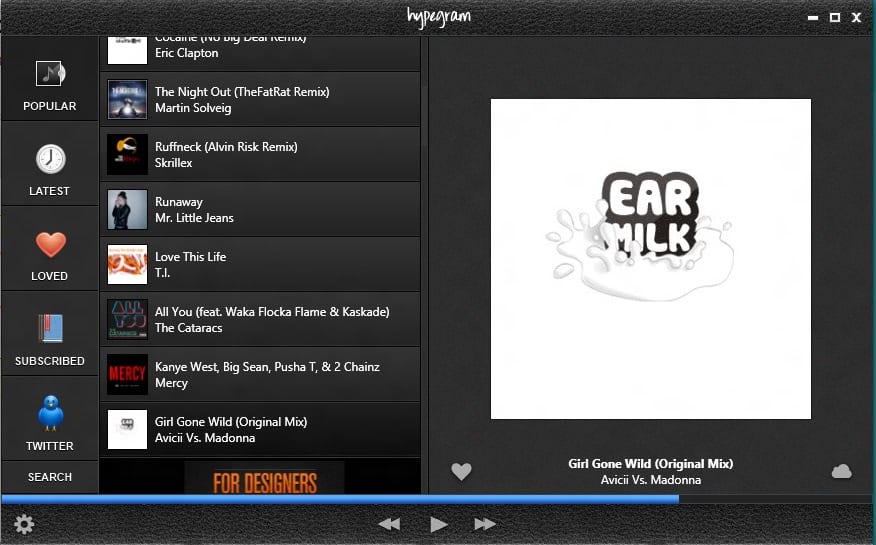
HypeM back when it did not restrict listeners to a few tracks before asking for registration was a useful music discovery service. It aggregates music that is posted on various music blog, services and websites, with options to play all the music on the site with the help of a built-in media player.
The developers of HypeMÂ Third party developers have now released a first version of HypeGram, a free music player that is currently available for the Windows operating system. While it offers options to log in with an account to make use of some functionality, its core functionality, the playing of the latest music tracks added to HypeM is free and unlimited. It is not clear if this will remain so in the foreseeable future, but for now, it does not come with the same restrictions that the web service has.
The software displays a list of options in a small sidebar on the left side. Here you can click on the popular or latest buttons to display a list of music tracks that you can play in the program. Just select a song, and click the play button afterwards. The program will automatically go through the playlist afterwards automatically.
Both the popular and the latest options require no registration at all, as does the search option which you can use to search the music database by artist, track or genre. A click on Twitter opens the final option that is free for all users.
The only options that become available after log in are the loved and subscribed features, which are linked to user accounts. The program for now is offered as a beta version, which means that the program's functionality may change in the future.
Users who would like to download music that is aggregated by the Hype Machine can't do so directly in the application. While there is likely a way for that by using a network sniffer, you may prefer to use one of the existing options that we have reviewed in the past. See How To Download MP3 From The Hype Machine Website, Download free music at the Hype Machine or Hypem.com, The Hype Machine Track Downloader for pointers.
Closing Words
Hypegram is an interesting program, especially for users who do not want to or can't use the Hypem website. Users should keep in mind that it is a beta software, and that it may have a few bugs that need to be sorted out.
Advertisement



















Allavsoft can download music from Hype Machine to Mac and Windows computer
Slick little program. Do hope that a future version will give you added functionality such as a VOLUME control.
If you do have a Hype Machine account, you can also listen to your loved tracks and subscribed blogs, plus you can love tracks right from the interface. It’s great for discovering new music without having to cultivate a radio station or do any other kind of work—just listen through the infinite stream and click the heart button if you like a track.