BreakTaker Encourages You To Take PC Breaks
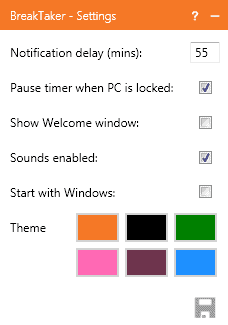
I often forget to take PC breaks, especially when I'm concentrating on a specific task on the computer.
That's a problem as it can lead to all kinds of workplace injuries, from fatigue and headaches, to eye strain or other stress related injuries. One big issue here is that many PC workers do not notice those issues when they focus on work, and that these issues come to light after work.
BreakTaker is a lightweight application for the Windows operating system that reminds you to take work breaks regularly. It works in many regards similar to other PC break software that we have reviewed in the past. This includes Workrave, Off 4 Fit, Breaker, Eyes Relax or Eye Guardian.
Breaktaker
The program runs silently in the background for most of the time it is running on the system. First time users should right-click the system tray icon to open the program settings to configure the software initially.
Here it is possible to change the break time from the default 55 minute interval to another break interval. Other options include disabling sound notifications, changing the theme of the application, or disabling the program's auto start with the operating system.
You can furthermore pause the program, or select to take a break right at the moment from the system tray context menu.
The program displays random break suggestions, for instance to stand up and stretch for a minute or two, taking a short walk, or to get some fresh air outside if the weather conditions are nice. This adds variety to the program which may make it more appealing than standard apps that do not offer these kinds of suggestions.
The I did it and No thanks buttons are there to track if breaks have been taken by the user in front of the PC. If no thanks is selected, the application icon and window will turn red as an indicator that a break is overdue.
The program runs well on all supported versions of Windows. We tested BreakTaker on a Windows 7 and a Windows 10 PC and it ran fine and without any hiccups on both of them.
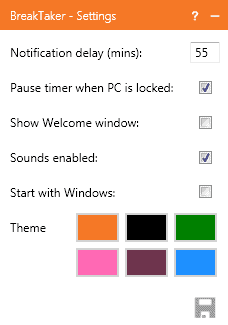






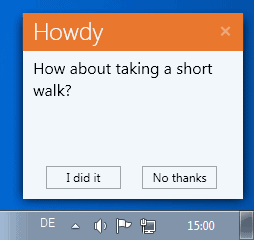





















Looks nice, but takes way too much memory for what it does – 56MB on my system. I prefer Healthy Hints.