Opera Mobile 12, Mini Next Released
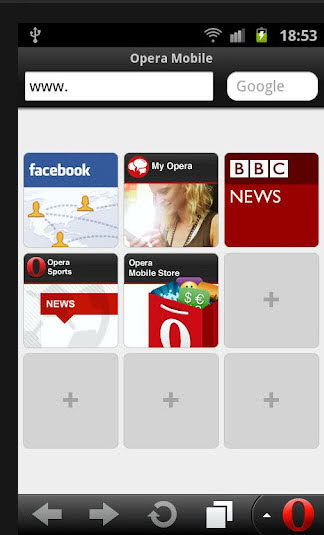
Norwegian based Opera Software has just released Opera Mobile 12 and Opera Mini Next. Unlike on the desktop, where the Opera browser does not get much traction, it is Opera who is the leading browser on mobile devices.
Opera maintains two different mobile browser versions. Opera Mobile, which has just been released in version 12, is a full web browser that is installed locally on the phone. Opera Mini sports all the features of Opera Mobile, with the main difference that the rendering engine is not installed locally, but on Opera servers.
Opera Mobile 12 for Android and Symbian has already been released. The new version is available on Google's Android market, and on the Opera Mobile website.
Both versions of Opera Mobile 12 include new features, of which most are directed towards better HTML5 compatibility:
- Ragnarok, our HTML5 parser, for better web apps and increased compatibility with websites.
- ECMAScript 5.1 for those who are too damn groovy for JavaScript.
- Orientation Support
- For Android only, support for camera use in the browser using the same, newer, getUserMedia syntax as Opera desktop Labs.
- CSS3 radial gradients and the fabled -o-double-rainbow.
- CORS (cross-origin resource sharing).
- For Android only, hardware-accelerated WebGL for all things 3D and web. With WebGL on mobile, it'll be even easier to make games cross platform and distribute.
A set of demos, called Shiny Demos, has been released by Opera to demonstrate the browser's feature set. Opera Software furthermore noted that the Opera Mobile Emulator, a web based emulator for the browser, will be updated in the next weeks to reflect the changes in Opera Mobile 12.
Opera software has released Opera Mini 7 for Apple iOS devices. The new version is available in Apple's Appstore. Opera Mini is now also available in a Next version, a preview version of the mobile browser. Opera users on Android, Blackberry and S60, or on devices supporting Java, can point their smartphones to m.opera.com/next to install Opera Mini Next on their device.
You can read the full announcement about the new versions on the Opera website.
Which mobile browser are you using on your phone?
Advertisement




















Why the facebook for Opera Mobile look like the one on my all Nokia E72. I like the previous one which look like the one in the PC although look smaller. Why you change this Opera??? Even IOS facebook thouch is more advance compare that the new facebook for Opera Mobile 12.
Which one is the most cost effective browser to use between opera mini next and opera mini 6.5 (s60)
I am use opera mobile 12 for symbian v5,but every use for browing always appear message full memory,close some application and try again. I have change preference from opera:config…anybody can help me. thank.
Will the emulator allow us access to web cams, so that we can properly test the feature:
For Android only, support for camera use in the browser using the same, newer, getUserMedia syntax as Opera desktop Labs.
on an ordinary desktop?
I use dial up,
I read somewhere that Chrome is smart enough to detect low bandwidth and compensate by compressing the same way Opera Turbo does. Is there any truth to it?
Absolutely none.
I wonder why Opera’s popularity on mobile devices hasn’t translated to PCs?
From what I understand much of Opera’s appeal on mobile devices is that Opera’s proxy compresses the data to reduce bandwidth usage. I can see how this is an attractive feature for mobile users that have low bandwidth caps, but on desktops where a bandwidth cap is typically less of a concern they may not be compelled to switch from Firefox, Chrome, or even Internet Explorer. For me, it’s actually completely the other way around. I’m an avid user of the desktop Opera, but I never use the mobile Opera. For my phone, I prefer UC Browser which has the same compression capability and tends to render more websites correctly than mobile Opera.
Thanks for the follow up Martin, but I think we are mixing up desktop with mobile. Unless I am not under the right place. I did what you said, but I only have an option to select a target for speeddial, not to disable it. This is for Opera Mobile, not Mini, or desktop. Is this right?
Bobby, I got this to work in Opera Desktop. I could not find the same settings in the mobile clients. The only option that you seem to have is to clear all entries to only have blank items displayed. Not sure why there is no option to disable the feature completely.
I love Opera, but one thing that always annoys me is the speeddial start up. Is there a way to disable that. I never open my browser first, it always opens automatically when I click a bookmark through Xmarks, so for it to load, get to my page, and then press back to get another bookmark, is a pain. I have to press two extra times just to get back. The default browser is great on how it opens, but I want to use Opera.
Enter opera:config#UserPrefs|SpeedDialState in Opera’s address bar. Change the Speed Dial value to 3 to disable it.
I like it . I need opera mini and I choose that thanks
I like it