How To Change, Disable Opera Speed Dial
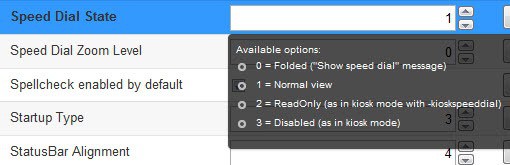
The question came up here whether it is possible to disable Opera's built-in Speed Dial feature. Speed Dial displays a number of websites or Speed Dial extensions on the browser's new tab page.
Speed Dial was initially designed as the means to quickly access popular sites right away from the new tab page without having to enter the site's name first or select the site from the bookmarks. Other browser vendors have started to integrate similar options into their browsers (the last to do are Mozilla with Firefox natively).
Update: The method described below does not work anymore in newer versions of the Opera browser. You do get some control over the browser's new tab page as well.
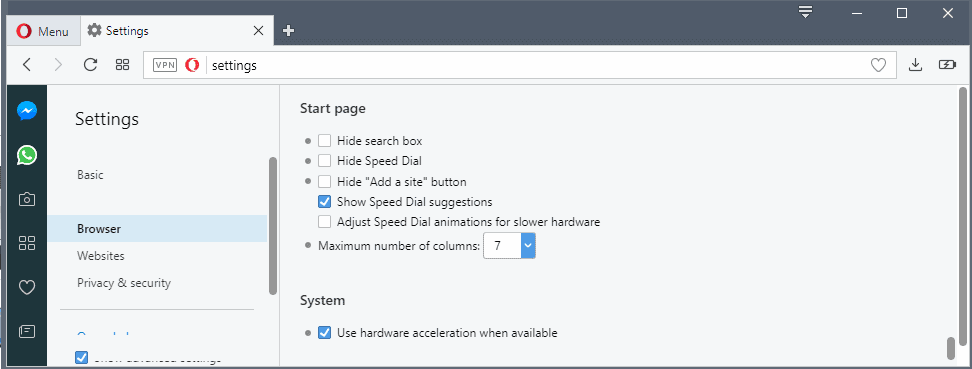
- Load opera://settings and make sure that Browser is selected.
- The "show advanced settings" option needs to be checked in the sidebar as well.
- Scroll down to the Start page section. There you find several SpeedDial related options, in particular:
- Hide search box.
- Hide Speed Dial.
- Hide "Add a site" button.
- Show Speed Dial suggestions.
- Adjust Speed Dial animations for slower hardware.
- Maximum number of columns.
- Check or uncheck the options that you want to hide or adjust. The changes take affect immediately.
Speed Dial
Speed Dial extensions are a relative new feature of Opera that allows users to install extensions to display dynamic contents on the browser's new tab page.
Opera users who want to disable the new tab page, for instance to speed up the opening of new tabs in the browser or because they simply do not use the feature, can disable Speed Dial. The option to do so is however not listed in the options, but in Opera's advanced configuration listing.
The easiest way to open the preference is to load opera:config#UserPrefs|SpeedDialState in the Opera address bar. This should put the focus on the Speed Dial State preference in opera:config.
To change Opera's Speed Dial functionality or disable it, simply change the value of the parameter. Here are all values and their effect.
- 0 - This hides the Speed Dial on the new tab page. A Show Speed Dial link is displayed in the lower right corner of the screen. When you click on it, you see the standard Speed Dial tab page again.
- 1 - The standard view mode.
- 2 - Read only mode. This blocks all changes to the Speed Dial display, useful for Kiosk mode for instance.
- 3 - A value of 3 disables Opera's Speed Dial feature. A blank page is displayed instead.
If you want to disable Opera Speed Dial, change the parameter's value to 3 and click on the Save button after scrolling down. The changes take effect immediately and without restart of the browser.
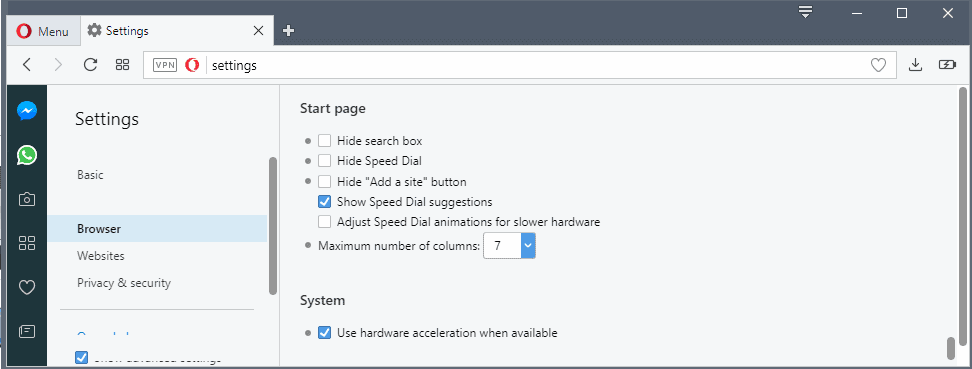


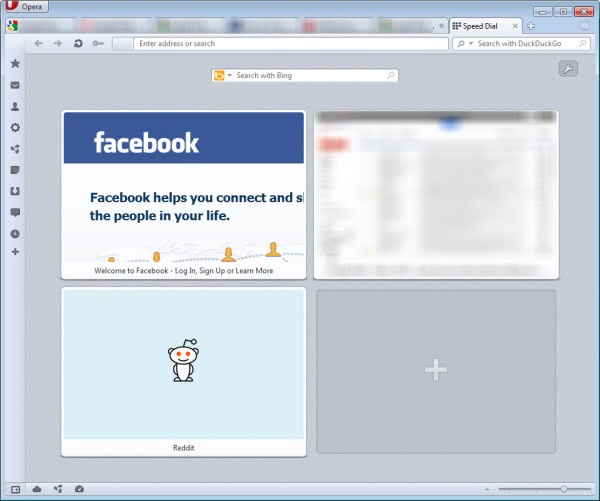
















Cannot turn off Speed Dial completely?
Yes you can, by switching to a different browser and uninstalling Opera. Works perfectly by never using Opera again!
I tried all suggestions and nothing worked. The instructions opera:config#UserPrefs|SpeedDialState didn’t work for me, nothing appeared. I right clicked on the bookmarks bar at the top of the browser and selected hide and bingo – no speed dial page on reload. Version 66.0.3515.44. Hope this helps others.
This opera:config#UserPrefs|SpeedDialState leads me back to the Opera settings page, not the speeddialstate setting.
For some reason Opera refuses to let me alter this, and it’s really bugging me. It prevents me from syncing my laptop with my desktop, because I prefer closing Netflix in such a way that it will start the show I want to run next time full screen without having to so much as log on. But I know that if I sync right now, Opera will most likely open on a new speed dial tab on both computers.
I hate the fact it pops up as a new tab every time i start opera i want to start on my last page i was on. If i want to see speed dial ill click on it i don’t need it starting every flippin time And i pray Firefox never dose this Its the last good browser out there
Fraid this doesn’t work in Opera 51.0:
Version: 51.0.2830.34 – Opera is up to date
Update stream: Stable
System: Windows 10 64-bit
– it simple takes you into Settings. Guess they didn’t like people disabling what are basically adverts being forced down your throat. Another user pissed off…
Same problem. How the hell do you open the configuration settings? I’ve tried everything, even command prompt….HELP!
Max, Opera changed where you find the preferences. I have updated the guide to reflect this.
What guide? Where are the preferences in new opera?
Check the update section in the article above.
Because I cannot disable speed dial in opera 49.0.2725.64 over Win10 I am Uninstalling Opera.
same here
Ditto
I like a new features but hate when i can not chose if i want it or not. Speed dial and others it’s the biggest bug that has chrome firefox and this silly opera. Who actually use it. Thanks to apple they still give you best chose.
The address you use to set FVD Speed Dial is chrome-extension://pncpfofkienlinhfknpmgjnjhdoclfhh/newtab.html#
Type this exact address into the Custom New Tab address bar and hit enter. This will enable FVD Speed Dial as your custom tab page. Then go to settings and under open choose “Start where I left Off” in place of open the homepage. This is just one solution to Opera’s Speed Dial page which I find a bit boring. You can add the sites you want to FVD Speed Dial and customize a background theme. This is just for anyone who’s interested,
Thanks for this. Works perfectly.
To use FVD Speed Dial in Opera you will also need to add the Custom New Tab Extension. In the address redirect bar you have to type an address which a user listed in the comment section on Opera. For some reason Opera doesn’t let you know this. They give you the impression that the FVD Speed Dial extension is useless when it actually isn’t. They have it st up where you can’t use the FVD extension simply by clicking on it after you install it like you can in Chrome and Firefox. See what I mean by the “my way or the highway” attitude? I think I’m beginning to understand why that one exec left Opera. They don’t believe in treating their customers right. It’s all about them. I only keep Opera on my computer as a back up browser. You can’t even ask their moderators a simple question without being insulted. I’m currently shopping a replacement.
I replaced the speed dial with FVD Speed Dial which I prefer over Opera Speed dial. However, I would still like to disable Opera’s speed dial. I tried this solution but it took me to the settings page and there seems to be no way to hide Opera’s built in speed dial anymore. The people running Opera seem very ego driven and get offended when anyone suggests making any improvements. They probably set it up where no one can hide their speed dial because they didn’t like the idea of anyone not wanting to use their speed dial. They seem to do everything THEIR way instead of caring about what the users want.
In version 32 doesn’t work…
Plz help me,can I disable speed dial in opera 8.1.2 from my iphone4?
Plz reply
Thank you very much. The speed dial page is very distracting. Using the config at… opera:config#UserPrefs|SpeedDialState and changing the “Speed Dial State” to 3 completely removed the speed dial page distraction upon opening a new page in opera 12.16. Perfect!
Bruce
opera:config give me the Settings page not the configuration list. Is there something I am missing or have they taken it away?
I have Opera 20.0.1387.91
Ditto.. that’s what happened to me.
Opera has switched from its own program to Chromium, and the instructions posted here work only in the old program and not the new Opera.
Thank you so much, it helped me a lot to get rid of it.
I set the speed dial setting to 3, to disable it, but I don’t see any save button. I even scrolled down, but still see no save button. I’m on a mac with OSX Lion. — Thanks.
Same here.. none of this description of how to disable the speed settings display applies to my Opera settings.
Perhaps Opera has made it impossible to disable this HORRIBLE nuisance. Fine IF you like it – but PLEASE, allow those of us who hate it to disable it.
OK, I’ve set up Opera (v 12.0) to produce a new homepage when I use the keyboard N+Crtl command. BUT it ALSO produced a speed dial page. With these instructions, I changed that to produce a new home page AND a new blank page. NOW, how do I stop that new blank page from popping up so I ONLY get a new home page (as I would in Firefox, Chrome, Internet Explorer, etc.)?
I hate speed dial to no end. Thanks for this article. It allowed me to get rid of that annoyance.
i dont find nothing useful yet on the speed dial extensions.
but the speed dial i like it, waiting to it on my firefox.
I want to know how to completely get rid of the new opera’s speed dial if I cant find it i will not use it again I hate their speed dial its way slower than me typing in one or two letters to get to the web site I want to…. Speed dial sucks
amen… almost a new user. better anything but another stupid feature forced upon us as usual because some developer has gone rogue…