Opera 11.62 Maintenance and Security Update Is Out
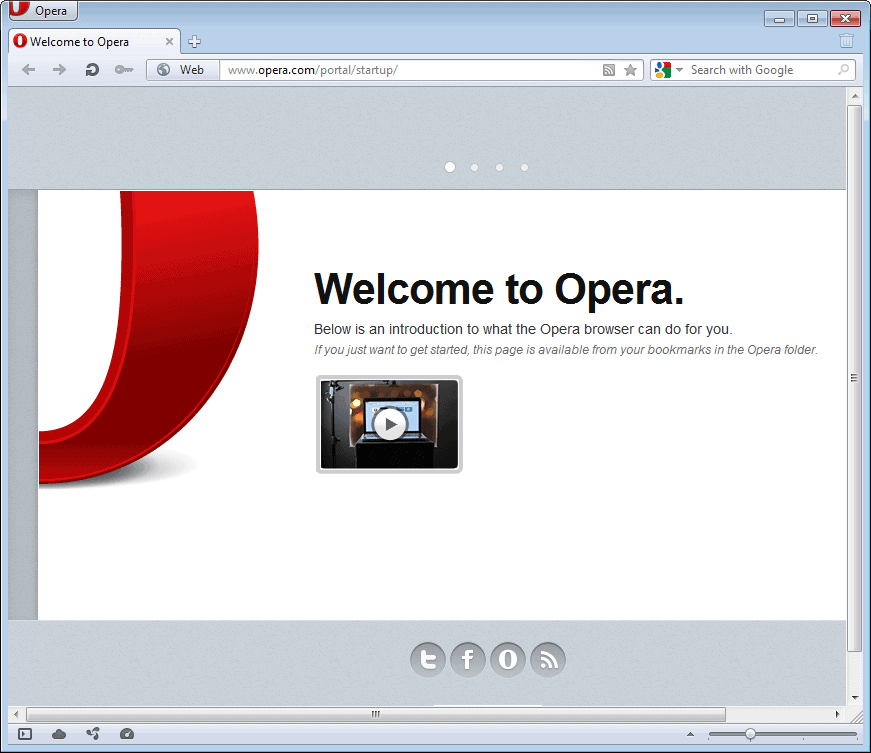
Norwegian browser maker Opera Software has just released version 11.62 of Opera to the general public. The release is an update to the current stable channel of the browser replacing Opera 11.61 in the process. The web browser update has been released for all supported operating systems, that is Microsoft Windows, Apple Mac OS X, and various Linux distributions. Existing Opera users can check internally for updates if the update has not been picked up yet by the browser. This is done with a click on the Opera button, and the selection of Help > Check for Updates.
It my take some time before the update may be recognized by the browser. In this case, a download from the official Opera website is an option.
Opera 11.62
Opera 11.62 is a security and stability update for the web browser, which makes it a recommended upgrade for all users of previous Opera versions. The changelog lists five security issues that have been fixed in the new version, including two that could trick users into executing downloads.
The remaining changes are mostly crash and bug fixes. The Windows changelog alone lists more than 20 fixes, including a fix for a WebM decoder freeze in the browser, a fix for scrolling problems in Facebook Chat, and a crash fix when navigating the message list in Opera Mail.
Outlook
When you look into the future, you will see Opera 12.00 looming at the horizon. This version will introduce major new features, including a upgrade to Opera's core rendering engine Presto, support for HTML5 and CSS3 features that are not supported yet by the browser, and out of process plugins for 64-bit versions of the Internet browser.
Snapshot builds of Opera 12 are regularly posted on the Opera Desktop Team blog for all supported operating system. These snapshots are test versions that should not be installed in productive environments.
Advertisement

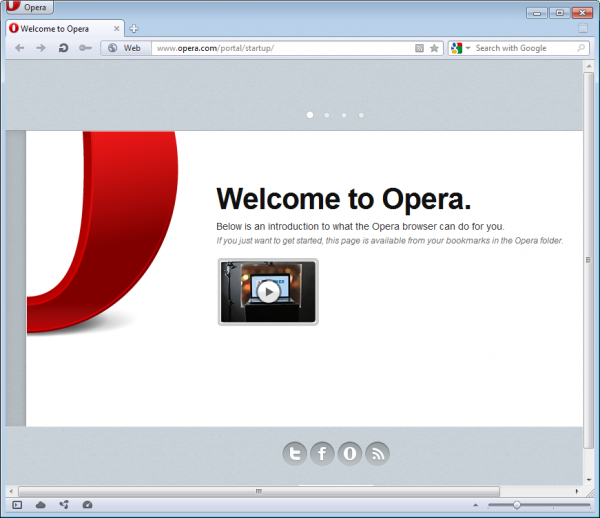

















Opera is performance browser but all other features ??? For me is security on the 1st place. Why developers are not virtualizing browser at least for security reason ? I use Opera with Jaunte PE virtualization posted on souceforge.net ! The advantages that such browser is offering is very obvious ! But it has some drawbacks too ! Its it not upgradeable and extension doesn’t want to install ! Why developers are no transparently virtualize browser – tech is available and is open source as developers knows better what they are doing as all other common user around there ! Instead putting tools all over the internet leaving user to experiment and badly fails on it or posting half way virtualized working app on internet ! Virtualizing the whole os in os is totally nonsense for browsing internet as demanding huge hardware resources and is overkill for many common computers/laptops ! Installed browser tampers os all over the place and is huge security risk/threat thus so many problems with MS ! As MS won’t secure his OS who will ???
@Steve, I agree with virtualization. It’s why I use SandboxIE always to browse over Internet, since some years ago.
Opera actually has built in adblocking and script blocking. The Opera adblocking extensions just utilise that and maybe automatically update your adblock list. Some don’t even do that.
I just use the built-in blocking as none of the extensions are very good. To justitfy me installing an adblocking or script blocking extension it would have to provide the functionality of AdBlock Plus 1.3.x or NoScript. None of the Opera extensions even apporach that level.
contrary to my preceded critics, there are some great features also in opera:
i started useing opera (aside firefox 2.20, yeah i use this old buddy, cause some features i deeple need are not “ported” to 3.x or 4.x or 6.x … families, and i hate such thing like sqlite in situation where plain-text-database would be more reasonable solution IMHO, and the firefox inability to efectively deal with sqlite database growing “features”) cause i needed within 5 minutes program to run from usb-stick
pro:
* after bloat is removed, quite small installation (without profile (sub)folder: 23,3mb; 103 files; 10 folders)
* works “all files inside one folder” >> ok for portable modes
* quite fast webpage rendering
* built in mht support
* with one click (which can be configured) disable|enable stylesheets, fonts, colors … which reveals much of information buried beneath stylesheet tricks
* enable plugins only on demand (ie load youtube flash interface only when i click on it, works well for hardcoded flash adds also)
* session and bookmark files are not encoded
* some good solutions for downloading embbed content (for youtube the FastestTube is very good example)
Thanks for posting your Opera pro and contra list, must have taken some time to get it together.
Opera’s AdBlock is ages behind that of Firefox and SeaMonkey.
second that
i’ve used opera for almost 2 years and thats my cons verdict (yeah, there are some good aspects also, but):
* configuration hell (f.e. how to move profile folder or only some files (bookmarks file, wand file, etc) into different location. i’m aware of command line options, but for awerage user???
* no convenient multiuser (multiprofile) support (ie for example for email client users)
* in v11.59 or v11.58 developers just lost (?) the close (sub)window (tab) button (options left: to right-click on window tab and close or middle click (depends on configuration) or file > close tab or key shorcut (ctrl + w)
* most of addons (opera calls them extensions) are total crap (no support, no exact description): no solid developer community as firefox has
* totally senseless: addons ( extensions) only (i repeat: ONLY) work on pages that url is configured to support scripting (right click on page > edit site preferences > scripting > enable javascript)!
* memory consumption is huge, even if scripting is disabled
* bad memory leaking: open opera with blank pages: about 80mb; open ca 20 tabs average web content: more than 400mb; close all tabs, clean cache and opened pages hisotry etc: about 300mb … to release memory > close or restart opera
* userscripts are supported in theory, but most of them just don’t work (even if declared)
* as closed source and no modular buildup: for most users useless features (email client, torrent download feature, opera unite, etc) can’t be striped out … only partially disabled. and there are no such lite build from developer
* incompatible with a lot of web sites
* the ONLY developer tool (opera dragonfly) works only online (ie is loaded from opera site)!
* opera is not ment for users with a lot of bookmarks: bookmarking in opera is horrible, bookmarking management is horrrrrrrrible
opera browser is marginal browser and NEVER competes firefox, internet explorer nor chrome. why? there is nothing special: it is average or below average … there are no notable (code) contributers community or huge financial resources behind developers or extreme quality (have same problems in worse situation as other major broswer: web sites and web standards compatibilty, memory usage)
wtf??? text between left (smaller than) and right arrow (greater than) are striped out????
Yes that’s interpreted as a tag, and those are stripped out. I have removed your first broken comment, so that only the second one shows up.
I’ve been using Opera for over 8 years now and that’s too long to simply give it up now. Love their inventions and a speed of the browser (others follow them and copy their inventions).
True there were some glitches here and there but I can’t imagine using any other browser and I did try them all. It is also known as the safest browser so far. No offense to others who are using what they are using to browse. Just an honest opinion.
Cheers!
I will give Opera another look when version 12 hits.
It may be the best out of the box browser but
I found customization wanting thus far.
‘Wahoo’ – 64-bit Opera 12 alpha for both Mac and Windows
Though I use Fanboy list for opera . It works ok but no auto update facility .
And btw I believe they are just hiders . Real blocking can be achieved by AdMuncher . But it’s not free .
@ Savita Bhabhi, using here Opera AdBlock for some months ago without any problems; it work well in general and does the work for free.
You have also AdFender that is free instead AdMuncher.
@Kubo … Thank You for that . The program works great :)
It doesn’t work as smoothly like Firefoxs’ . Chromes’ adblocker also has many bugs .
@Savita Bhabhi, are you kidding me? I think you should first “seriously” use a browser before delivering any judgements about it.
It does have a adblocker!!
You can try this link in your opera.
https://addons.opera.com/en/addons/extensions/?query=adblock&top=0
The adblocker works absolutely fine for me.
It’s fast but I don’t use it cos it doesn’t have a ad-blocker .